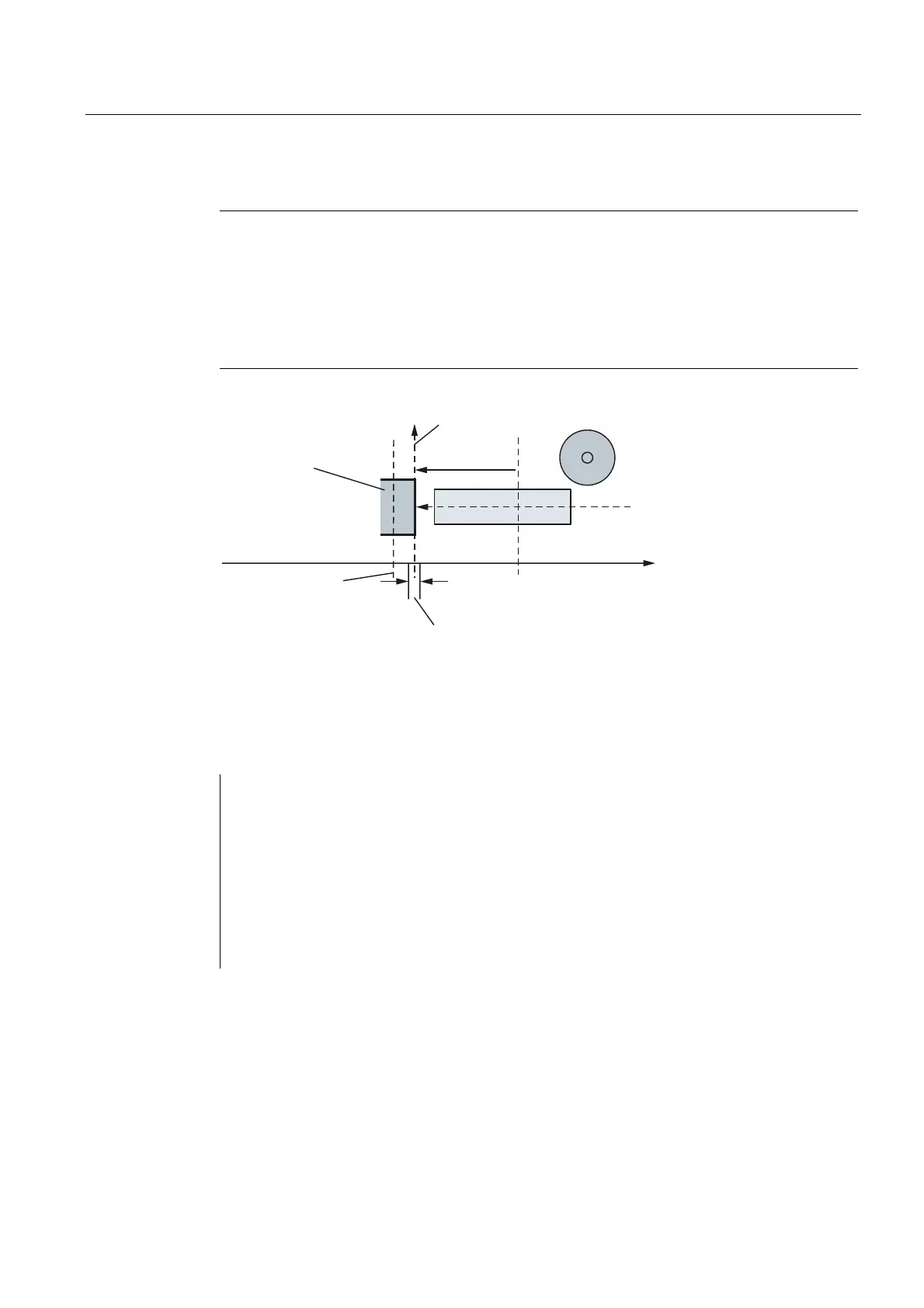Programming
10.3 Axis movements
Surface grinding
Programming and Operating Manual, 11/2012, 6FC5398-5CP10-3BA0
249
Note
When selected, the fixed stop must be located between the start and end positions.
The parameters for torque FXST[ ]= and window width FXSW[ ]= are optional. If these are
not written, the values from existing setting data (SD) are in effect. Programmed values are
imported to the setting data. At the start, the setting data are loaded with values from
machine data. FXST[ ]=... or FXSW[ ]=... can be changed in the program at any time. The
changes are applied before traversing movements in the block.
7DUJHWSRVLWLRQ
3URJUDPPHGHQGSRVLWLRQ
);6:>=@
==
)L[HGVWRS
)L[HGVWRSPRQLWRULQJZLQGRZ
7DEOH
VWDUWLQJSRVLWLRQ
$FWXDOSRVLWLRQIL[HGVWRSUHDFKHG
Figure 10-28 Referencing to stop
Other programming examples
N10 G1 G94 ...
N20 X250 Z100 F100 FXS[X1]=1 ; Selected for machine axis X1 FXS,
clamping torque and window width from SDs
N20 X250 Z100 F100 FXS[X1]=1
FXST[X1]=12.3
; Selected for machine axis X1 FXS, 12.3%
clamping torque and window width from SDs
N20 X250 Z100 F100 FXS[X1]=1
FXST[X1]=12.3 FXSW[X1]=2
; Selected for machine axis X1 FXS, 12.3%
clamping torque and window width 2 mm
N20 X250 Z100 F100 FXS[X1]=1 FXSW[X1]=2 ; Selected for machine axis X1 FXS,
clamping torque from SD, window width 2
mm