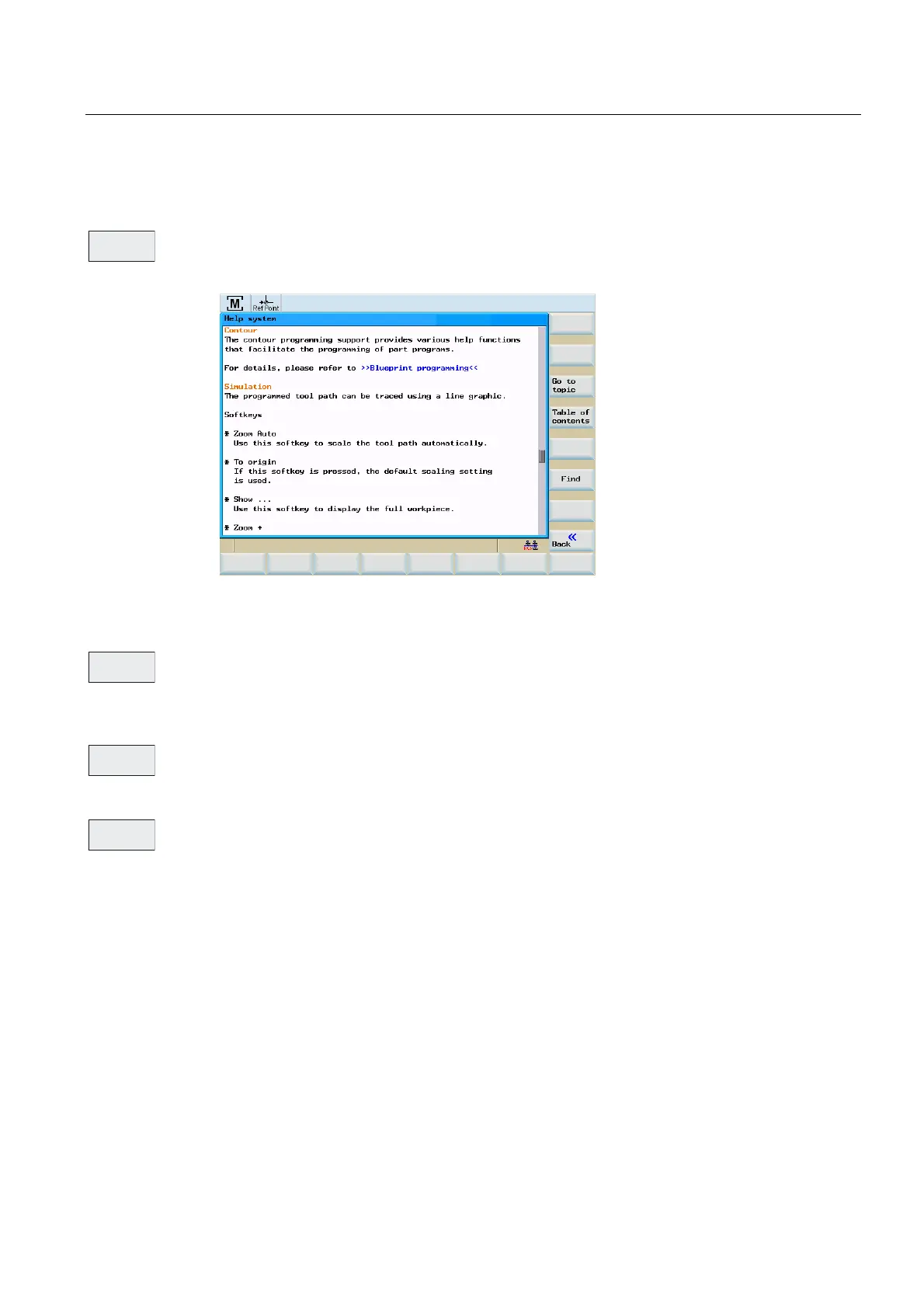Software user interface
2.3 The help system
Surface grinding
Programming and Operating Manual, 11/2012, 6FC5398-5CP10-3BA0
27
6KRZ
*RWR
7RSLF
%DFNWR
7RSLF
)LQG
Softkeys
This function opens the selected topic.
Figure 2-5 Help system: Description of the topic
Use this function to select cross references. A cross reference is marked by the characters
">>....<<". This softkey is only displayed if a cross reference is displayed in the application
area.
If you select a cross-reference, the "Back to topic" softkey will also be displayed. Select this
function to go back to the previous screen.
Use this function to search for a term in the table of contents. Type the term you are looking
for and start the search process.
Help in the "Program editor" area
The help system offers an explanation for each NC operation. To display the infotext directly,
position the cursor after the appropriate operation and press the Info key. The NC instruction
must be written using uppercase letters.