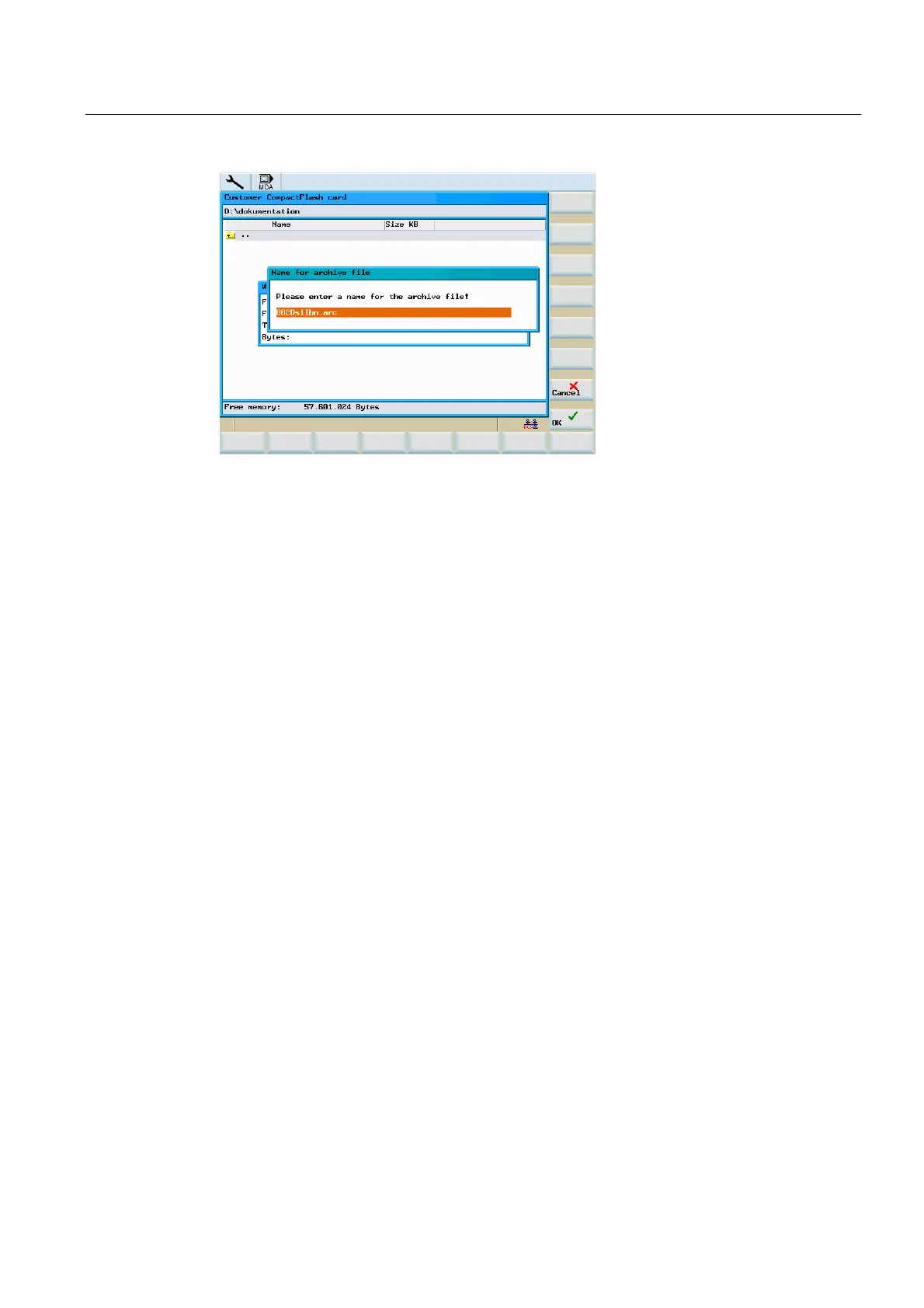Data Backup
12.2 Creating / reading in / reading out a start-up archive
Surface grinding
Programming and Operating Manual, 11/2012, 6FC5398-5CP10-3BA0
321
Figure 12-4 Insert files
Reading in start-up archive from customer CompactFlash card/USB FlashDrive
To import a start-up archive, perform the following operator actions:
1. CompactFlash card/USB FlashDrive are inserted
2. Press the "Customer CF card"/"USB drive" softkey and select the line with the desired
archive file.
3. Press "Copy" to copy the file to the clipboard.
4. Press the "802D data" softkey and position the cursor on the start-up archive
(drive/NC/PLC/HMI) line.
5. Press the "Paste" softkey; commissioning starts.
6. Acknowledge the start dialog on the control system.