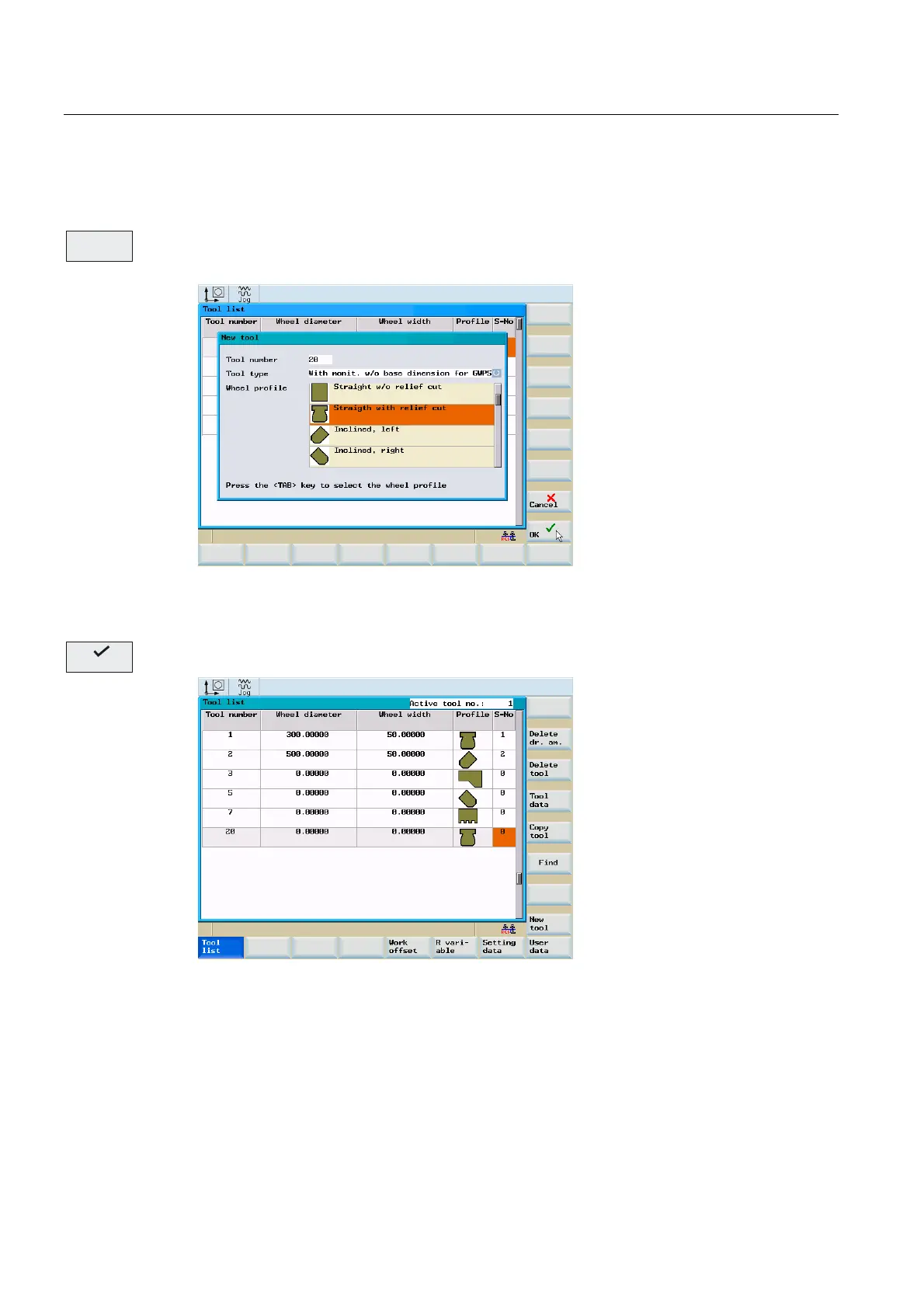Setup
4.2 Create new tool
Surface grinding
34 Programming and Operating Manual, 11/2012, 6FC5398-5CP10-3BA0
/DWHVW
7RRO
2.
Operating sequences (new tool)
This function opens an input screen in which the tool number, tool type, and grinding wheel
shape are to be entered or selected.
Figure 4-3 New tool
Confirm your input using <OK>.
Figure 4-4 New tool inserted
A data record loaded with zero will be included in the tool list. This data block consists of 9
cutting edges (D fields). The first 6 cutting edges have a cutting edge type and are used as
cutting edge geometry points.
The tool is assigned to a grinding spindle by an entry in the "S No" field. For values ≤0, an
externally controlled grinding spindle is used, for values >0, the grinding spindles of the
control system are known.