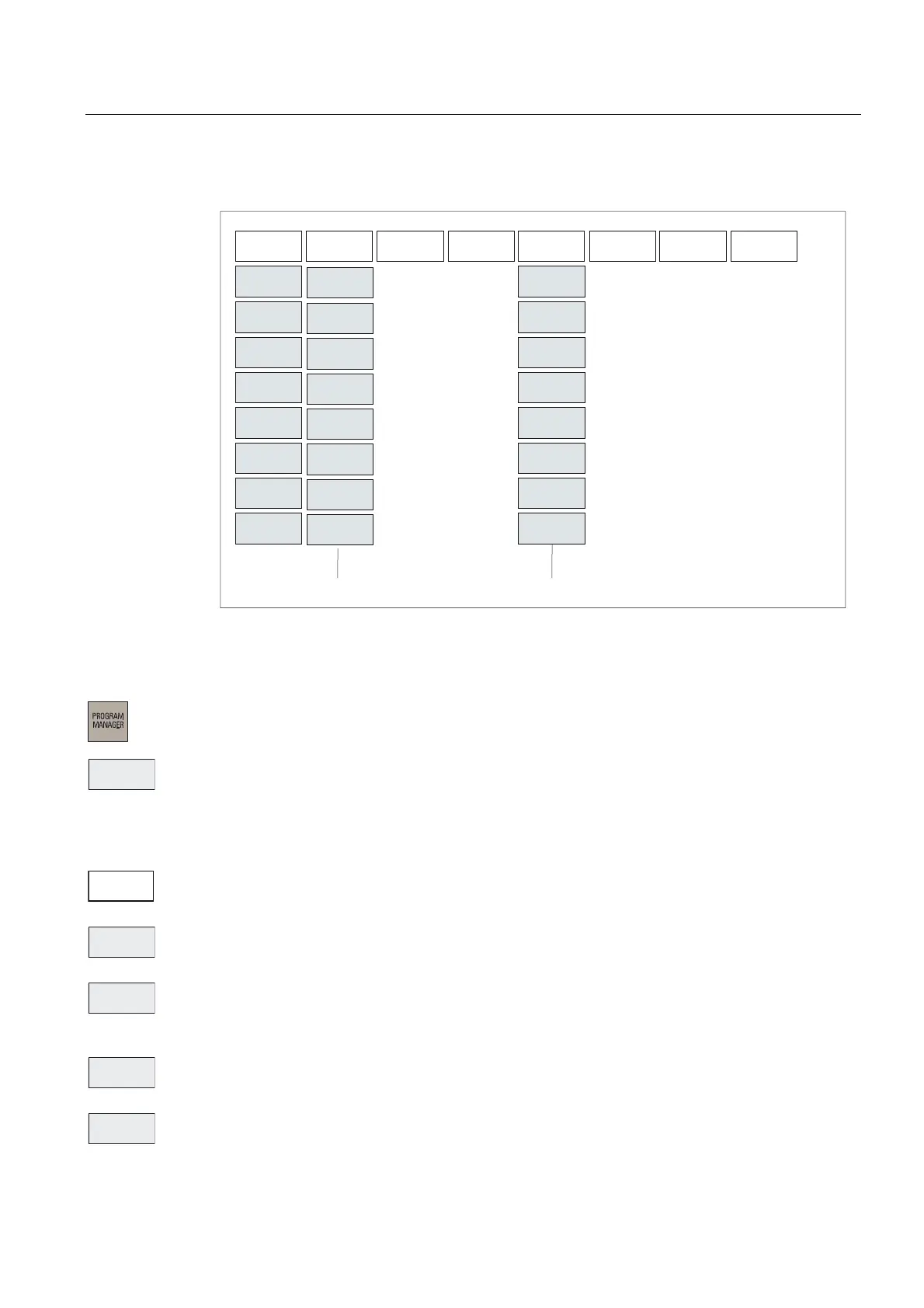Part programming
7.3 Editing part programs or text files
Surface grinding
Programming and Operating Manual, 11/2012, 6FC5398-5CP10-3BA0
91
2SHQ
0DFKLQLQJ
([W
H[HFXWLRQ
0DUN
EORFN
&RS\
EORFN
,QVHUW
EORFN
Menu tree
([H
FXWH
)LQG
0DFKLQLQJ
*ULQGLQJ
F\FOHV
5HFRP
SLOH
6HOHFW
EORFN
&RS\
EORFN
,QVHUW
EORFN
'HOHWH
EORFN
1XP
EHULQJ
6HH&KDSWHU&\FOHV
*:36WRRO
6DIHW\
KHLJKW
=SRV
ZLWKZKHHO
'UHVVLQJ
*ULQGLQJ
&RQWRXU
6HH&KDSWHU)UHHFRQWRXUSURJUDPPLQJ
Figure 7-5 "Program" menu tree
Operating sequence
In the PROGRAM MANAGER operating area, select the program to be edited.
Press the <Open> softkey. The selected program will open.
Softkeys
Use this softkey to edit a file.
Use this softkey to execute the selected file.
Use this softkey to select a text segment up to the current cursor position (alternatively:
<CTRL+B>)
Use this softkey to copy a selected block to the clipboard (alternatively: <CTRL+C>)
Use this softkey to paste a text from the clipboard at the current cursor position (alternatively:
<CTRL+V>)