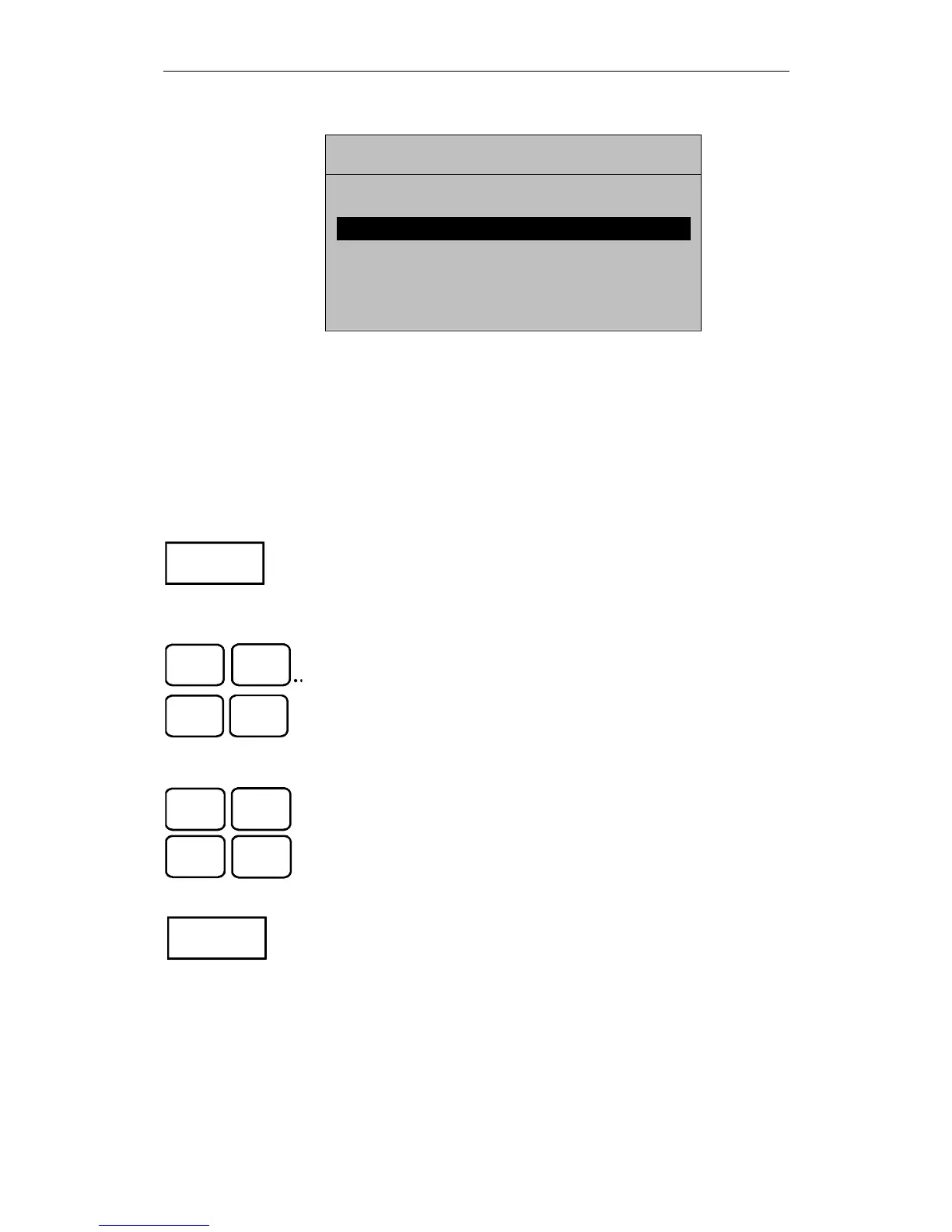4 Machine 01.99
6FC5198-6AA60-0BP1 © Siemens AG 1999 All Rights Reserved
4-36 SINUMERIK 840C, OEM Version for Windows (BA)
Fig. 4-13 Breakpoint block
You can now enter your changes in the teach block (N20 in the figure).
You can edit this block using the keyboard. Please refer to the section
"Programming" for a description of the NCK editor.
Press the ENABLE JOG/HANDWHEEL softkey to cancel the set-up disable.
The "JOG/handwheel disabled" dialog text disappears and the dialog text
"JOG/handwheel enabled" is displayed.
Select the appropriate axes and
traverse these according to the desired scale in positive or negative direction.
Traverse each axis to the required position.
Pressing the ACCEPT POSITION softkey causes the current position on the
traversed or selected axes (according to the block structure settings and the axis
selection) to be entered in the NC block at the cursor position.
MPF 4711 Workpiece SHAFT1 Insert 4
N10 X0 Y0 Z0 G0 L
F
N15 Y125 G1 F500 L
F
N20 G0 Y0 L
F
N30 L1 L
F
Edit
Accept position
Enable JOG/
handwheel
Milling machine
X Y
+ -
Turning machines
+X -X
-Z+Z
...
Accept
position