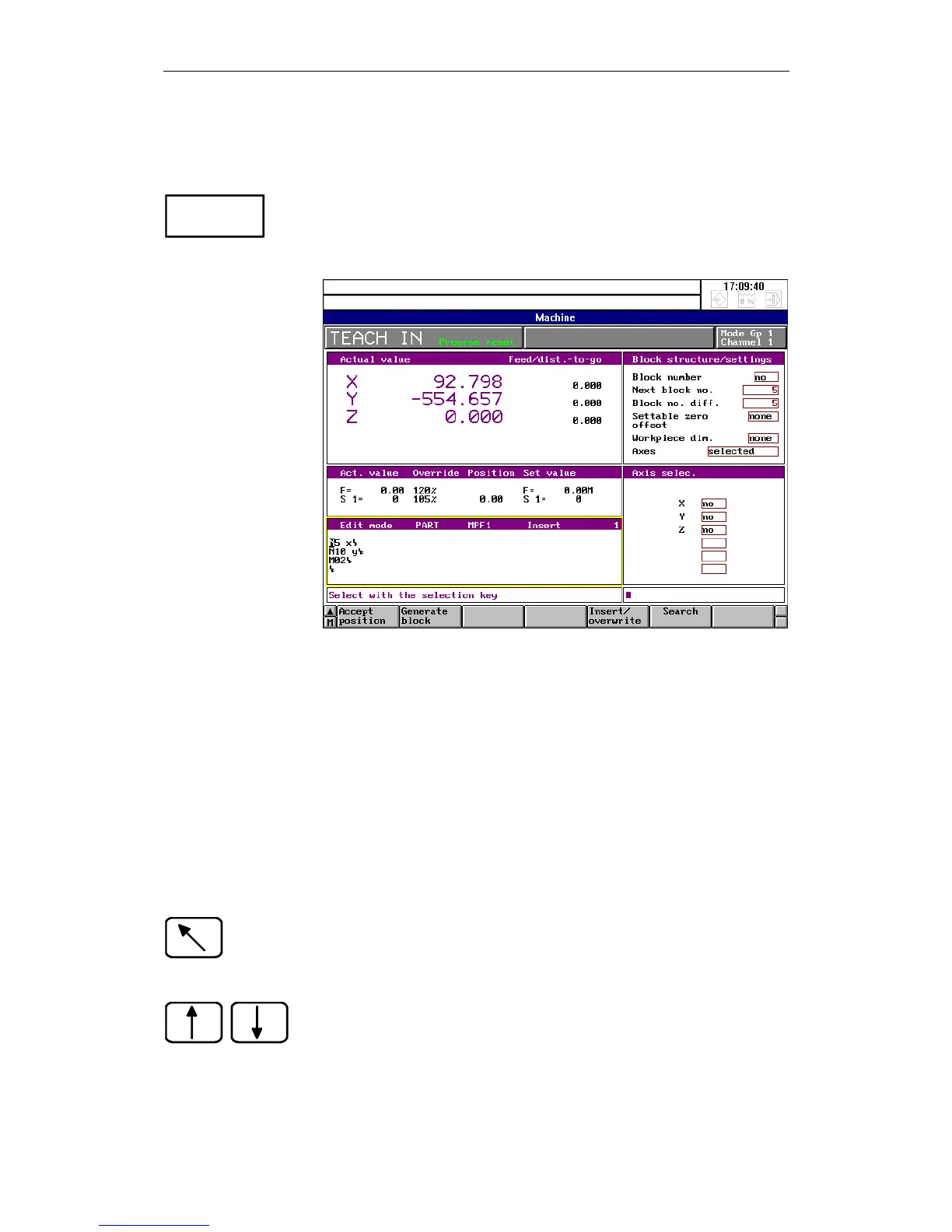4 Machine 01.99
6FC5198-6AA60-0BP1 © Siemens AG 1999 All Rights Reserved
4-26 SINUMERIK 840C, OEM Version for Windows (BA)
4.2.5.3 Block structure settings
The BLOCK STRUCTURE SETTINGS softkey function provides you with a
convenient means of defining the block structure of your part program. When
you press the softkey the following display appears:
Fig. 4-7 Block structure settings
The following toggle fields (selection fields) are displayed in the "Block
structure/settings" screen:
− Block number
− Settable zero offset
− Workpiece dimensions and
− Axes
and the following input fields:
− Next block number
− Block number difference.
You can use the window switchover key to switch to the "Block
structure/settings" screen. The active window is always highlighted by a yellow
frame.
Use the cursor keys to select toggle or input fields.
Block struc-
ture settings
