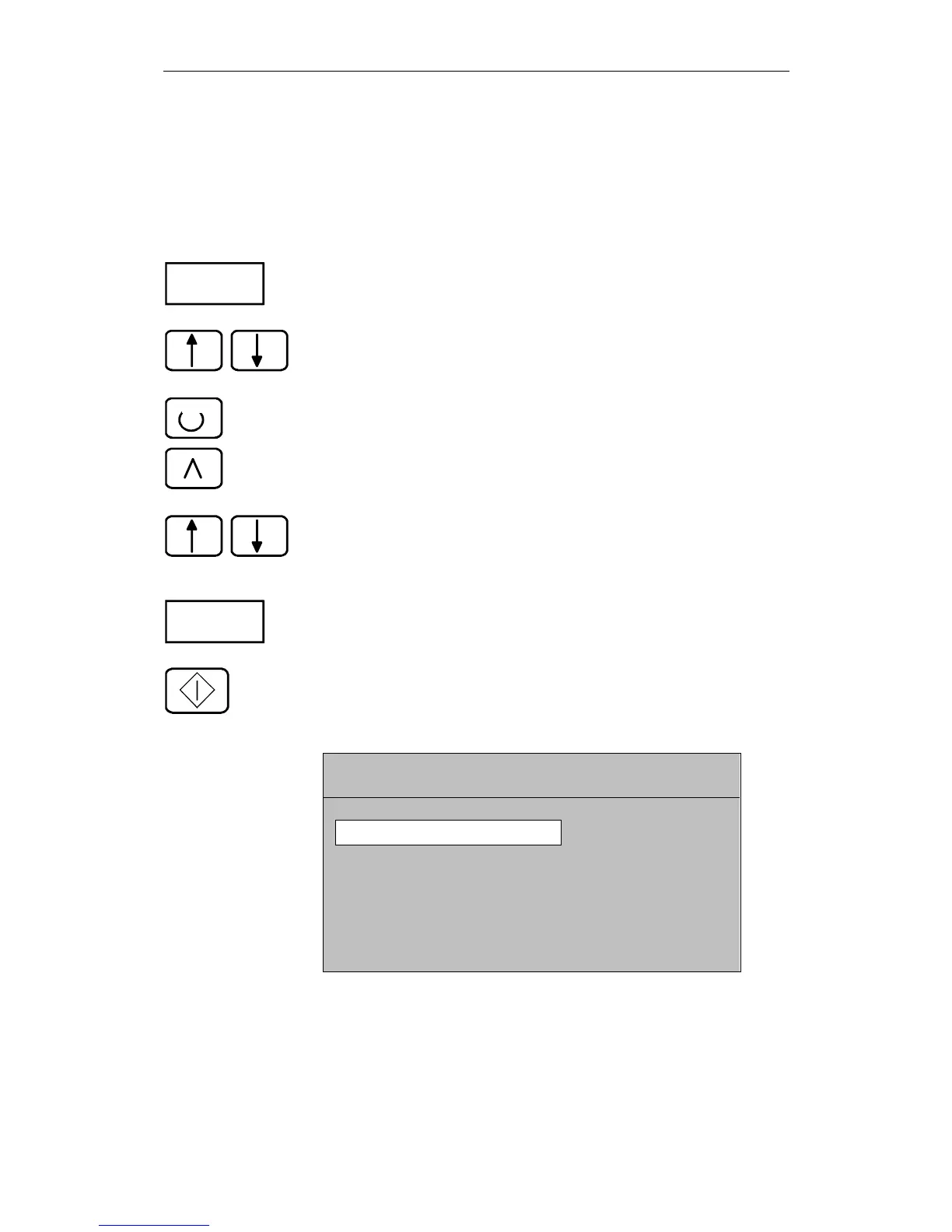01.99 4 Machine
© Siemens AG 1999 All Rights Reserved 6FC5198-6AA60-0BP1
SINUMERIK 840C, OEM Version for Windows (BA)
4-23
4.2.5.1 Set breakpoints
The softkey function MARK TARGET BLOCK allows you to define a
breakpoint in an existing program.
Select the "Modify program" menu.
Use the arrow keys to select "Stop at target block" BRK.
Set the toggle field to YES. The status BRK is displayed in the status line.
Select RECALL to return to the basic TEACH IN display.
Use the arrow keys to position the cursor on the block where you wish to insert
the breakpoint and
press the MARK TARGET BLOCK softkey. The target block is highlighted in
colour.
When you press NC START, the block containing the breakpoint is displayed.
The started program executes up to and including the selected block with the
breakpoint.
Fig. 4-6 Block with breakpoint
Breakpoint
Modify
program
Mark
target block
MPF 4711 Workpiece SHAFT1
N0005 G0 X0 Z0 Y0 L
F
N0010 G1 F500 X-80 L
F
N0015 G3 X-80 Y0 I-80 J-60 L
F
N0005 G0 X0 Z0 Y0 L
F