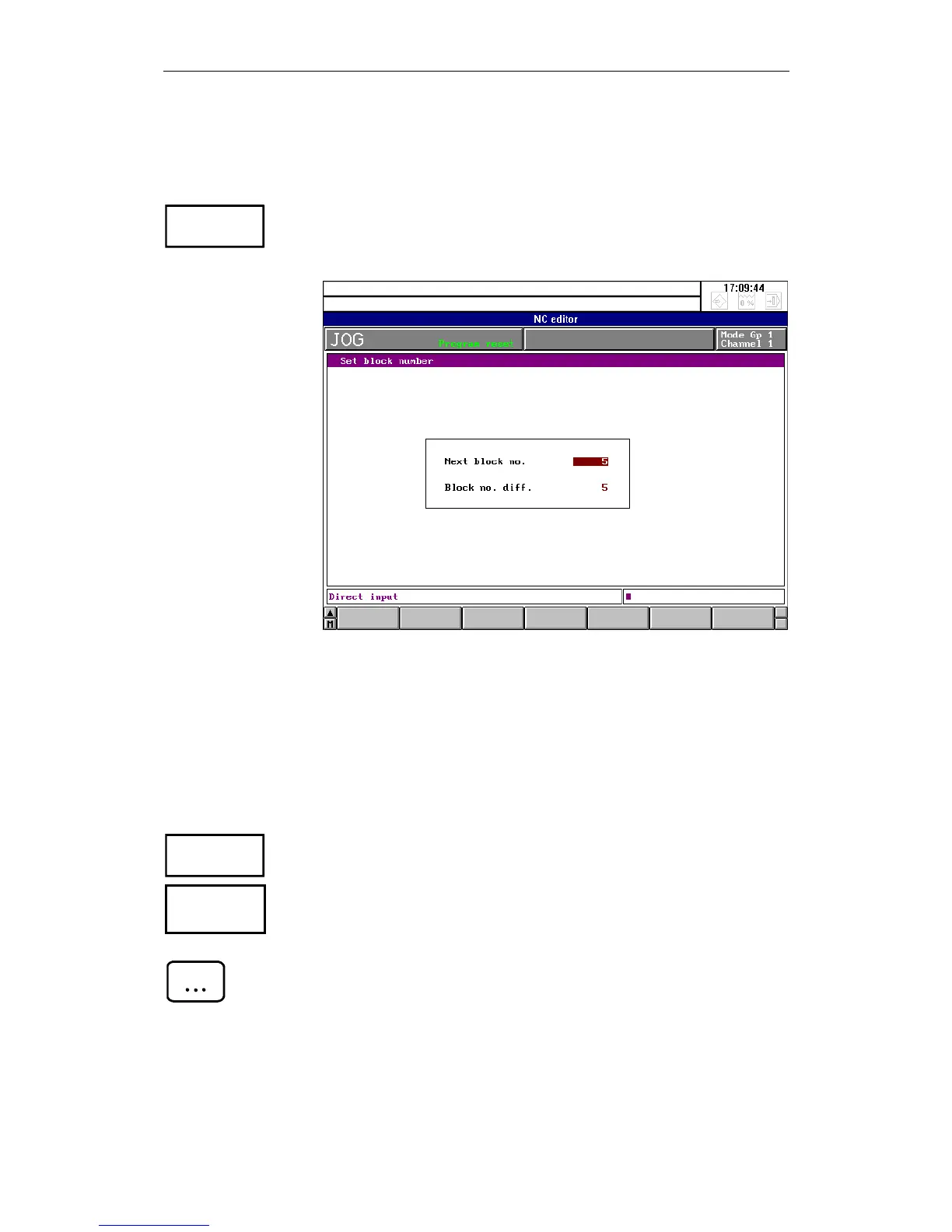6 Programming 01.99
© Siemens AG 1999 All Rights Reserved 6FC5198-6AA60-0BP1
SINUMERIK 840C, OEM Version for Windows (BA)
6-51
6.3.3 Editing a new NC program
A presetting can be made before editing the program.
Softkey SET BLOCK NUMBER is used to preset block number generation.
The following display appears when you press this softkey:
Fig. 6-32 Block number setting
The values are entered via the keyboard with INPUT.
The presetting is "5"; i.e. the first block number is N5, the next N10 etc.
N5 .... L
F
N10 .... L
F
N15 .... L
F
A maximum of 4 numbers can be input.
The block settings made here are also effective in TEACH IN mode.
This calls the program.
Press this softkey to generate a block number. The block number is inserted at
the cursor position according to the presetting.
Enter the program blocks using the alphanumerical keypad.
Set
block number
Example
Note
Edit
Generate
block number