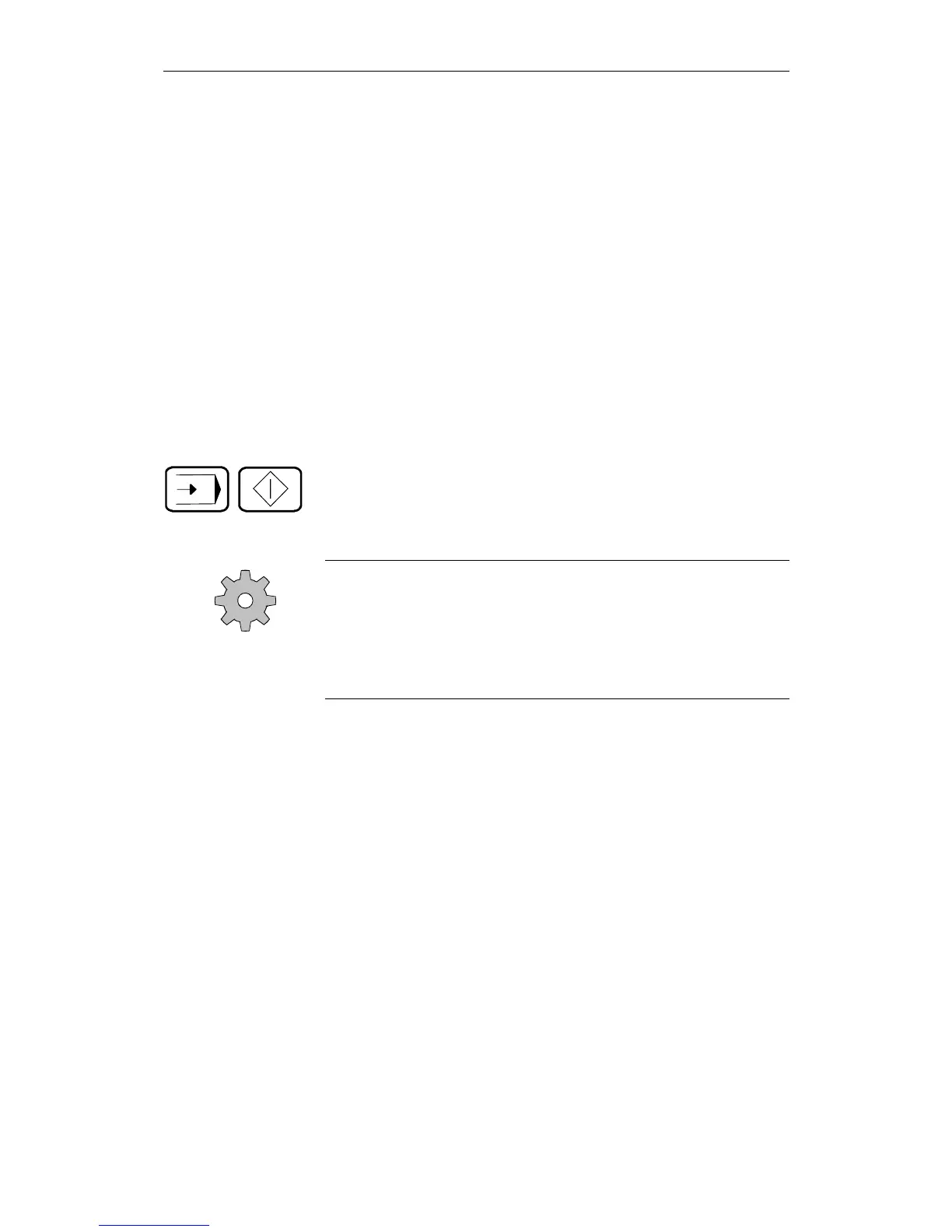4 Machine 01.99
6FC5198-6AA60-0BP1 © Siemens AG 1999 All Rights Reserved
4-18 SINUMERIK 840C, OEM Version for Windows (BA)
4.2.4.6 Scratching
If, for example, a tool breaks during program execution, it is possible to leave
the contour for the purpose of tool change using JOG or INC.
After entering the new tool length offset (the tool nose radius remains the
same), the new tool is returned to any point on the contour with the interrupted
block ("Scratching").
• A tool change has not been carried out.
• You are in JOG mode.
Using the direction keys, approach a point which is within the interrupted
block.
On the milling machine control, first select the axes.
Select AUTOMATIC mode and press the NC START key.
The block end point is approached and program execution continued.
Machine manufacturer
In a block with circular interpolation (G02, G03) scratching must always take
place within a very narrow range.
This range is fixed by machine data (see also the machine tool manufacturer’s
specifications).
On moving outside the range: alarm 3018!
Preconditions
Operating
sequence
