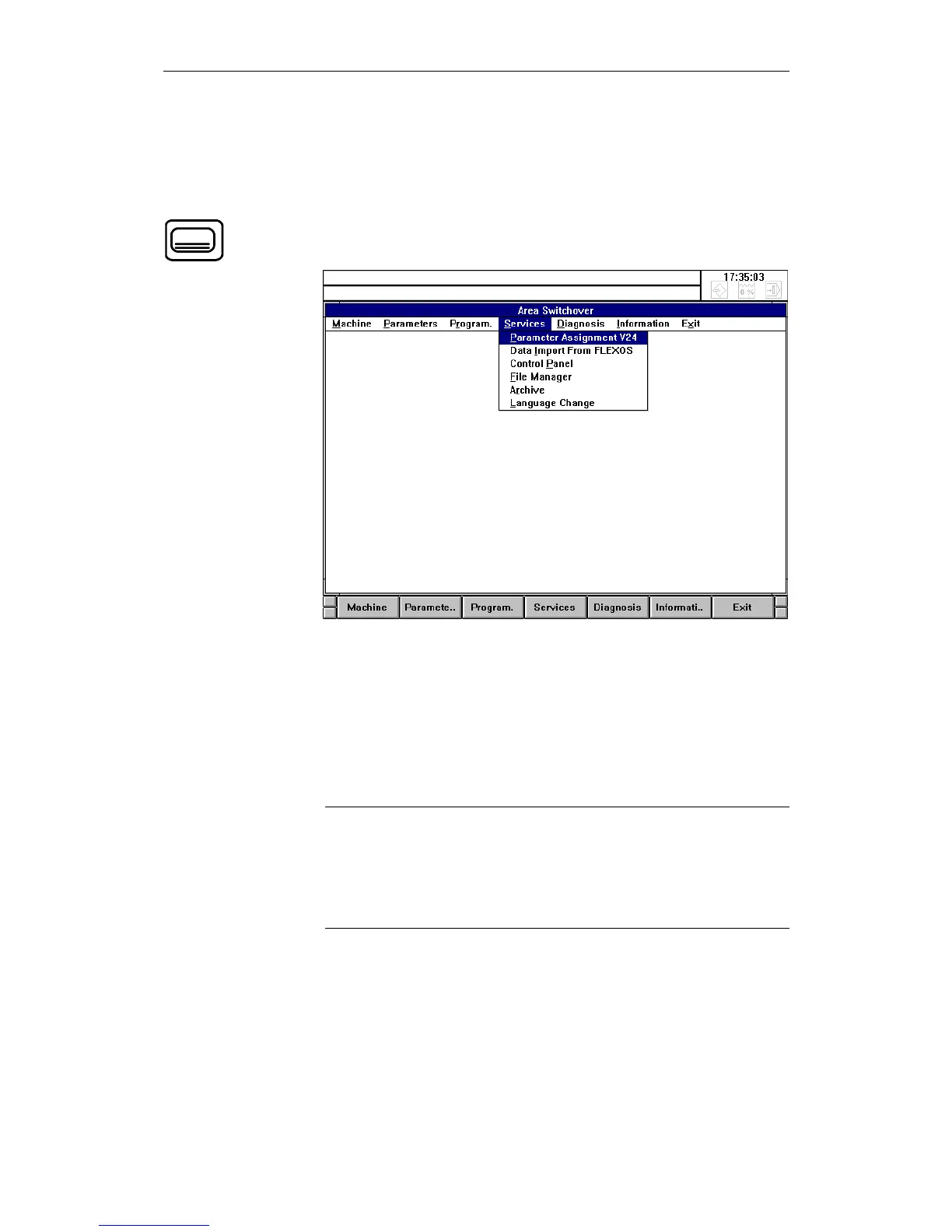7 Services 01.99
6FC5198-6AA60-0BP1 © Siem'ens AG 1999 All Rights Reserved
7-2 SINUMERIK 840C, OEM Version for Windows (BA)
7.1 Selecting Parameter Assignment V24
First press the DATA AREA key to activate the Area Switchover.
Fig. 7-1 Area Switchover
When "Area Switchover" is selected:
• First press the SERVICES softkey to open the services menu.
• In the open menu select the following HOTKEY to select the user area:
− "P" Parameter Assignment V24
Note
The other areas are described in the documentation
SINUMERIK 840 C
Start-Up Difference Description
OEM Version for Windows