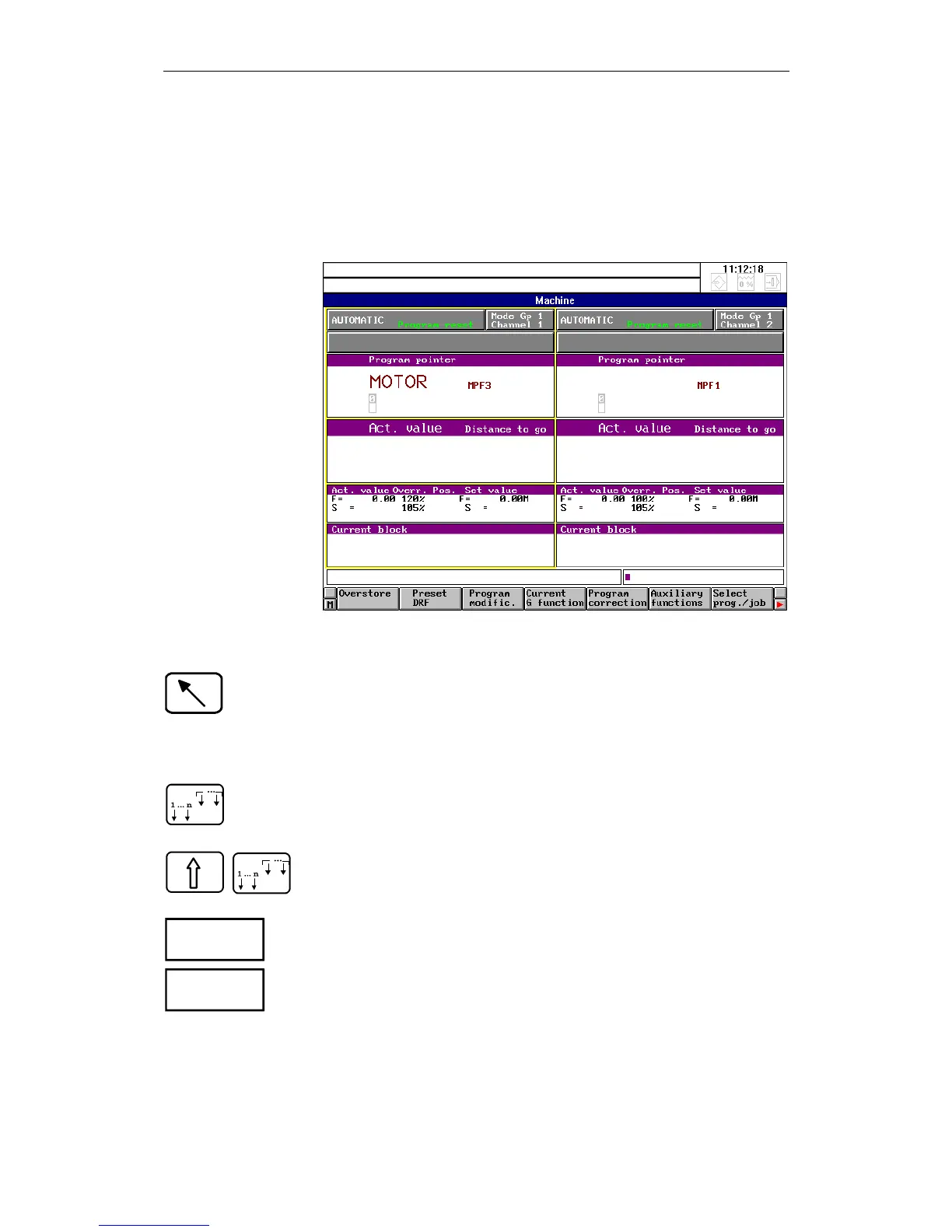01.99 4 Machine
© Siemens AG 1999 All Rights Reserved 6FC5198-6AA60-0BP1
SINUMERIK 840C, OEM Version for Windows (BA)
4-85
4.4 Multichannel display
If the corresponding option is active, 2 channels are displayed simultaneously
on the screen.
Fig. 4-39 Multichannel display in AUTOMATIC mode
The "Home" key is used to switch from one channel display to the other. The
channel display currently active is marked (e.g. yellow frame).
There are additional softkeys in the AUTOMATIC display in conjunction with
the multichannel display:
With the channel change key, you advance the channel in the active window.
With the mode group change key, you change the displayed mode group on the
screen.
Instead of the display "Current block", the current G functions are displayed.
Instead of the display "Current block", the auxiliary functions are displayed.
Current
G function
Auxiliary
functions