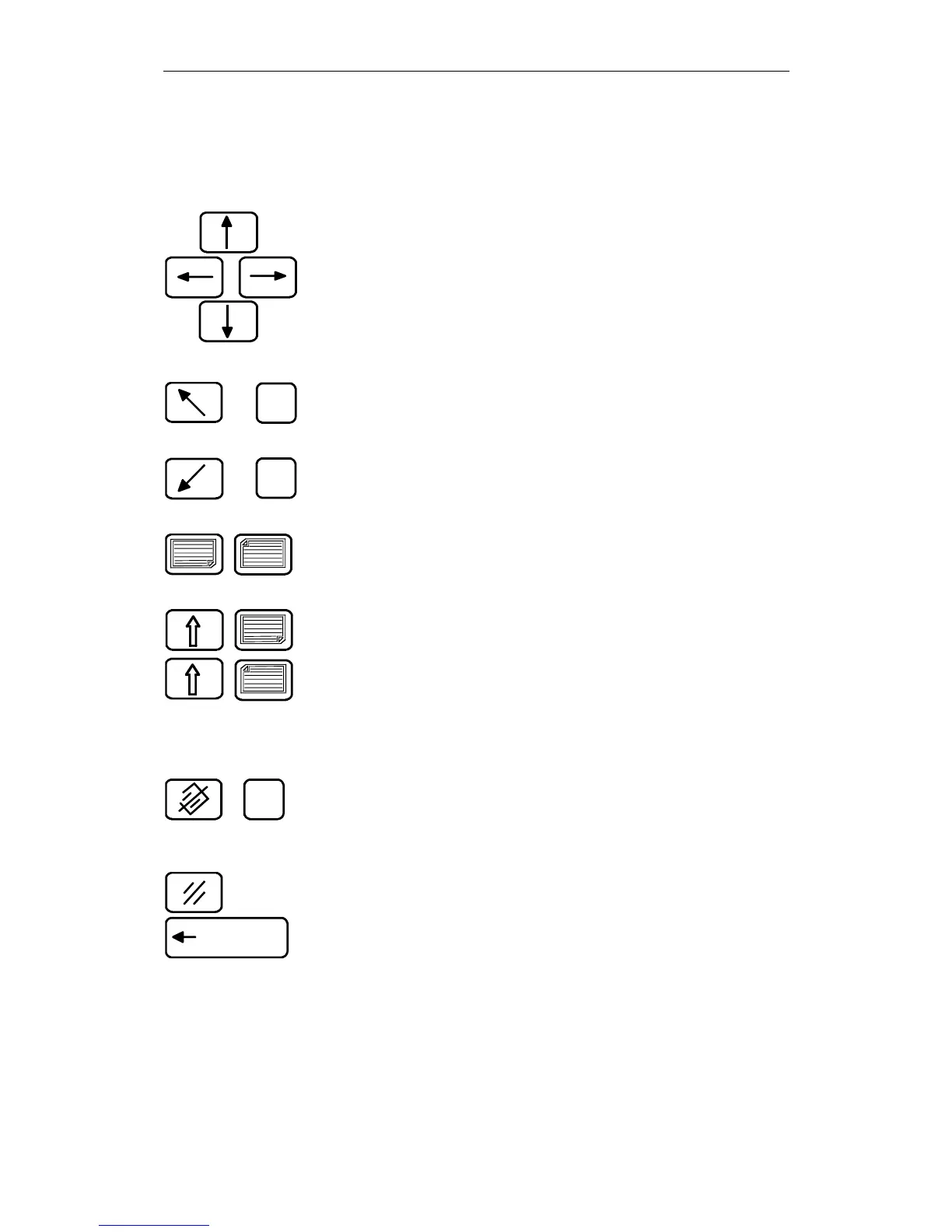6 Programming 01.99
© Siemens AG 1999 All Rights Reserved 6FC5198-6AA60-0BP1
SINUMERIK 840C, OEM Version for Windows (BA)
6-37
6.2.7.2 Key functions
You move the input cursor through one character or one line by pressing one of
the ARROW keys.
Puts the input cursor at the beginning of a line.
Puts the input cursor at the end of the line.
PAGE UP/DOWN: Pressing these keys scrolls the screen one page up/down.
SHIFT + PAGE UP/DOWN: Puts the input cursor at the beginning/end of a
file.
The CANCEL key deletes the character underneath the input cursor. Identical
to the <DELETE> key on the MF2 keyboard.
The CLEAR key deletes the character to the immediate left of the input cursor.
Identical to the <BACKSPACE> key on the MF2 keyboard.
Moving the cursor
Home
or
End
or
Deleting a character
DEL
Backspace
or