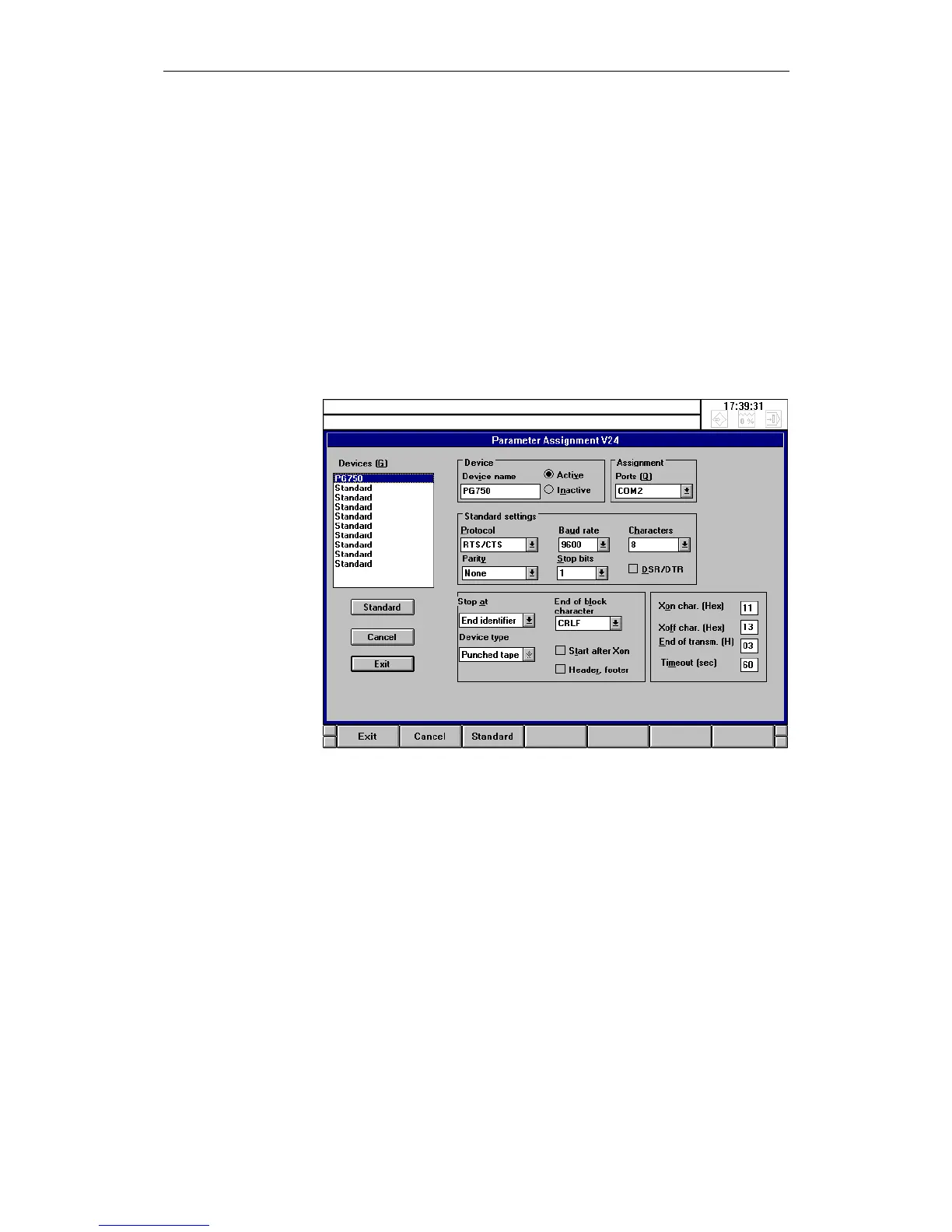01.99 7 Services
© Siemens AG 1999 All Rights Reserved 6FC5198-6AA60-0BP1
SINUMERIK 840C, OEM Version for Windows (BA)
7-3
7.2 Description of parameters
You can output files to an external data storage device via the RS232C (V24)
interface. The RS232C (V24) interface and the data storage device must be
matched.
The SINUMERIK 840C provides input screen forms in which you can define
the specific parameters for the serial interfaces. You can store various
configurations on the control as "devices" and activate these devices as the
need arises.
When you select the "Parameter Assignment V24" menu item, the following
dialog box appears.
Fig. 7-2 "Parameter Assignment V24" dialog box
All of the interface settings are shown in the "Devices" list box. When the
dialog window is opened, the data record of the first device is displayed.
Up to 10 settings can be saved.
The active devices are also displayed in the right-hand combo box of the data
manager (section 6.2.6) and can be selected for data output.
In the "Parameter Assignment V24" dialog box, you can:
• Activate and deactivate devices
• Change the configuration of existing devices.
