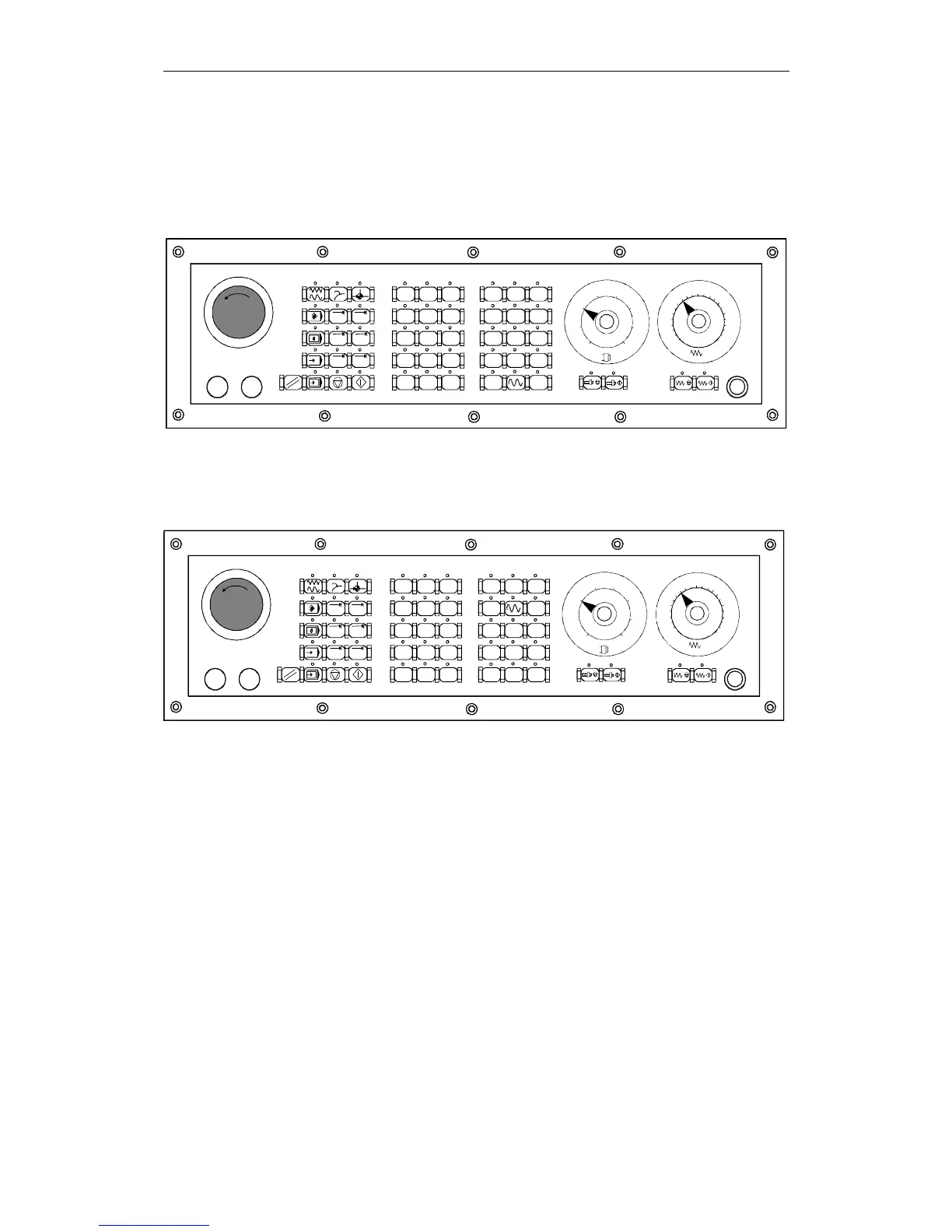01.99 2 Operator Interface
© Siemens AG 1999 All Rights Reserved 6FC5198-6AA60-0BP1
SINUMERIK 840C, OEM Version for Windows (BA)
2-13
2.2.4 The operating elements of the machine control panel
Fig. 2-4 Machine control panels
Machine tool operations such as traversing of the axes or program start can
only be triggered via a machine control panel.
The machine tool can be equipped with a standard Siemens machine control
panel or with a special machine control panel from the machine tool
manufacturer.
A maximum of two mode groups is possible.
The standard Siemens machine control panel is described. Should another
machine control panel be used, please refer to the Operator’s Guide of the
machine tool manufacturer.
Machine control panel
for a milling machine
%
0
2
6
10
20
40
60
70
80
90
100
110
120
50
60
70
80 90
100
110
120
%
[ . ] 1
10 100
1000 10000
X
YZ
456
789
-
+
Machine control panel
for a turning machine
%
0
2
6
10
20
40
60
70
80
90
100
110
120
50
60
70
80 90
100
110
120
%
[ . ] 1
10 100
1000 10000
+X +C
-Z +Z
-C -X
