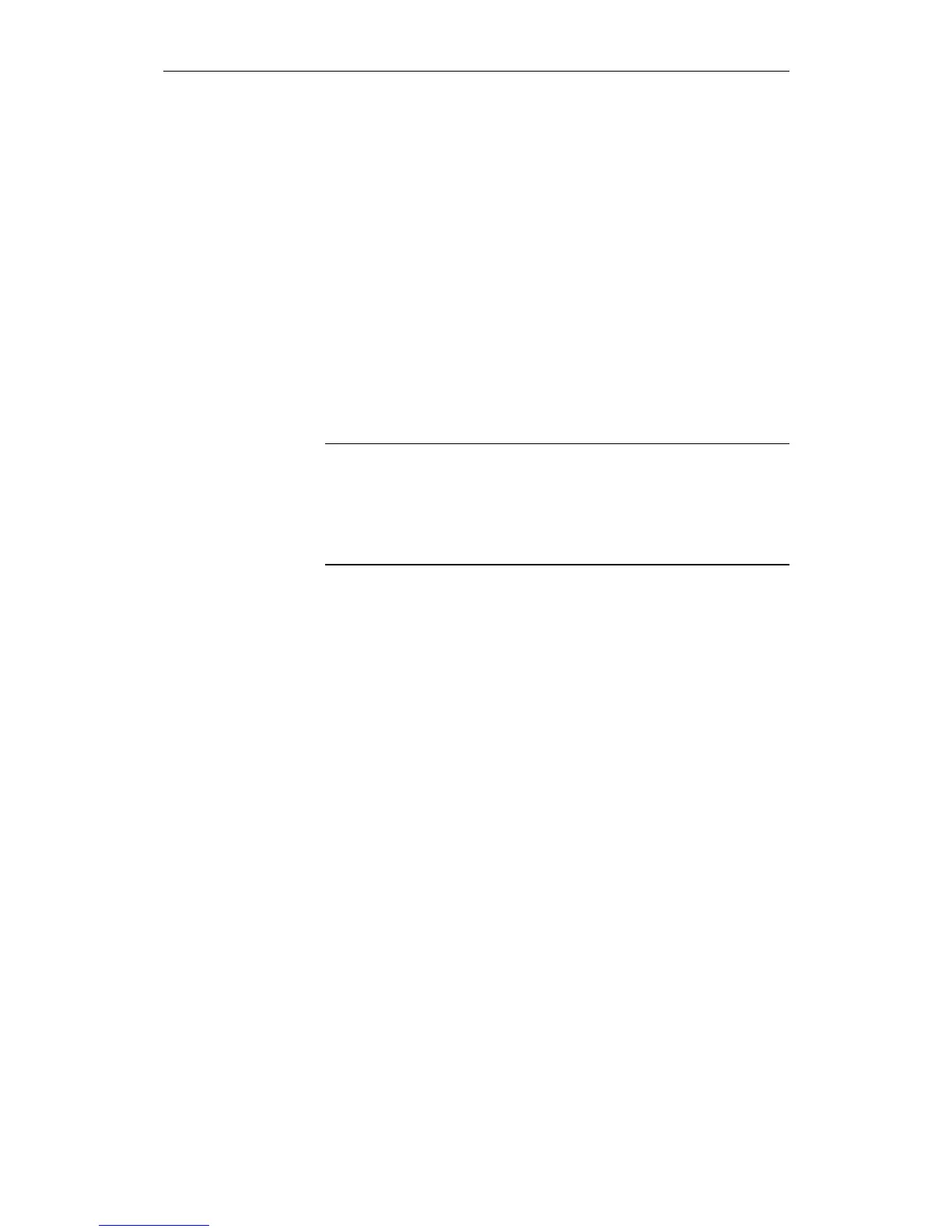01.99 2 Operator Interface
© Siemens AG 1999 All Rights Reserved 6FC5198-6AA60-0BP1
SINUMERIK 840C, OEM Version for Windows (BA)
2-5
2.2.2 Full PC keyboard/MF2 keyboard
A standard MF2 keyboard (full keyboard) can be connected to the operator
panel interface.
A set of key caps is supplied with this standard full keyboard. These key caps
correspond to the symbols on the operating panel and can be mounted on the
standard full keyboard as shown in Fig. 2.3.
The functions of the machine control cannot be implemented on the MF2
keyboard.
An MF2 keyboard (American keyboard) can be connected directly to the
keyboard input on the MMC module. The following restriction applies to this
configuration.
Note
When connected directly to the MMC module, the MF2 keyboard does not
comply with the requirements of a SINUMERIK control with respect to noise
immunity. The MF2 keyboard may therefore only be used for start-up and
servicing.
Full keyboard
MF2 keyboard
