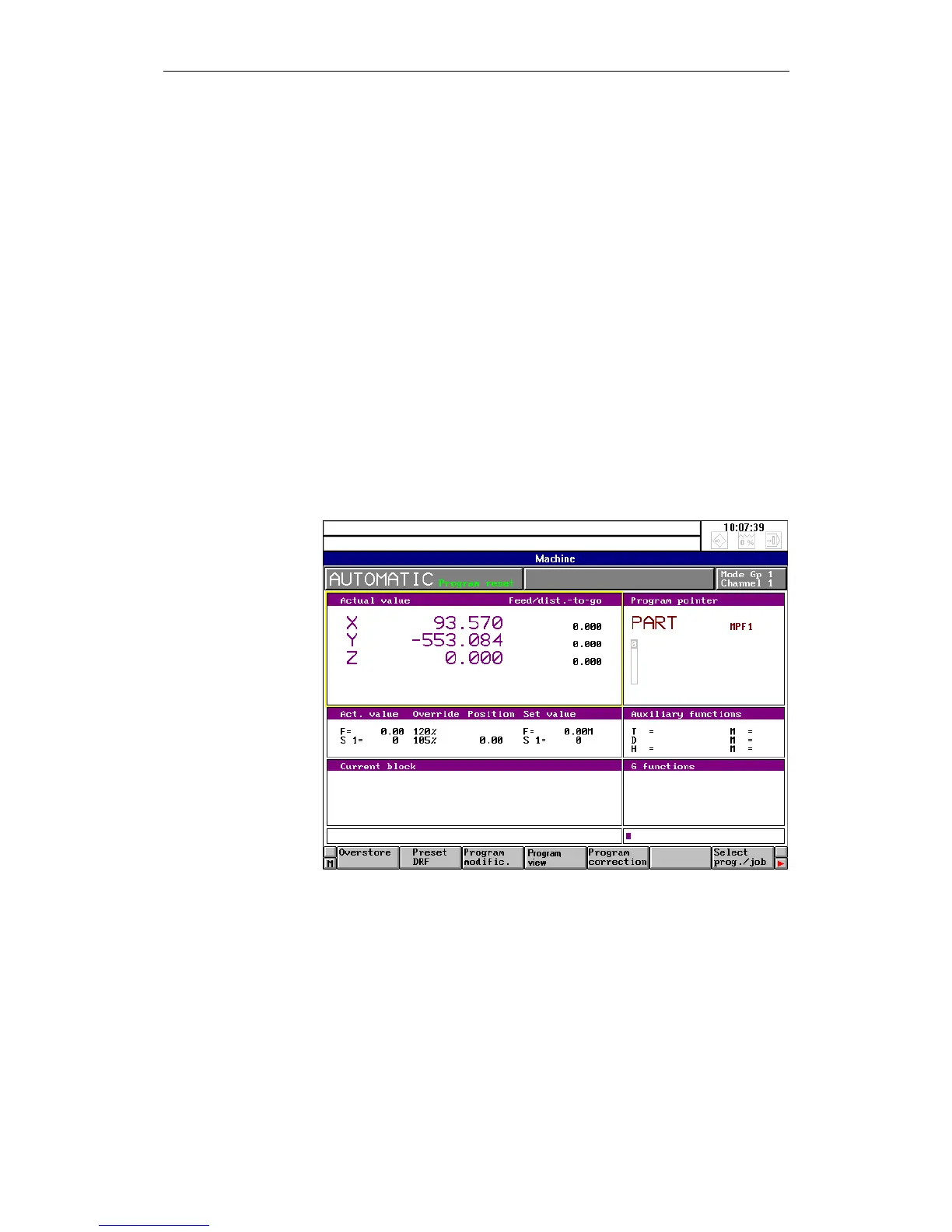01.99 4 Machine
© Siemens AG 1999 All Rights Reserved 6FC5198-6AA60-0BP1
SINUMERIK 840C, OEM Version for Windows (BA)
4-47
4.2.7 AUTOMATIC mode
Programs from the NCK part program memory can be executed automatically
in this mode.
It is possible to select:
• Workpieces
• Main programs
• Subroutines.
To execute a part program in this mode, the control calls the blocks in
sequence and evaluates them. Evaluation takes all the offsets addressed by the
program into account. The blocks prepared in this way are processed in
sequence.
The part program can be entered via the universal interface (e.g. by means of
computer or PC), or through the keyboard, or it can be loaded from the MMC
hard disk to the NCK memory. While one part program is being executed,
another can be entered or read in simultaneously.
Fig. 4-23 Basic display in AUTOMATIC mode