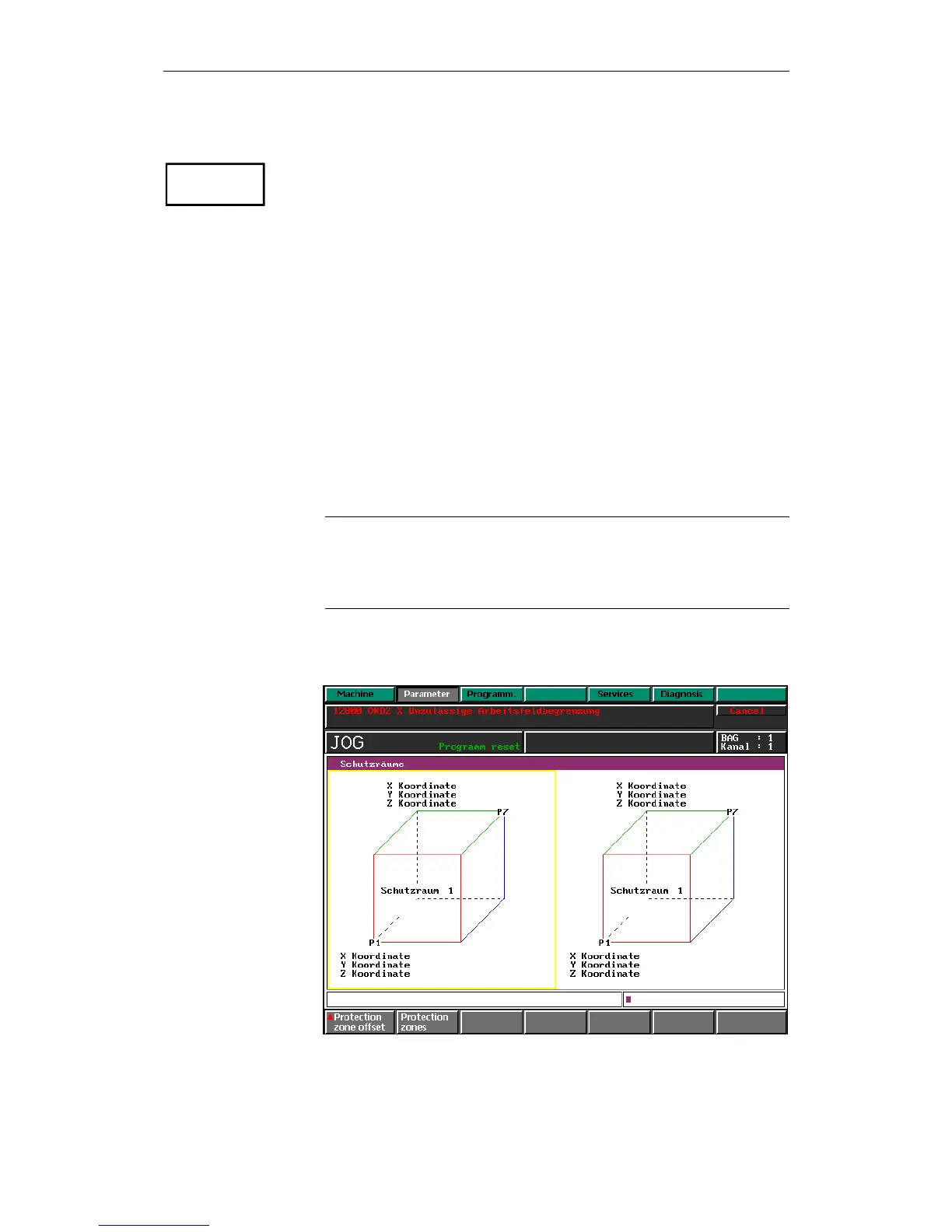01.99 5 Parameters
© Siemens AG 1999 All Rights Reserved 6FC5198-6AA60-0BP1
SINUMERIK 840C, OEM Version for Windows (BA)
5-21
5.3.6.6 Axial setting data bits
You select the AXIAL SETTING DATA BITS.
The display with the setting data bits of the setting data 5600 to 5799 appears
on the screen.
The following bits can be set:
SD 560* Bit 0 = 1 : Override switch has no effect
on the axis feed.
Bit 1 = 1 : Override switch has no effect
on the rapid traverse of the axis.
Bit 2 = 0 : Scale factor G51 is effective
during machining.
5.3.6.7 Additive protection zone adjustment via setting data (from SW 6.3 and
higher)
You can select the displays for the protection zone adjustment using the
softkeys PARAMETERS, SETTING DATA, PROTECTION ZONE.
Note
For further information regarding the protection zone adjustment function,
please refer to the documentation SINUMERIK 840C, SIMODRIVE 611D
Installation Instructions.
The display "Protection zones" shows the protection zone reference point P1
and the diagonal point P7 specific to each protection zone. The display is
absolute relevant to the monitoring coordinate system.
Fig. 5-11 Protection zone offset
Axial bits
