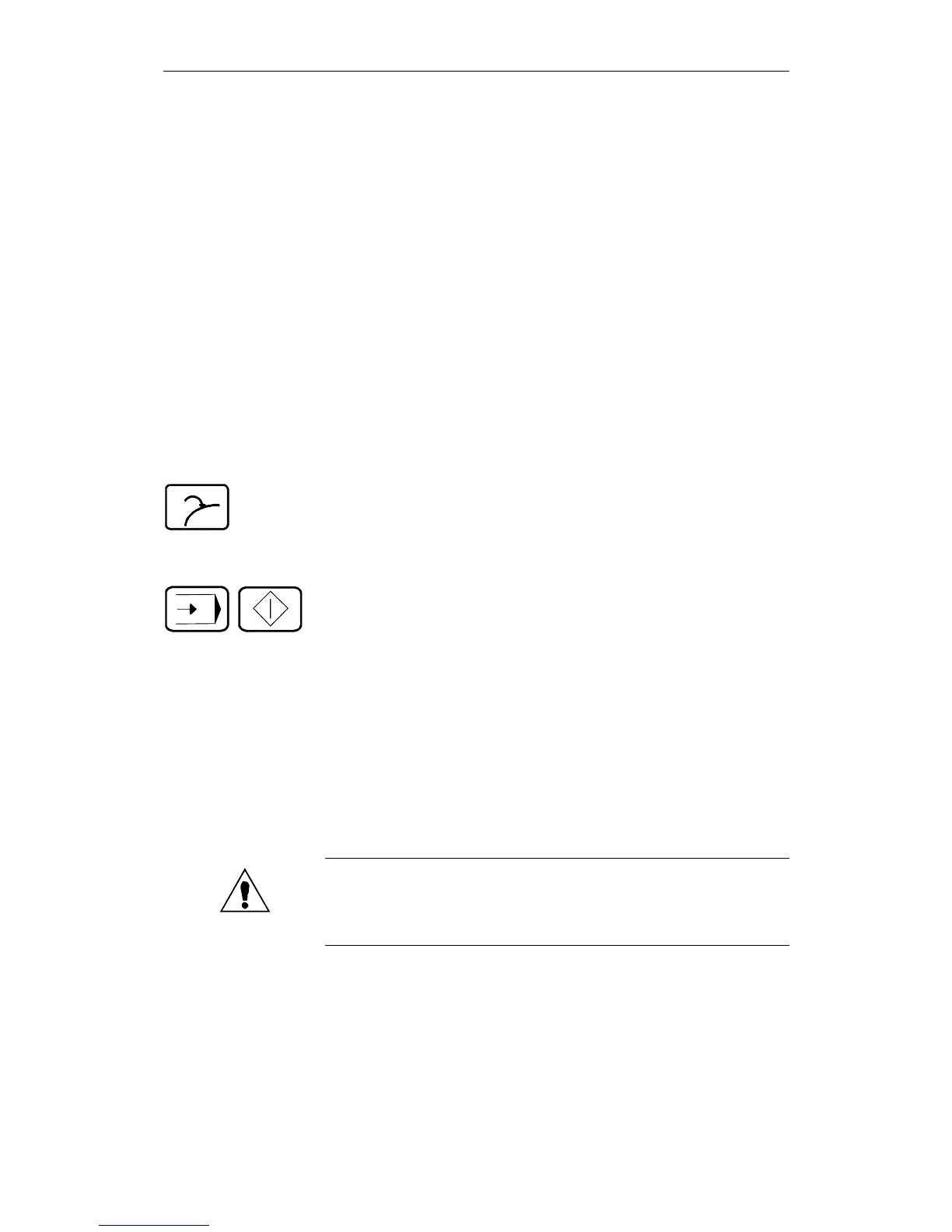01.99 4 Machine
© Siemens AG 1999 All Rights Reserved 6FC5198-6AA60-0BP1
SINUMERIK 840C, OEM Version for Windows (BA)
4-17
4.2.4.5 Repos (Repositioning)
After a program interrupt and changing from AUTOMATIC to JOG, it is
possible to leave the contour in JOG mode.
In this case, "AUTOMATIC" mode is not terminated; i.e. the control is not
brought to the reset position by an automatic “RESET".
When leaving the contour, the paths covered are recorded by the control. The
distance from the point of interruption is stored and displayed as a "REPOS
offset".
• Program execution in AUTOMATIC or TEACH-IN mode has been
interrupted.
• You travel away from the contour in JOG mode.
Press the REPOS key on the machine control panel.
By pressing the appropriate direction keys on the machine control panel, you
approach the point of
interruption. On the machine control panel for a milling machine, select the
axis first.
After the contour has been reached, select AUTOMATIC mode and press the
NC START key.
• Repos offsets can only be deleted with mode group reset.
• The REPOS function is cancelled by pressing the REPOS key.
• The direction key for the opposite direction is disabled and it is not possible
to overshoot the initial position.
• When the point of interruption is reached, the "REPOS offset" display
becomes zero and at the same time the direction keys have no effect.
• No more than 2 axes can be traversed at the same time!
• The feedrate override switch and the rapid override switch are active.
Caution:
After a tool change, the "REPOS" function can only be used with the same
tool dimensions!
Preconditions
Operating
sequence
Notes
