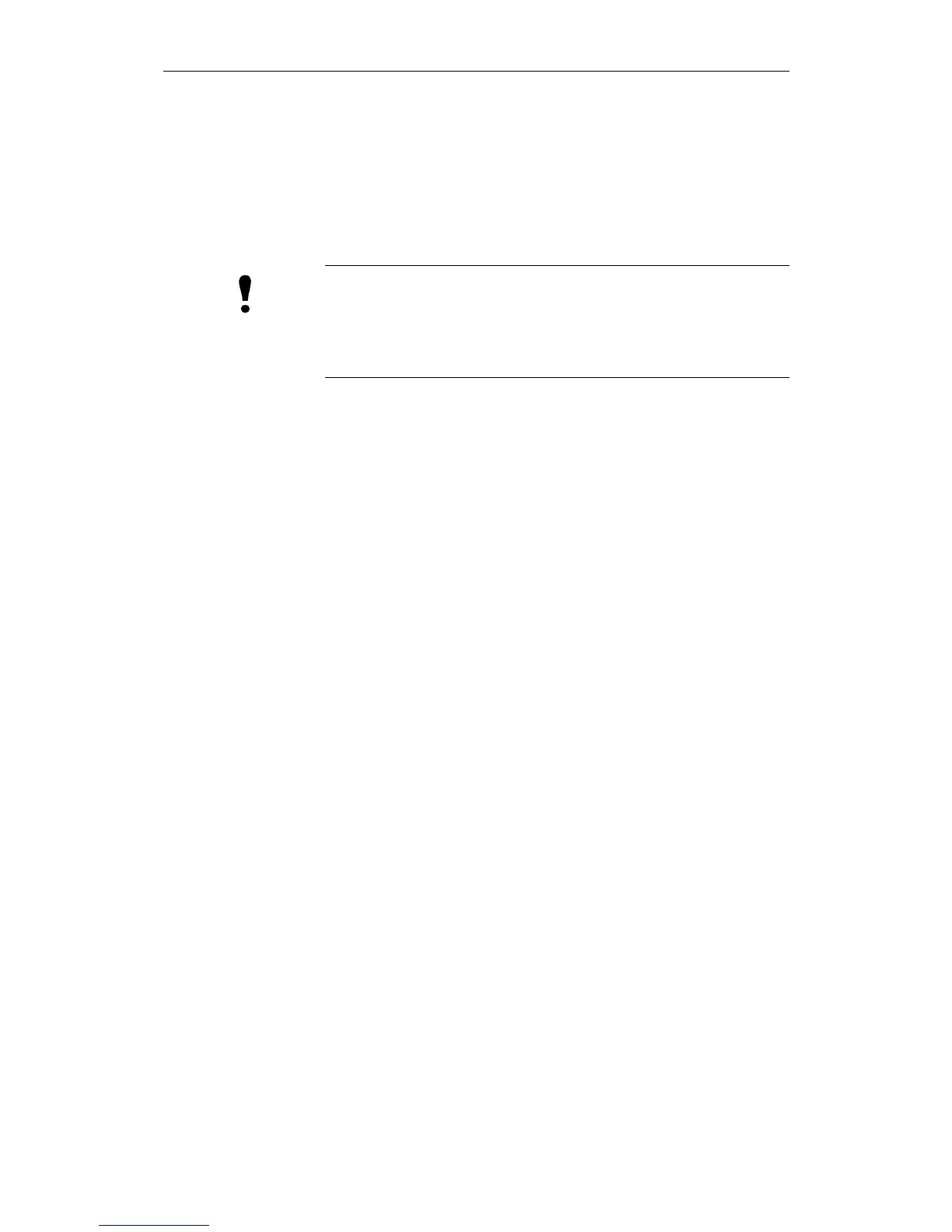01.99 6 Programming
6FC5198-6AA60-0BP1 © Siemens AG 1999 All Rights Reserved
6-28 SINUMERIK 840C, OEM Version for Windows (BA)
6.2.6 Data communication between MMC and peripheral devices
The data manager can also be used to transfer data to or from a peripheral
device. The device names defined as active in "V24 Configuration" are
displayed in the right-hand combo box of the data manager and can be selected
for the data transfer.
Warning
The user guarantees that the data read in are free of viruses!
The control is provided with a virus protection activated in the BIOS. It
monitors the boot sector and the DOS File Allocation Table (FAT).
6.2.6.1 Output of workpieces
To transfer a complete workpiece to a peripheral device, proceed as follows:
• Select the right-hand combo box with the EDIT key.
• Open the combo box with the RIGHT ARROW key.
• Use the ARROW keys to position the selection bar on an active device
name declared in "V24 Configuration".
• Press the INPUT key to enter the selected item in the right-hand combo
box.
• Select the left-hand combo box with the EDIT key.
• Open the combo box with the RIGHT ARROW key and use the vertical
ARROW keys to position the selection bar on the desired workpiece.
• Press the INPUT key to enter the selected workpiece in the combo box.
