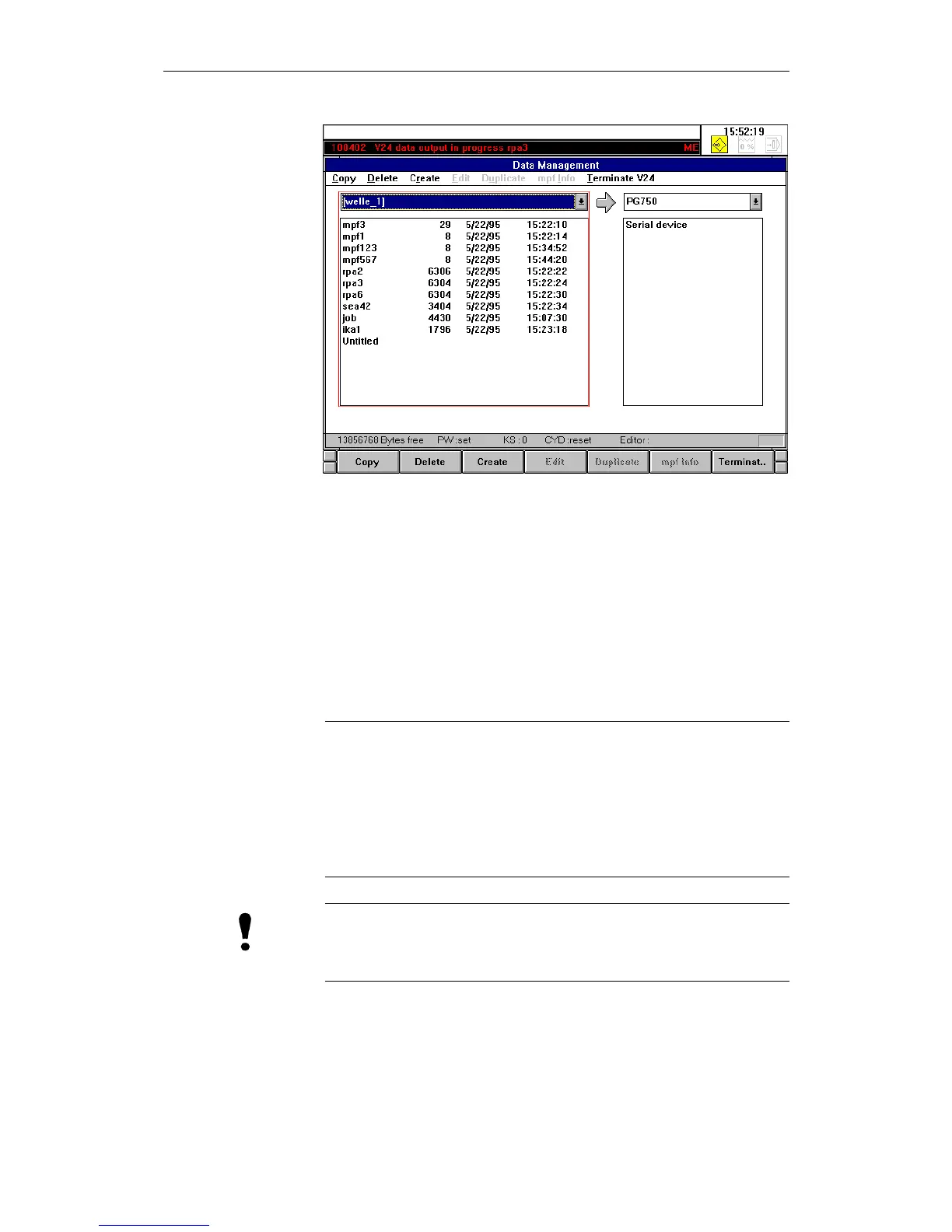6 Programming 01.99
© Siemens AG 1999 All Rights Reserved 6FC5198-6AA60-0BP1
SINUMERIK 840C, OEM Version for Windows (BA)
6-29
Fig. 6-16 Output of workpieces to the serial interface
• Press the COPY softkey.
The interface is initialized with the parameters specified in "V24
Configuration" and the output of the selected workpiece is started. All files of
the workpiece are output to the RS232C (V.24) interface with no intermediate
gap.
The V24 Data I/O icon blinks while the data output is taking place and the
name of the file currently being output is displayed in the status line..
The Cancel V24 menu item is also enabled. The data transmission can be
cancelled at any time by pressing the appropriate softkey.
Note
Direct reading in/out of workpieces in the FlexOS file tree is not possible.
Remedy:
You can use the data manager to create any workpiece and then copy the
workpiece data of the FlexOS workpiece into this workpiece. The data of the
workpiece can then be output in the usual way via the V24.
Important
When transmitting data via the serial interface, the receiver must first be
activated. Only then can the sending be started.
