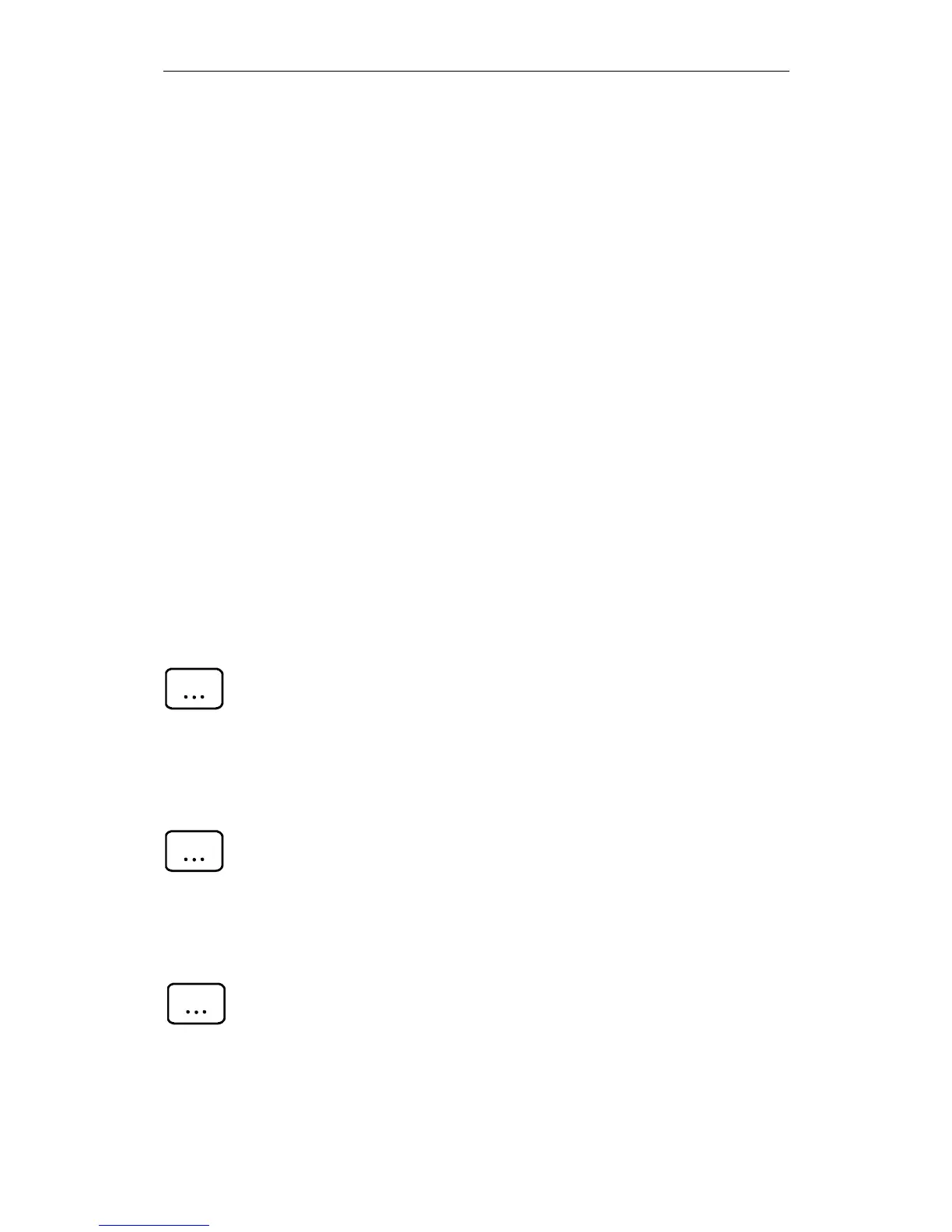4 Machine 01.99
6FC5198-6AA60-0BP1 © Siemens AG 1999 All Rights Reserved
4-4 SINUMERIK 840C, OEM Version for Windows (BA)
4.2 Operating modes
The machine area includes all functions and influencing variables resulting in
operations at the machine tool or detecting its state.
In the machine area there are four modes:
• JOG (set-up)
• TEACH IN
• MDA (Manual Data Automatic)
• AUTOMATIC.
The mode can be selected via the machine control panel.
The operating mode can be changed at any time provided the machine and the
control are switched on.
You select the mode separately for each mode group via the appropriate
machine control panel.
The control has a maximum of six mode groups. When selecting the operating
mode, it must be distinguished whether the machine is equipped with:
• One mode group and a related machine control panel
• Two mode groups and two machine control panels
• Two mode groups and one machine control panel.
Select the desired operating mode by pressing the corresponding key on the
machine control panel. The associated LED lights up.
If you have two mode groups, and if each is assigned to a machine control
panel, you select the operating mode by pressing the mode key on the
appropriate machine control panel.
The selected operating mode is not displayed on the screen unless the relevant
mode group has been selected.
If you have, for example, six mode groups and one machine control panel, you
must first assign the machine control panel to the desired mode group.
When the mode group is changed, the operating mode is automatically
switched over for screen display.
Now select the operating mode for the preset mode group.
One mode group -
one machine control
panel
Two mode groups -
two machine control
panels
Six mode groups -
one machine control
panel