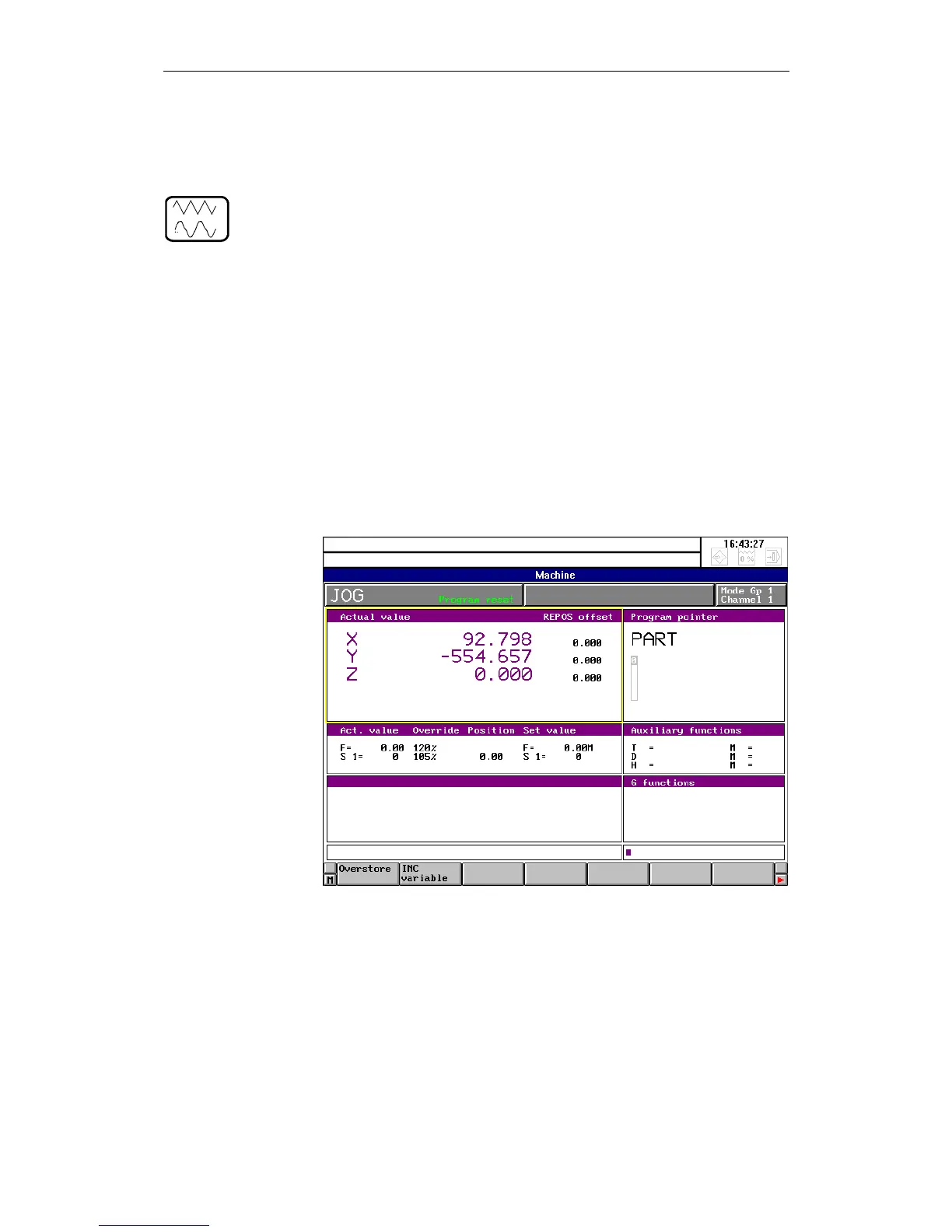01.99 4 Machine
© Siemens AG 1999 All Rights Reserved 6FC5198-6AA60-0BP1
SINUMERIK 840C, OEM Version for Windows (BA)
4-11
4.2.4 JOG: Set-up mode
After switching on the control, the basic display of the JOG mode appears, or
you select JOG with this key, provided the control has not been configured
otherwise by the machine manufacturer.
Using the direction keys or the handwheels, you can traverse the axes of the
machine in JOG mode.
It is possible to set the effect of the direction keys or the handwheels by way of
the INC function. The following settings are possible:
INC VAR, INC1, INC10, INC 100, INC1000, INC10000.
(handwheel MAX. INC100).
The feedrate is set by machine data. A feedrate override (in the range 0% to
120%) is only possible if certain interface signals are transmitted from the PLC
to the NC.
After a program interruption, the distance of the point of interruption is
displayed as "REPOS offset".
You traverse to the point of interruption until the REPOS offset shows zero.
Fig. 4-2 Basic display in JOG mode