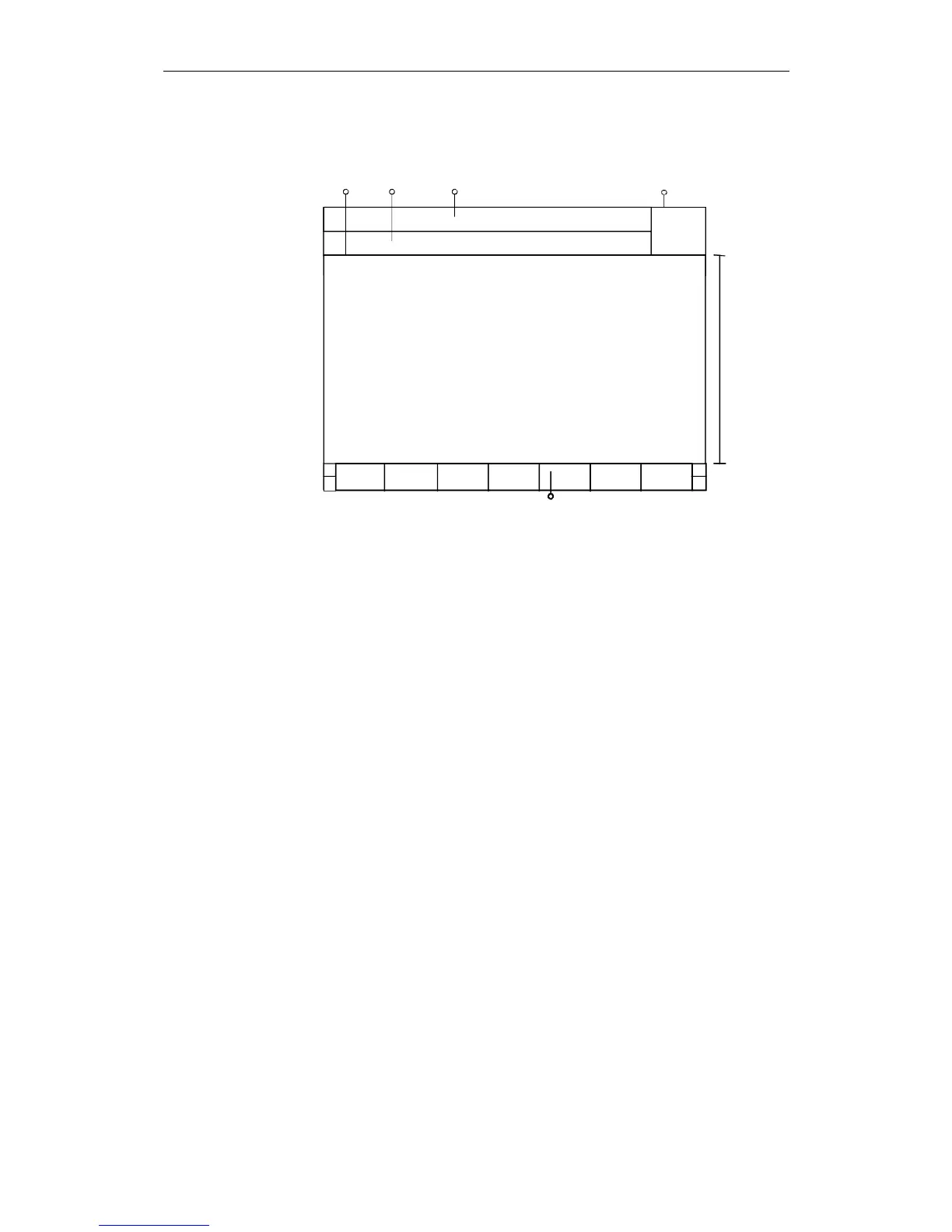2 Operator Interface 01.99
6FC5198-6AA60-0BP1 © Siemens AG 1999 All Rights Reserved
2-24 SINUMERIK 840C, OEM Version for Windows (BA)
2.2.6 Screen layout
1
2
3
4
5
Application
area
Fig. 2-6 Screen layout
1 - Application title bar
2 - Message line
3 - Alarm line
4 - Time display, general channel status display with icons
5 - Softkeys
The display is divided into various window areas. An alarm line and a message
line are displayed at the top left-hand side of the screen. To the right of this
area is a box displaying the current time and the icons.
The application window starts below the alarm area and extends to the softkey
bar. Standard Siemens applications are operated using the horizontal softkeys.
The vertical softkeys are not used and are therefore not displayed.
■
