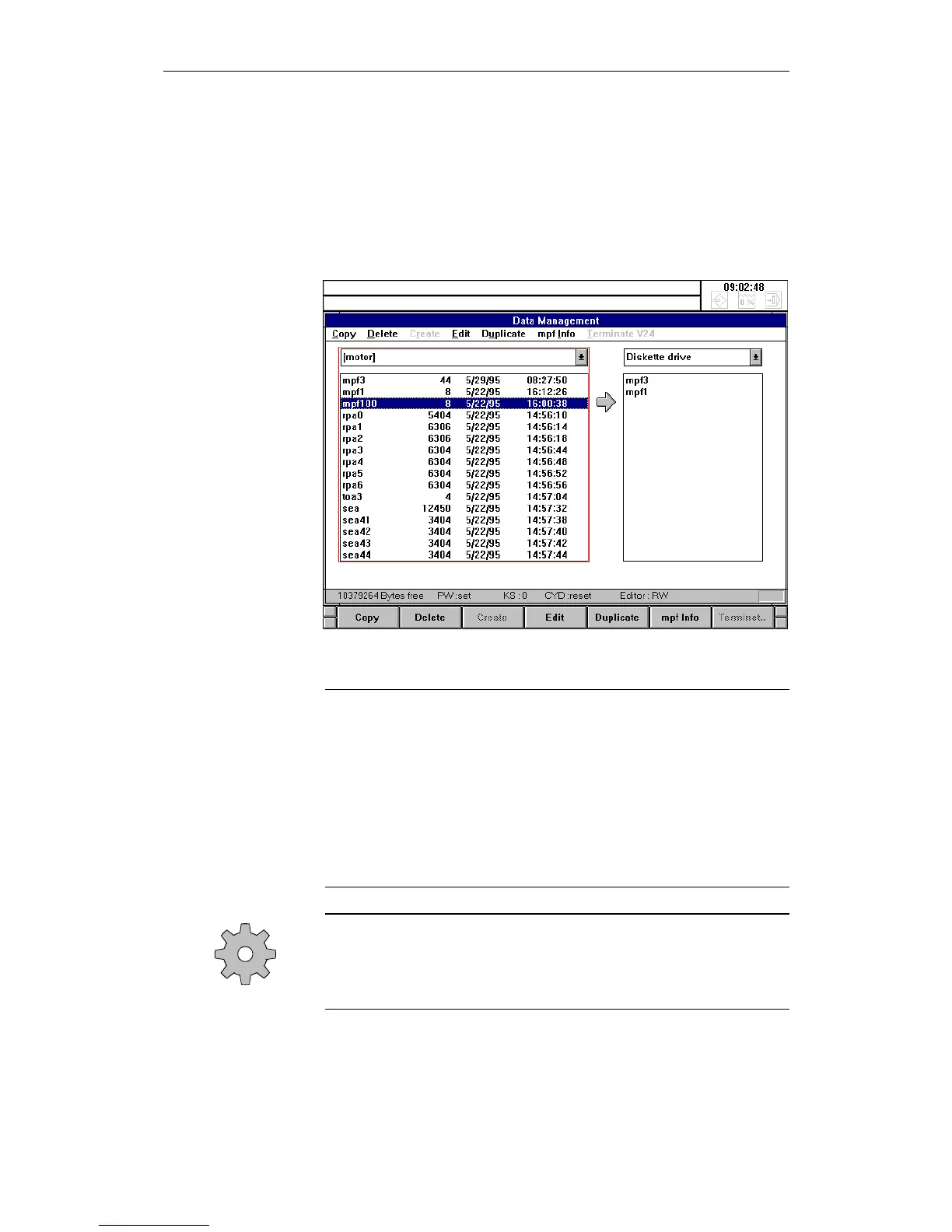6 Programming 01.99
© Siemens AG 1999 All Rights Reserved 6FC5198-6AA60-0BP1
SINUMERIK 840C, OEM Version for Windows (BA)
6-33
6.2.6.4 Transferring data to the FD-E2 diskette drive
The procedure for transferring data between the hard disk and the connected
FD-E2 diskette drive is identical to data transfer between the MMC and a
peripheral device.
The user must first select the device type "diskette drive" in the combo box.
Fig. 6-19 Transferring data to the FD-E2 diskette drive
Note
Workpiece-oriented data management is not supported on a diskette drive
selected via the right-hand combo box. You can only transfer individual files
between the hard disk and the diskette drive selected in this way.
Up to 112 files can be stored on a 3 1/2" DD diskette and up to 224 files can
be stored on a 3 1/2" HD diskette.
Only formatted diskettes can be used to transfer data with the aid of the data
manager. Unformatted disks must be first formatted using the MS-Windows
File Manager.
Machine manufacturer
A diskette drive can also be integrated into the data management as a directory
for workpieces. In this case, the root directory of the diskette is used as a
container for further workpieces.
