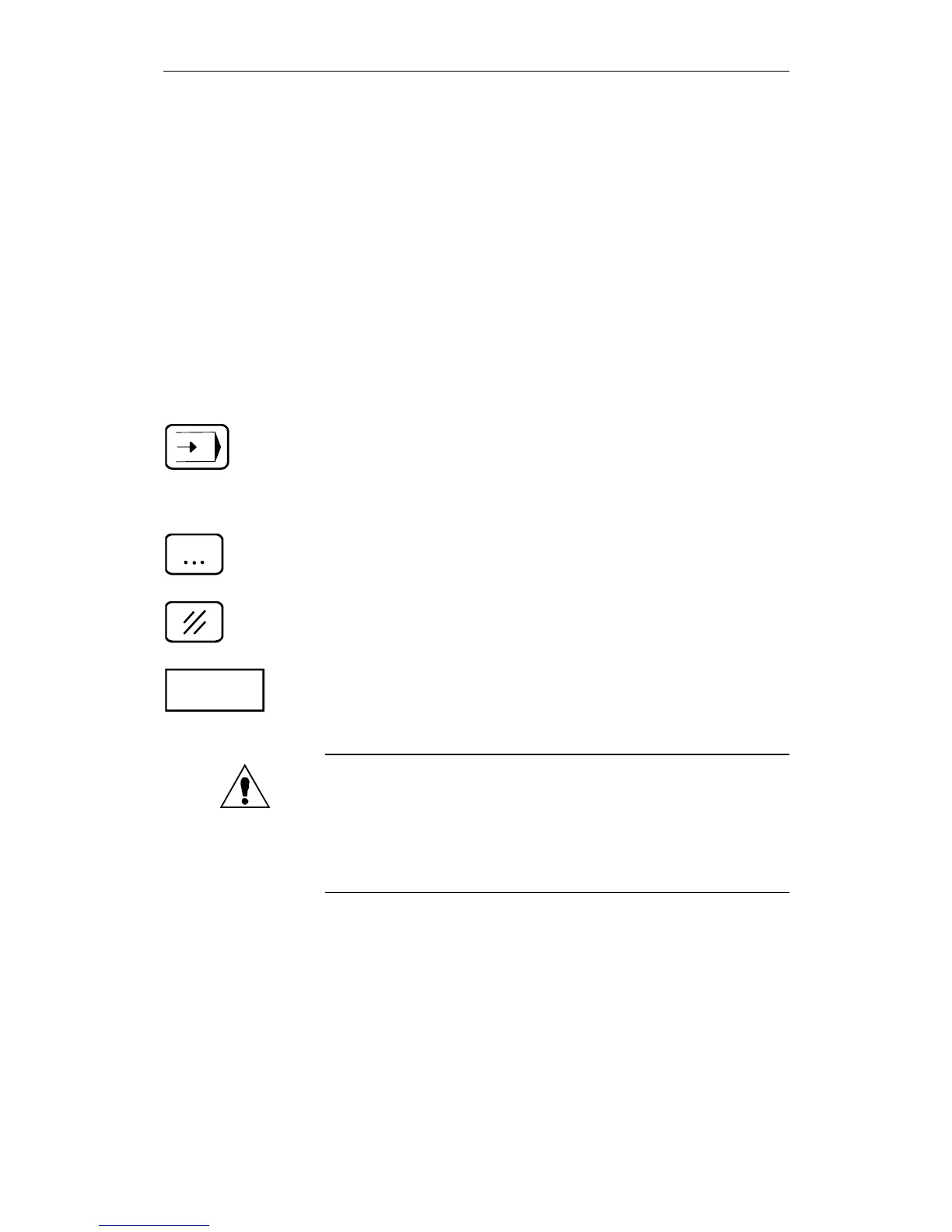01.99 4 Machine
© Siemens AG 1999 All Rights Reserved 6FC5198-6AA60-0BP1
SINUMERIK 840C, OEM Version for Windows (BA)
4-53
4.2.7.2 SELECT PROGRAM function
In addition to program selection with the DATA SELECTOR, it is also
possible to select a program (MPF, SPF) in the conventional way by entering
%... and L ... as is the case with other SINUMERIK systems.
• The machine area has been selected.
• The mode group and channel have been preset.
• The AUTOMATIC mode in the mode group is selected on the machine
control panel.
Press this key to select AUTOMATIC mode.
If you wish to execute a new program, enter the program number.
Enter the program number and the corresponding identifier (%, L, MPF or
SPF) via the keyboard.
You can delete character by character from right to left in the input line with
the DELETE INPUT key.
Press the SELECT PROGRAM softkey. The selected program is accepted by
the program pointer.
Caution
If a program is entered as % ... or L ..., it appears in the program pointer as
MPF ... or SPF ....
It is also possible to select programs that are not in the part program memory
of the NCK. The error message "Program not in memory" then appears if NC
START is pressed.
Preconditions
Operating
sequence
Procedure
Select
program
