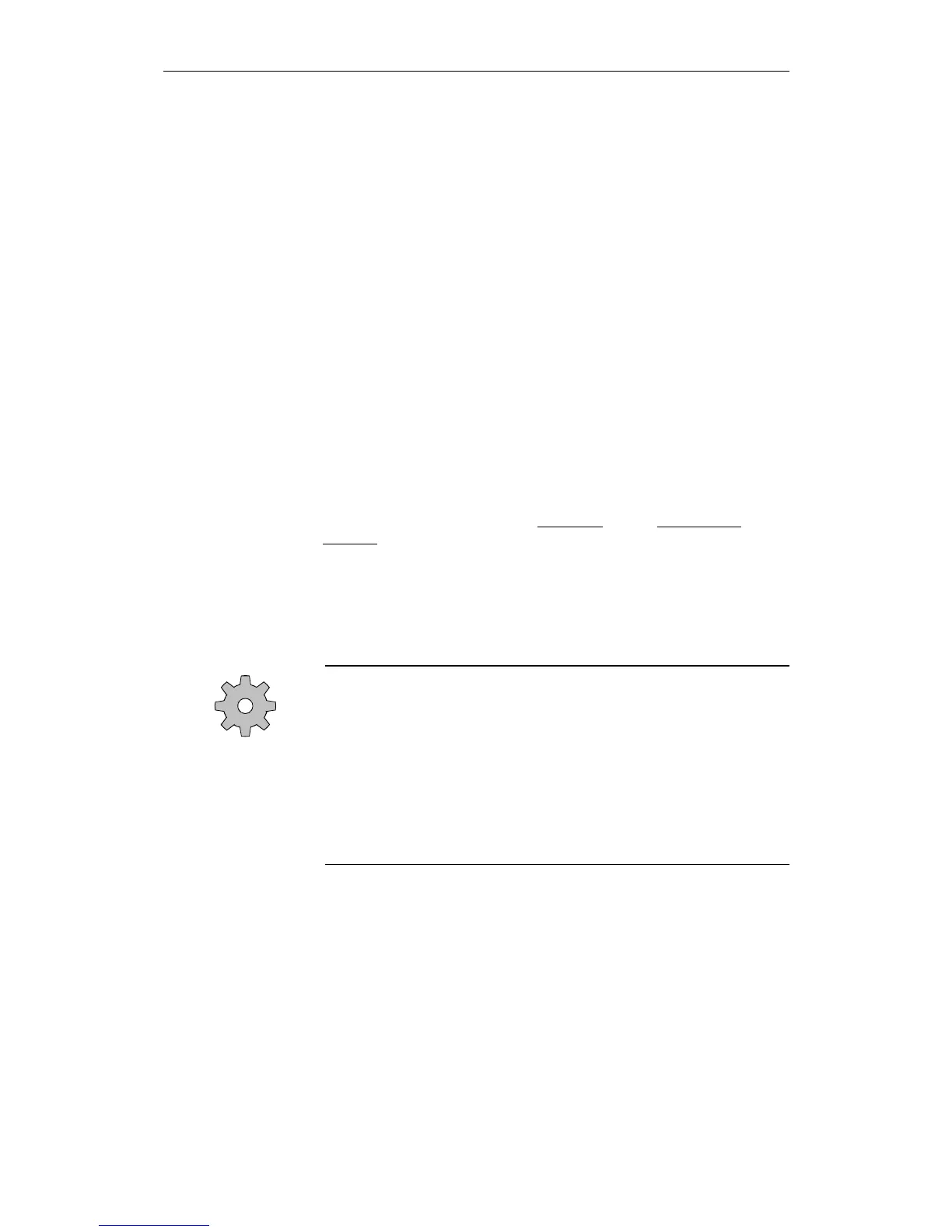3 MMC Applications 01.99
6FC5198-6AA60-0BP1 © Siemens AG 1999 All Rights Reserved
3-2 SINUMERIK 840C, OEM Version for Windows (BA)
3.1 Introduction
Before you start working with the SINUMERIK 840C you should be familiar
with some of the basic elements of MS-WINDOWS and its operation.
The control can be operated using 3 different keyboards. The operator panel
keyboard and an MF2 keyboard (full keyboard) can be connected to the
keyboard interface or the slimline operator panel. The operator panel interface
is connected to the 1st serial interface of the MMC module via an RS 232C
(V.24) cable.
A conventional MF2 keyboard can also be connected directly to the keyboard
input of the MMC central unit. For reasons of noise immunity, this version may
not be used for normal operation, but is intended exclusively for start-up and
servicing.
When several keyboards are used together, the user should check that the
<SHIFTLOCK>, <CAPSLOCK> and <ALT> keys work on all of the
keyboards.
The MF2 keyboard connected to the central unit allows the operation of MS-
Windows applications exactly as described in the Microsoft documentation.
The SINUMERIK 840C is operated as standard with the operator panel
keyboard.
Aside from the usual key assignments for operation in the Machine area,
certain keys have been redefined for MS-WINDOWS applications. In
particular, key combinations such as <ALT> + <HOTKEY> have the same
effect as on the MF2 keyboard. On the operator panel keyboard, however, the
two keys must be pressed consecutively (and not simultaneously).
Machine manufacturer
In the new firmware version of the operator panel interface module it is
possible to evaluate any key actuation on the operator panel or full keyboard
connected to this in a similar way as an MF2 keyboard connected to the
central unit.
Combined key inputs such as ALT + X are thus possible.
In addition , the machine manufacturer is able to plan the key allocation of the
operator panel freely.
Please refer to the machine manufacturer’s documentation.
The following section describes some of the basic elements of MS-Windows
and the operation of MMC applications using the operator panel keyboard.