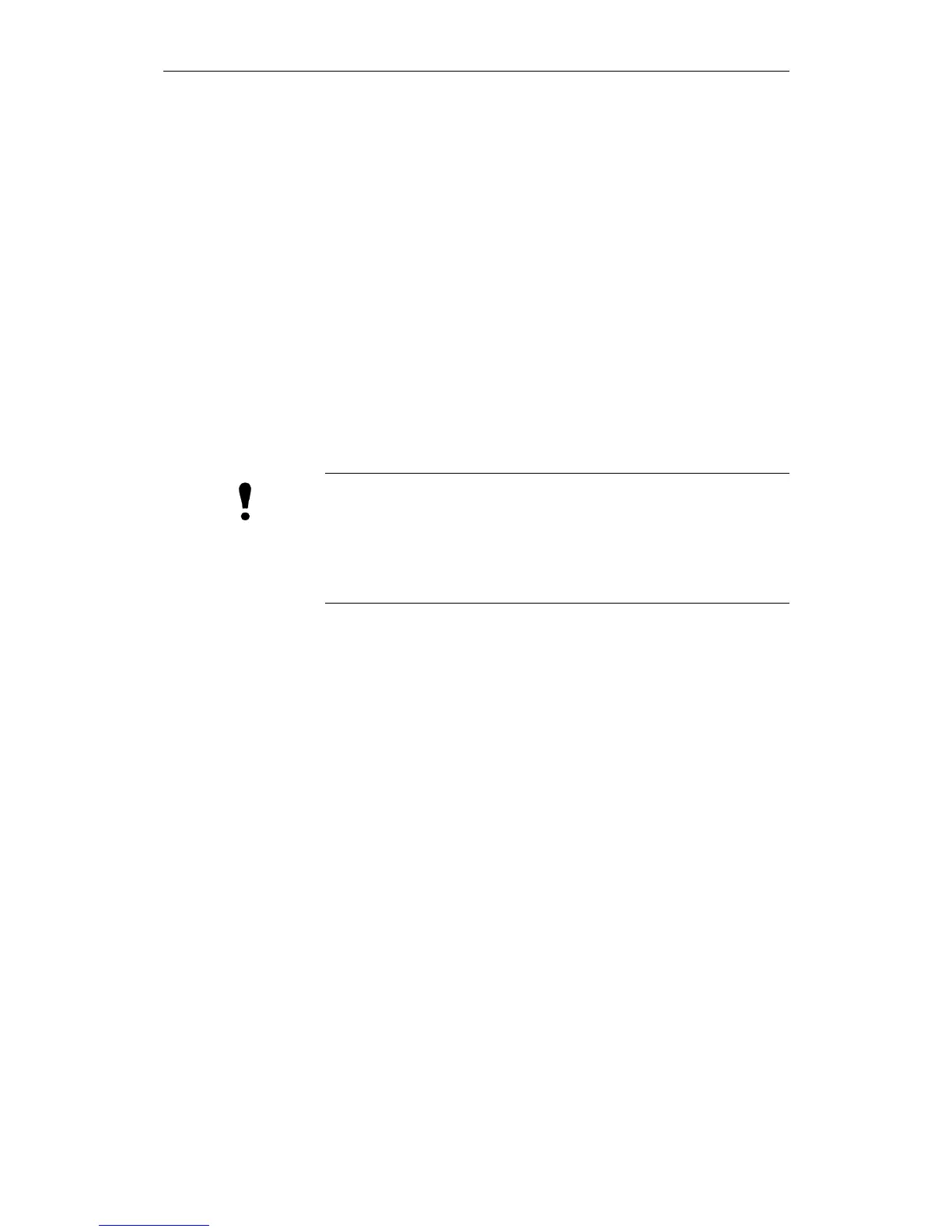01.99 3 MMC Applications
© Siemens AG 1999 All Rights Reserved 6FC5198-6AA60-0BP1
SINUMERIK 840C, OEM Version for Windows (BA)
3-3
In the following section, references to the keys on the operator panel keyboard
are made in UPPER CASE CHARACTERS (e.g. CANCEL, ALT, EDIT, etc.).
The keys on the MF2 keyboard are also enclosed in angle brackets (e.g.
<ALT>, <ESC>, etc.).
In general, all menus and dialog boxes, including those that directly access
MS-WINDOWS resources, appear in the selected language. The language can
be installed at the time of start-up and then selected in the diagnostics menu.
The following languages are available as standard:
English, French, German, Spanish and Italian. Further languages available
are Swedish, Portuguese and Czech.
Important
If an application crashes, it can generally only be operated using the MF2
keyboard of the central unit and not the operator panel keyboard.
If no MF2 keyboard is provided, the control must be switched off and
powered up again.
Operator panel
keyboard
MF2 keyboard
Language
