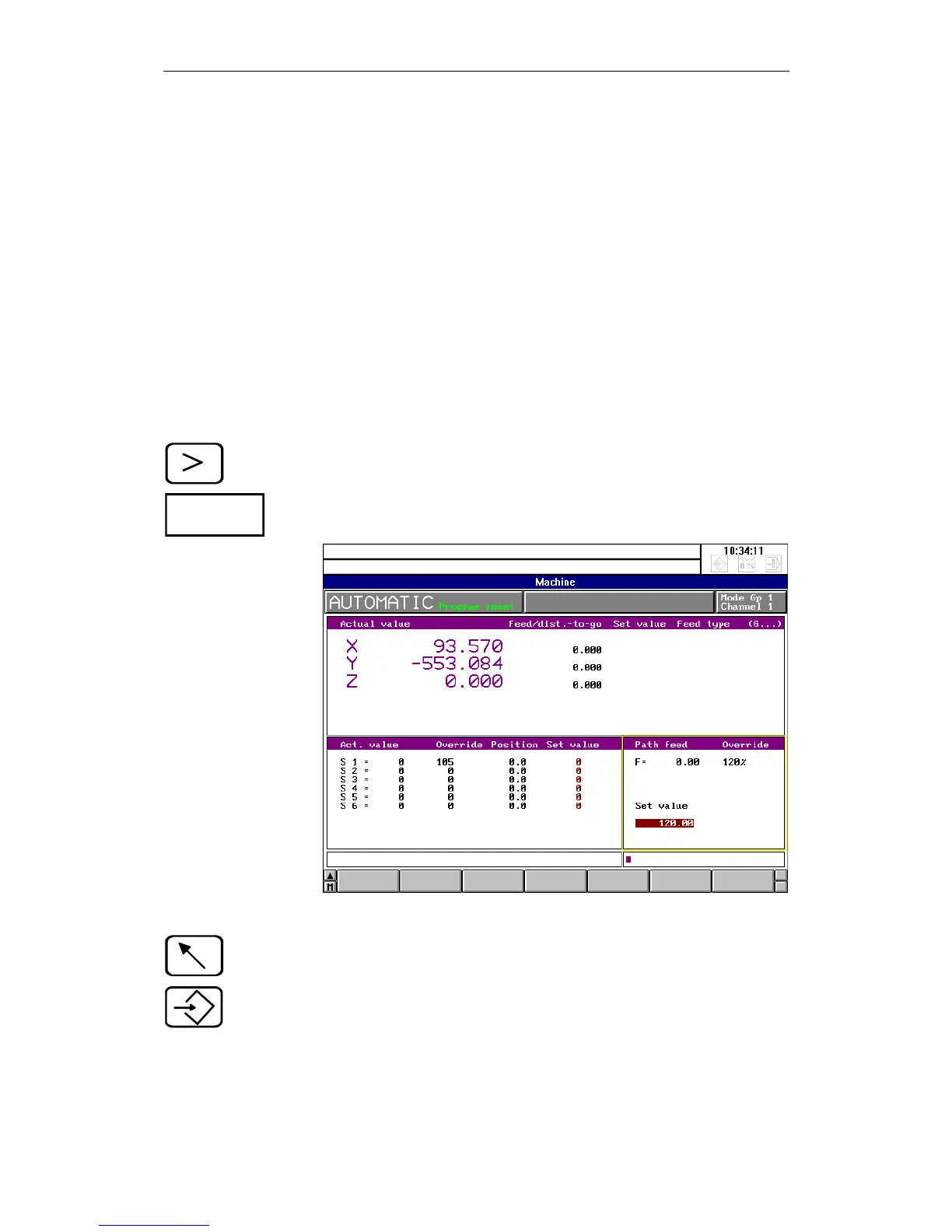01.99 4 Machine
© Siemens AG 1999 All Rights Reserved 6FC5198-6AA60-0BP1
SINUMERIK 840C, OEM Version for Windows (BA)
4-61
4.3.3 Altering F and S values on-line
The feedrate value F (axis-specific path feed) and the spindle speed value S (up
to 6 axes) can be altered directly, i.e. "on-line", by entering F and S values
directly.
In this way it is possible to enter more precise values than with the override
function.
• The machine area is selected
• One of the 4 operating modes MDA, JOG, TEACH IN and AUTOMATIC
is active.
Extend the softkey bar with the ETC key.
Press the softkey F/S on-line to call up the following display:
Fig. 4-30 Changing F/S values
Press the HOME key to switch to the S value and F value window. The active
window is marked (with a yellow frame). Now enter the desired F or S value in
the input line.
Transfer the entered value into the selected screen form with the INPUT key.
The values are active as soon as they are entered. Only the value for the F
value is overwritten, the feed type cannot be altered.
Preconditions
Operating
sequences
F/S
on-line
