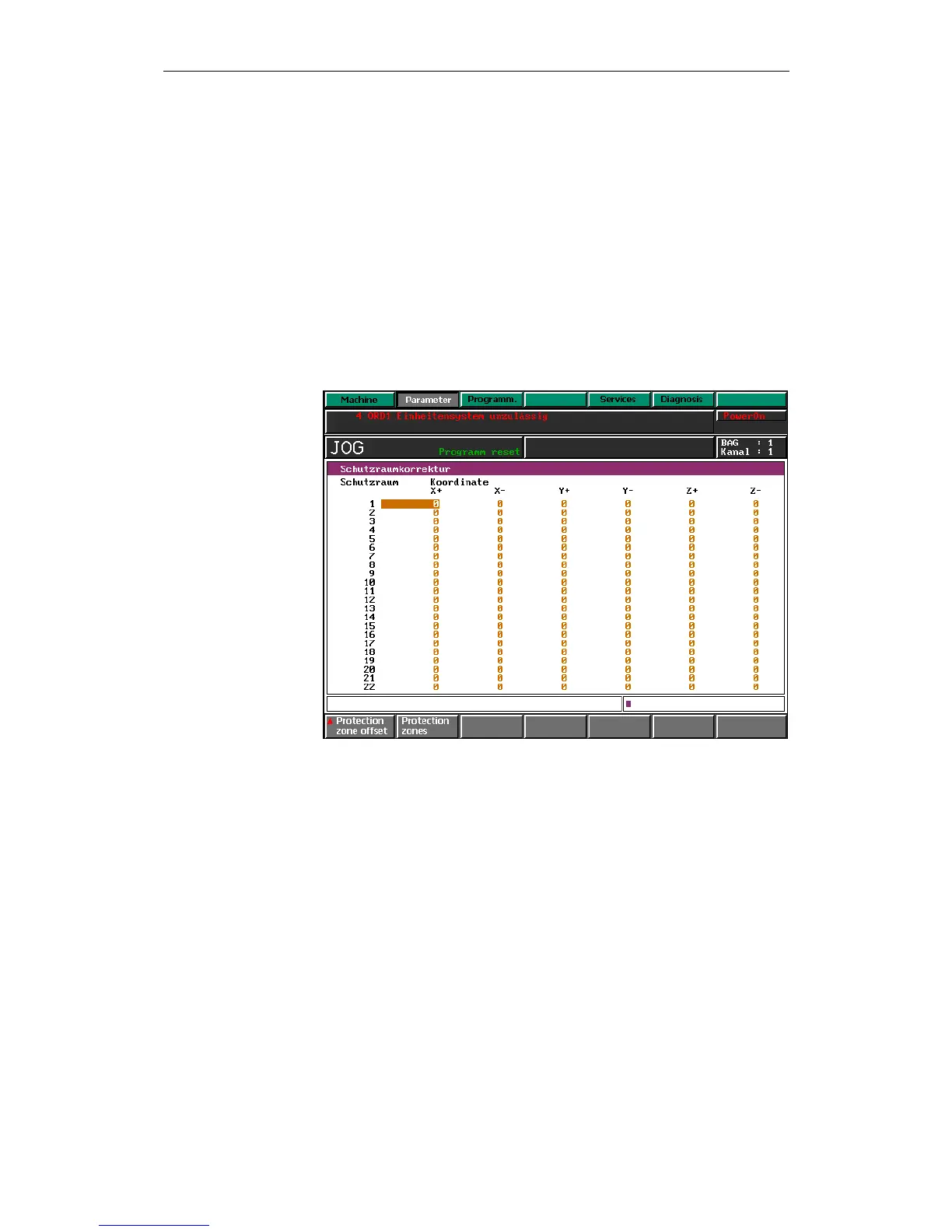5 Parameters 01.99
6FC5198-6AA60-0BP1 © Siemens AG 1999 All Rights Reserved
5-22 SINUMERIK 840C, OEM Version for Windows (BA)
A protection zone is clearly defined by establishing two reference points in the
zone.
The points P1 and P7, which are in the corners of a three-dimensional cube on
the three-dimensional diagonal, are displayed on the control. The coordinates
X, Y and Z of these two points are displayed here. Furthermore, the names of
the motion axes are given on the abscissa, the ordinate and the applicate.
Two setting data, one for each coordinate direction, are available for each
protection zone coordinate. The setting data is added to the basic dimensions of
the protection zone and thus enlarges the protection zone in the respective
coordinate direction.
The values for the coordinates of the additive protection zone adjustment are to
be entered into the setting data 800*, 804*, 808*, 816* and 820*.
Fig. 5-12 Protection zone offset
