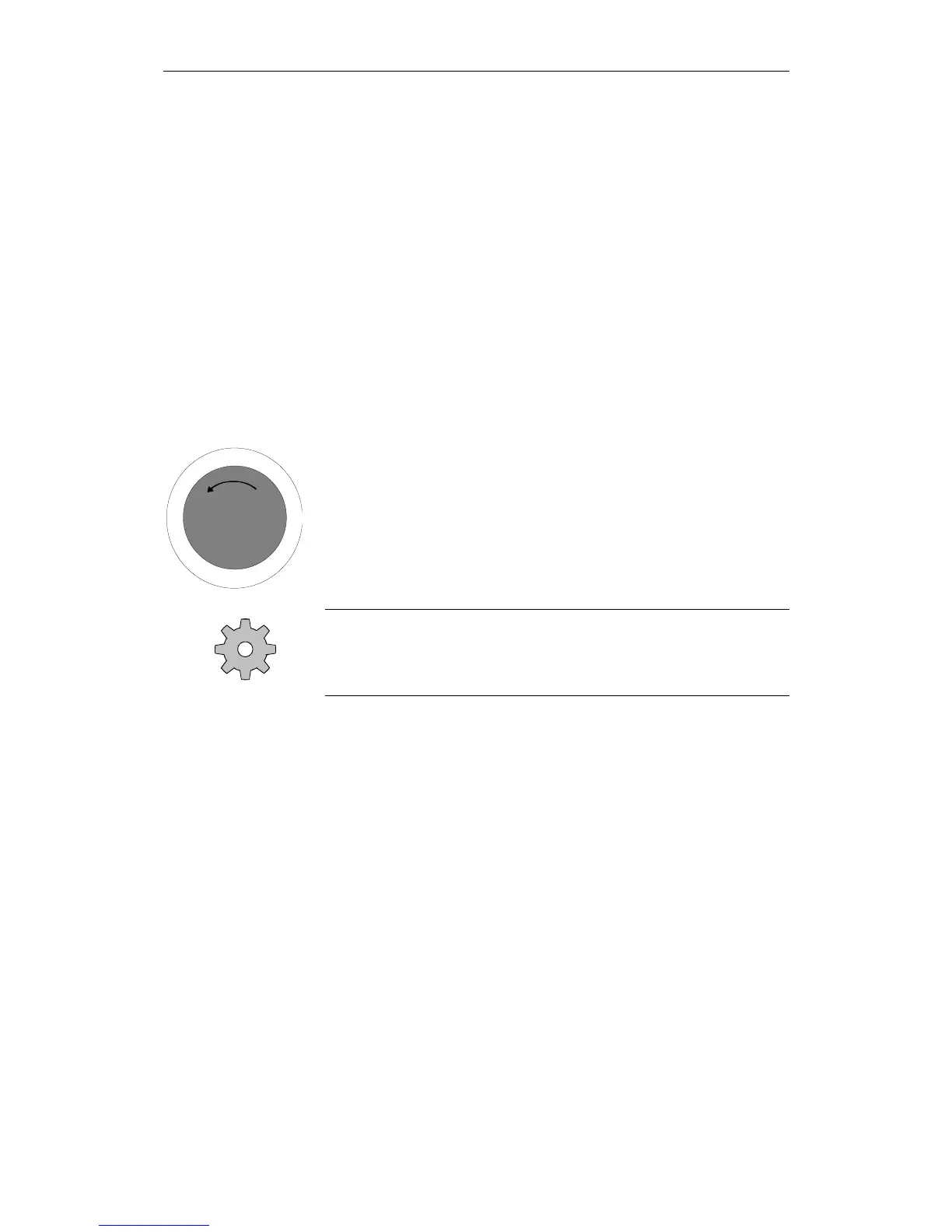2 Operator Interface 01.99
6FC5198-6AA60-0BP1 © Siemens AG 1999 All Rights Reserved
2-14 SINUMERIK 840C, OEM Version for Windows (BA)
The standard SIEMENS machine control panel has the following operating
elements:
• Emergency stop button
• Operating modes with function keys
• Spindle control
• Feed control
• Direction keys with rapid override
• Keyswitch
• Reset key
• Program control
You operate the red button in emergency situations:
• When human life is in danger
• When there is a risk of the machine or workpiece being damaged.
Operation of the "Emergency stop" button generally brings all drives to a stop
with maximum braking torque.
Machine manufacturer
For further or other reactions to "Emergency stop", refer to the machine tool
manufacturer’s documentation.
Emergency stop
button
