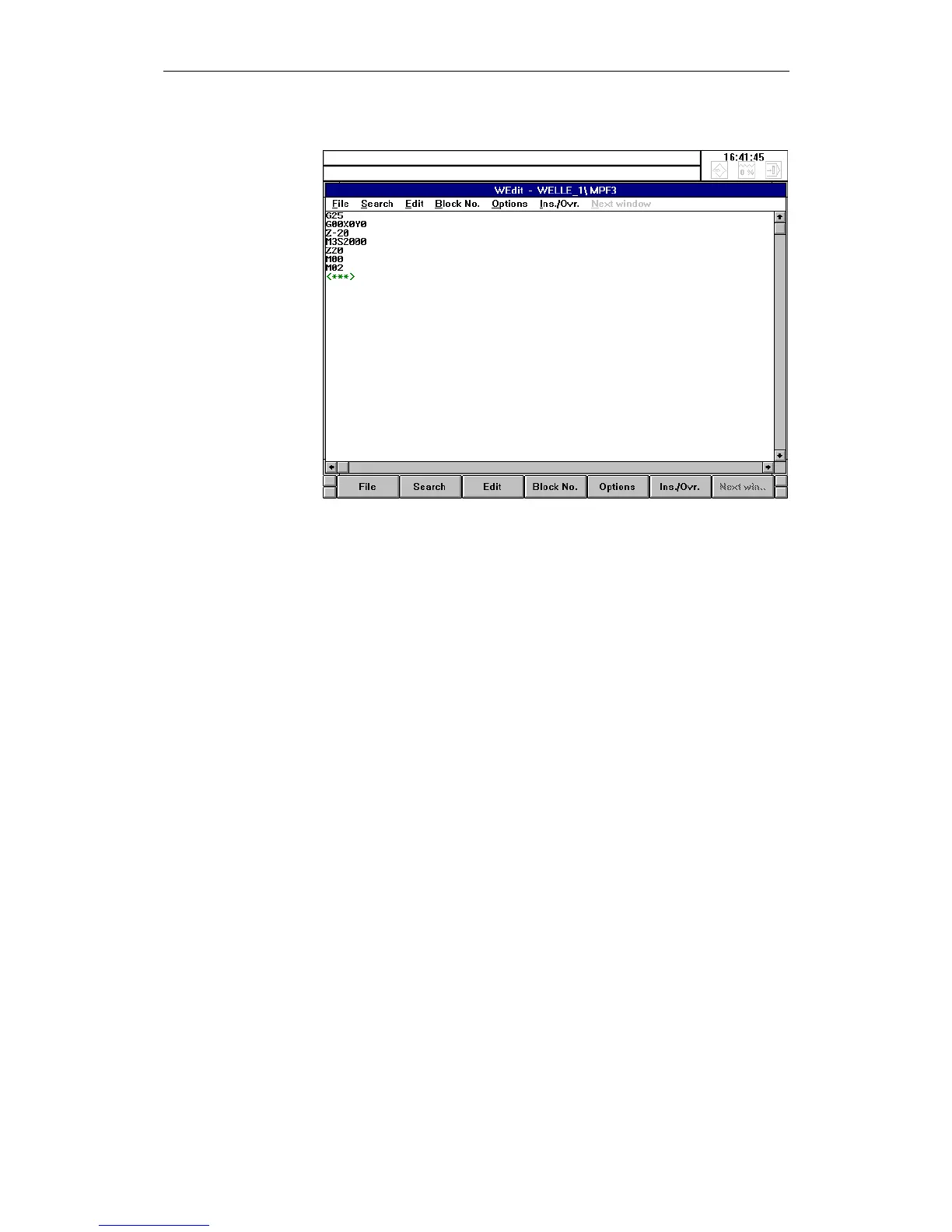01.99 6 Programming
6FC5198-6AA60-0BP1 © Siemens AG 1999 All Rights Reserved
6-36 SINUMERIK 840C, OEM Version for Windows (BA)
Fig. 6-21 WEdit in the Program management area
• The following information is displayed in the title bar:
− Application name (always WEdit)
− NC: the file is located in the NC memory. When a file is edited on the
hard disk, no entry appears at this point.
− File name (without path) or <untitled> when a new file is created.
− <<RO>: the file can only be read (read only). No entry appears at this
point when the file is read/write.
• The input cursor | or n identifies the position where entered text appears.
When WEdit is started or an existing file is opened, the input cursor
appears in the top left-hand corner of the window.
In addition, the status line of WEdit displays in which line the input cursor
(line=...) is located.
• The style of the input cursor identifies the current mode: in insert mode, the
input cursor appears as a blinking line | ; in overwrite mode it appears as a
blinking square n. You can switch between insert and overwrite mode by
selecting the command INSERT/OVERWRITE from the WEdit menu bar.
In addition, the insert/overwrite mode is displayed in the status line of
WEdit.
• The end mark <***> identifies the end of the file. When a new file is
created, the end mark appears directly underneath the insertion point.
