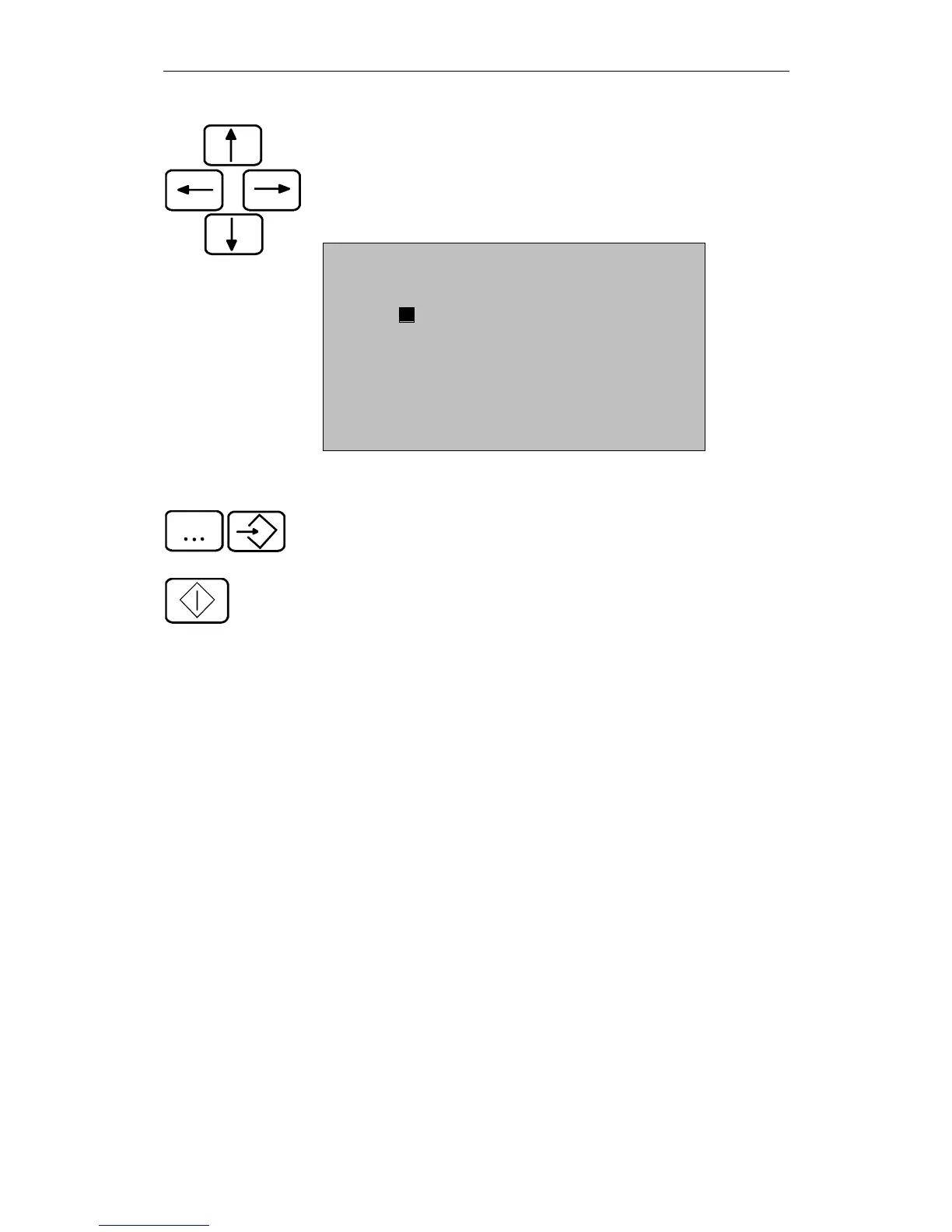01.99 4 Machine
© Siemens AG 1999 All Rights Reserved 6FC5198-6AA60-0BP1
SINUMERIK 840C, OEM Version for Windows (BA)
4-57
Now, using the cursor keys, set the reverse video marking on a desired input
field.
Fig. 4-28 "Overstore" input window
Enter the correction values via the keyboard and conclude each value by
pressing the input key.
Press the NC START key when all corrections have been carried out.
To simplify the input, you can enter the values in sequence. Assignment to the
input field is performed automatically (e.g. S500 M4 H12).
Overstore
S = M =
T =
D
H =
Note
