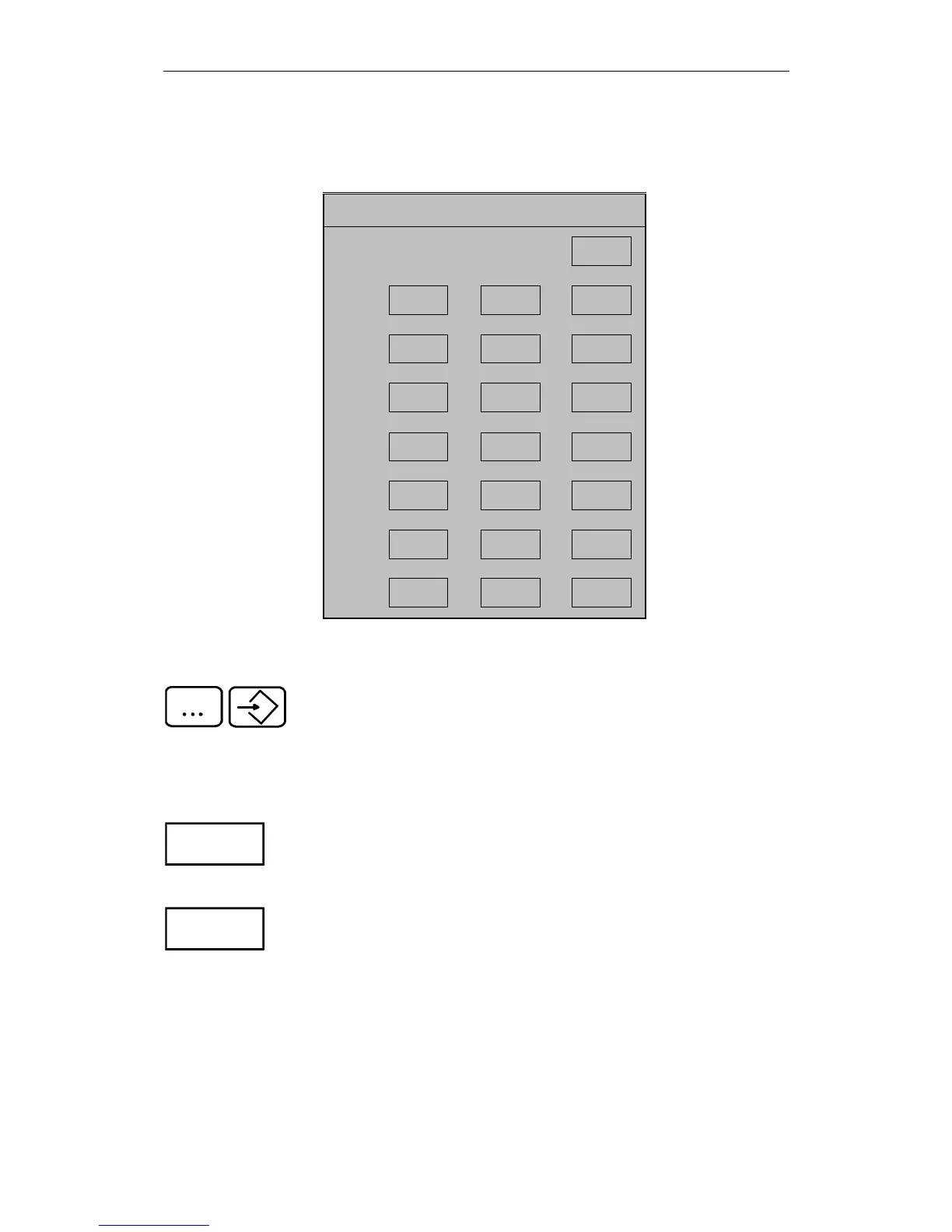01.99 4 Machine
© Siemens AG 1999 All Rights Reserved 6FC5198-6AA60-0BP1
SINUMERIK 840C, OEM Version for Windows (BA)
4-69
If you press the BLOCK SEARCH softkey the following search window is
displayed:
Fig. 4-32 Block search window
You can enter the search destination (program ID) the number of passes (for
subroutines) and the breakpoint (block number) in the input boxes. Enter the
line numbers if the program has no block numbers. The block search is
performed with block and line numbers.
(e.g. N10: Block N10
3: Line 3)
The ACCEPT POINTER softkey automatically enters the breakpoint. The
block search (after completion of a program correction or tool change) takes
you to this precise position.
During program correction in the AUTOMATIC or TEACH IN mode, the
function MARK TARGET BLOCK accepts the block underneath the editing
cursor in the search pointer as the search destination.
Search destination / Breakpoint
0
1
3
2
4
5
6
7
MPF1 N30
SPF20 P3 N45
Accept
pointer
Mark
target block
