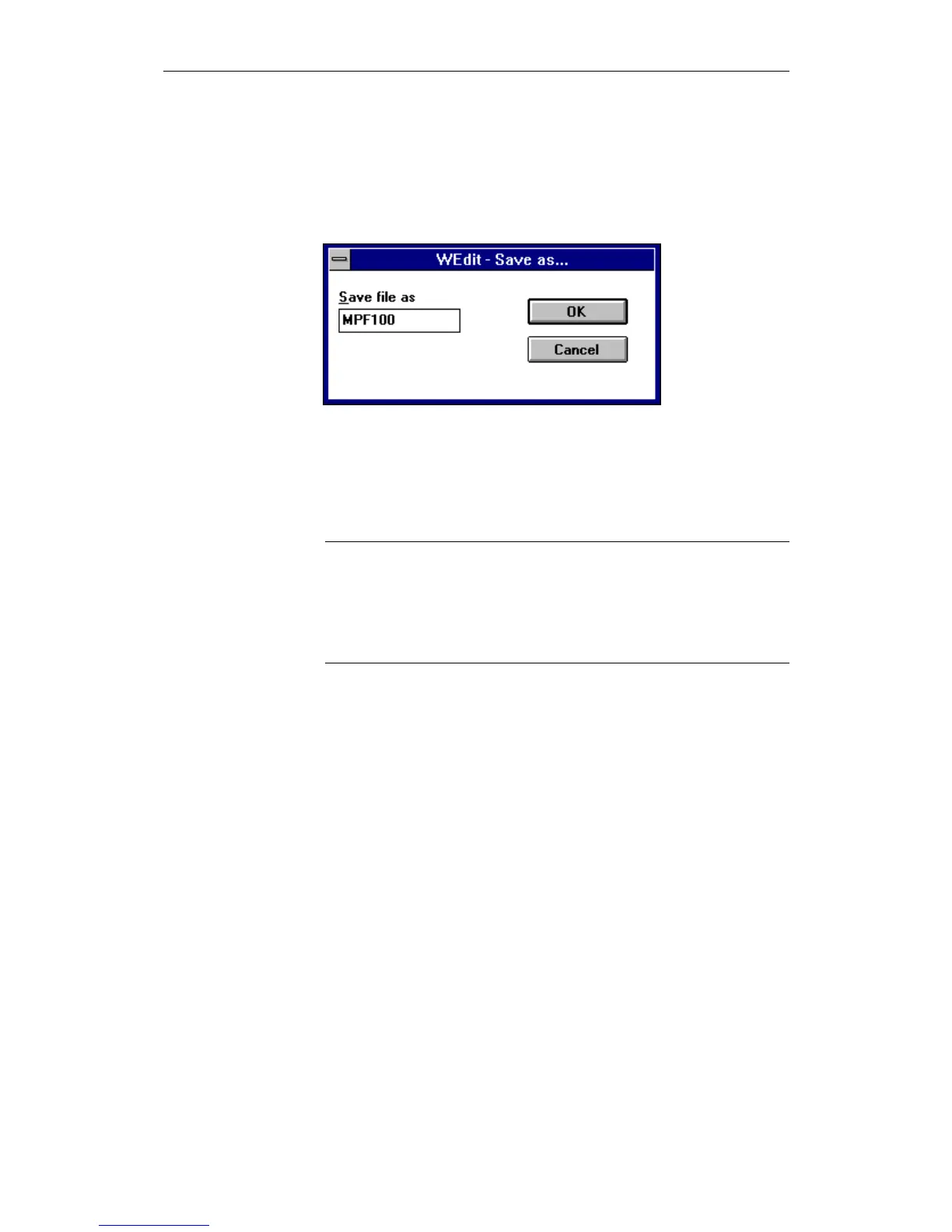6 Programming 01.99
© Siemens AG 1999 All Rights Reserved 6FC5198-6AA60-0BP1
SINUMERIK 840C, OEM Version for Windows (BA)
6-11
When you have finished editing, you can save the created file under any DOS
name (8 characters.3 characters).
• To do this, select Save As... from the File menu.
The following dialog box appears:
Fig. 6-6 "Save As ..." dialog box
• Enter the file name in the text box.
• Press the OK softkey.
The file is stored in the selected directory.
Note
The file name is only displayed in the left-hand list box of the corresponding
directory if the naming complies with NCK conventions.
If an illegal name has been assigned to the file (e.g. %100 instead of mpf100),
the file is only displayed in the list box on the right.
