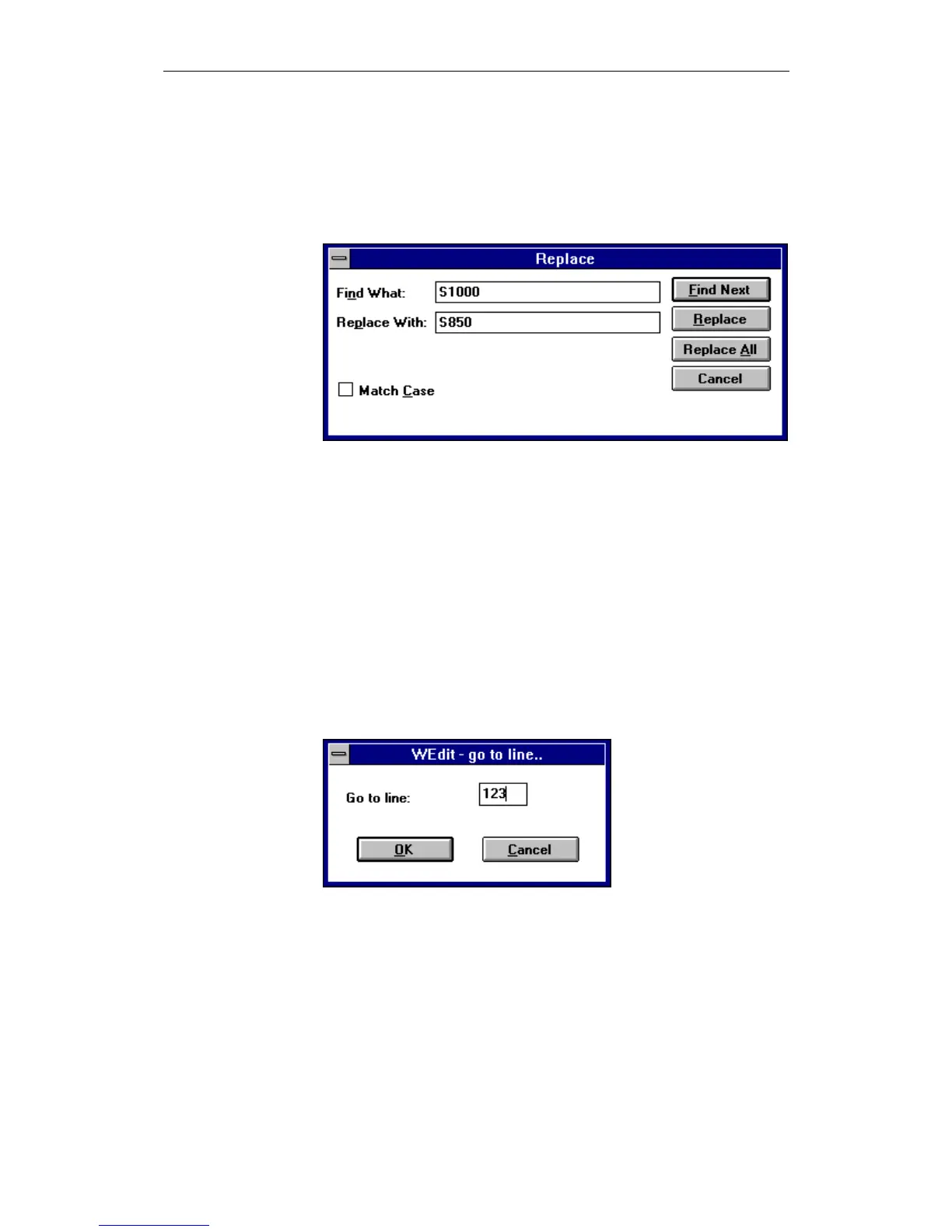01.99 6 Programming
6FC5198-6AA60-0BP1 © Siemens AG 1999 All Rights Reserved
6-40 SINUMERIK 840C, OEM Version for Windows (BA)
With the Find and Replace function you can not only find text, but you can
replace the found text with new text:
• Position the input cursor at the starting point for the replacement of text.
• Select Replace from the Find menu.
Fig. 6-23 "Replace" dialog box
• Enter the text to be found in the "Find What" text box. Enter the text which
is to replace the found text in the "Replace With" box.
• If you select the "Replace All" button, all text matches found in the entire
text are replaced without prompting.
• If you start the find/replace process by selecting the "Find Next" button, the
first text found to match the original text is selected. The text can be
replaced by selecting the "Replace" button.
• Select the "Find Next" button to continue the search for the next match.
• If no match is found, a dialog box appears.
You can jump to a specific line using the "Go to" dialog box.
Fig. 6-24 Dialog box: "Go to"
• Enter the number of the line you are looking for in the upper input field and
press the softkey OK. The cursor is positioned at the beginning of the line
you are looking for.
Finding and replacing
text
Go to
