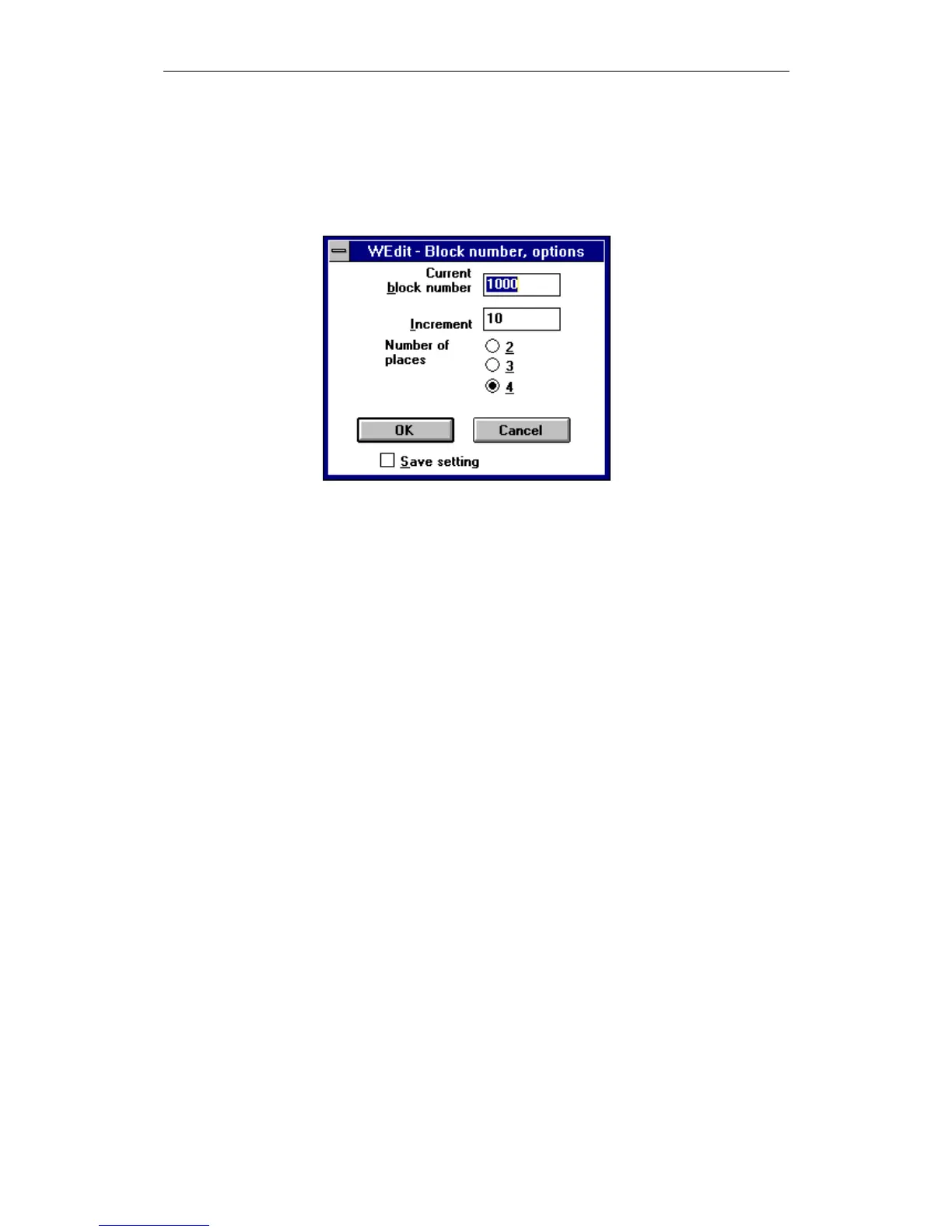01.99 6 Programming
6FC5198-6AA60-0BP1 © Siemens AG 1999 All Rights Reserved
6-44 SINUMERIK 840C, OEM Version for Windows (BA)
This dialog box is used to define the settings for the generation of block
numbers:
• Select the Block Number command from the Options menu. The "WEdit -
Block number, options" dialog box appears.
Fig. 6-28 "WEdit - Block number, options" dialog box
• You can use the EDIT key to switch the focus between the input boxes.
• Select the "OK" button to save the option settings.
The number in this input box is entered at the current cursor position when the
Block Number menu item is activated.
Specifies the value by which the block number is automatically incremented.
Specifies the number of digits used for the block number.
When this option is selected, the settings are saved. WEdit subsequently
automatically starts with these settings.
This command can be used to switch between insert and overwrite mode. The
currently selected mode is apparent from the cursor style (see "Starting in
insert mode").
Block number, options
Current block number
Increment
Number of digits
Save setting
Ins./Ovr.
