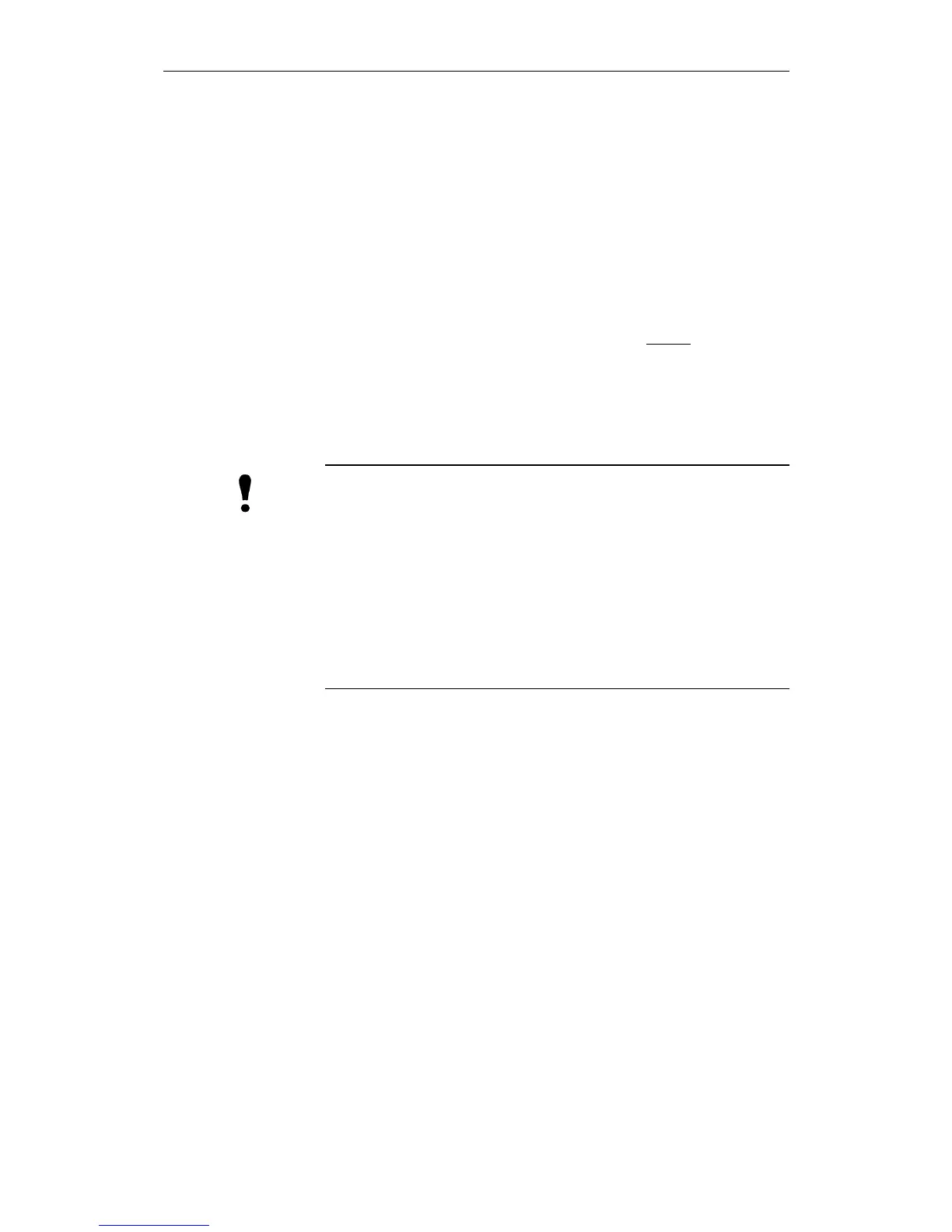7 Services 01.99
6FC5198-6AA60-0BP1 © Siem'ens AG 1999 All Rights Reserved
7-6 SINUMERIK 840C, OEM Version for Windows (BA)
Defines the "Xoff character" for character-controlled data transmission (see
"Protocol").
Defines the end of transmission character.
This setting defines the time interval for the monitoring of the transmission. If
the control does not send a character within this period, the control cancels its
ready for transmission status with the error message: "100413 V24: Time
monitoring".
You use this button to reset the settings for a device to the default settings.
The "Parameter Assignment V24" dialog box is closed without saving the
modified settings.
The "Parameter Assignment V24" dialog box is closed.
All of the settings are saved.
Important
It is important to note the following because of the internal features of the MS
Windows driver for serial interfaces:
• When data entry is completed, the MS Windows RTS signal is not set to
LOW but remains in the HIGH state thus signalling to the sender that it is
ready to receive.
Therefore always start the receiver and then the sender.
• When data output is completed, i.e. when ETX has been sent, a few more
idle characters are sent. These characters might also be stored by the
receiver (PCIN with setting: binary format).
■
Xoff character
End of transmission
Time monitoring
Standard
Cancel
Exit
