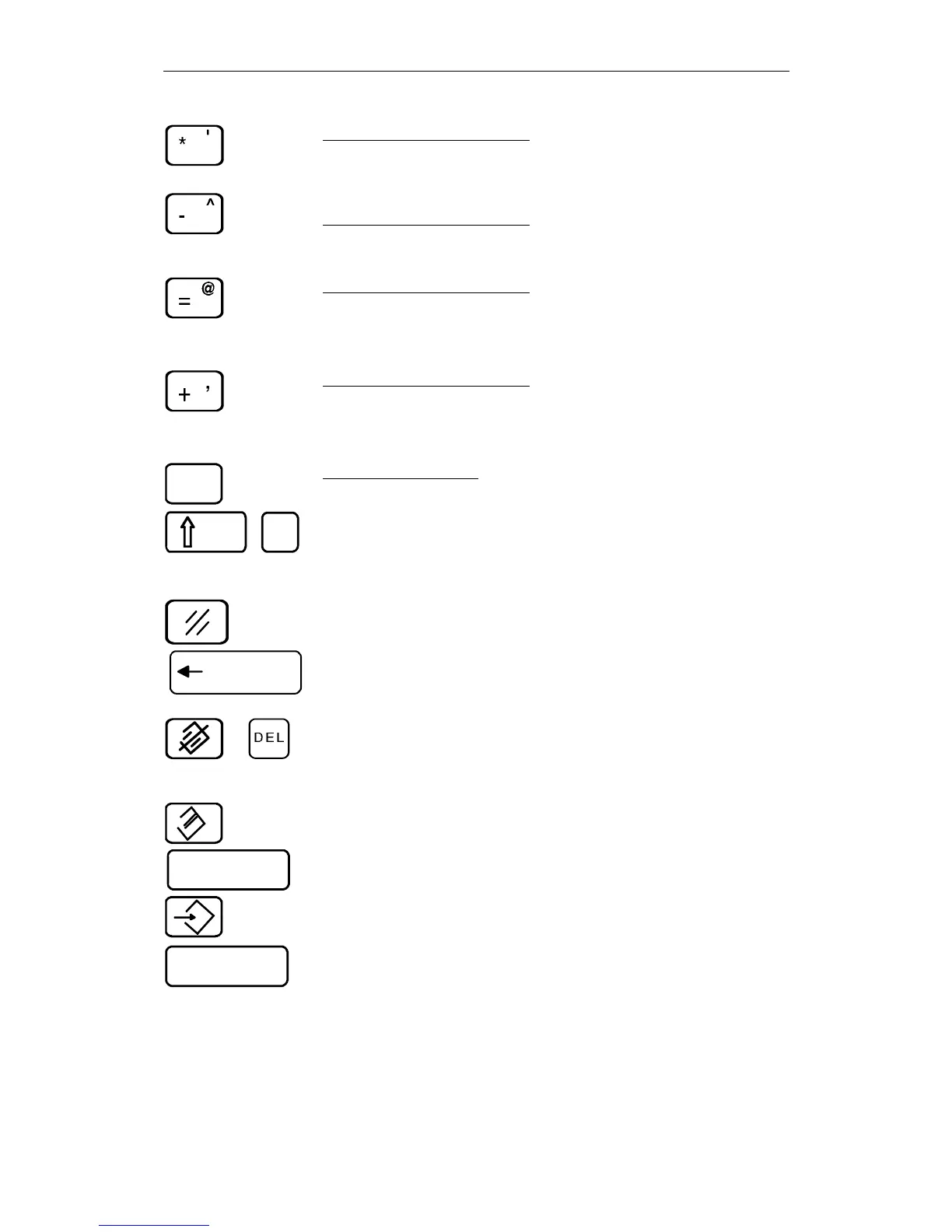01.99 2 Operator Interface
© Siemens AG 1999 All Rights Reserved 6FC5198-6AA60-0BP1
SINUMERIK 840C, OEM Version for Windows (BA)
2-9
Apostrophe
Multiplication
Special character
Hyphen, subtraction
Special character
Equal sign
Comma
Plus, addition
Change of sign
Fullstop (point/period)
CLEAR key: deletes the character to the left of the input cursor. Identical
to the <BACKSPACE> key on the MF2 keyboard.
CANCEL key: deletes the character underneath the input cursor. Identical
to the <DELETE> key on the MF2 keyboard.
EDIT key for editing words in the NCK areas. The EDIT key can be used
in the dialog boxes of the MMC areas to jump from one input box to the next.
Identical to the <TABULATOR> key on the MF2 keyboard.
INPUT key: confirm input (save the edited value to memory). Identical
to the <ENTER> key on the MF2 keyboard.
.
+/-
Shift
+
+
or
or
Backspace
or
Tabulator
or
Enter
