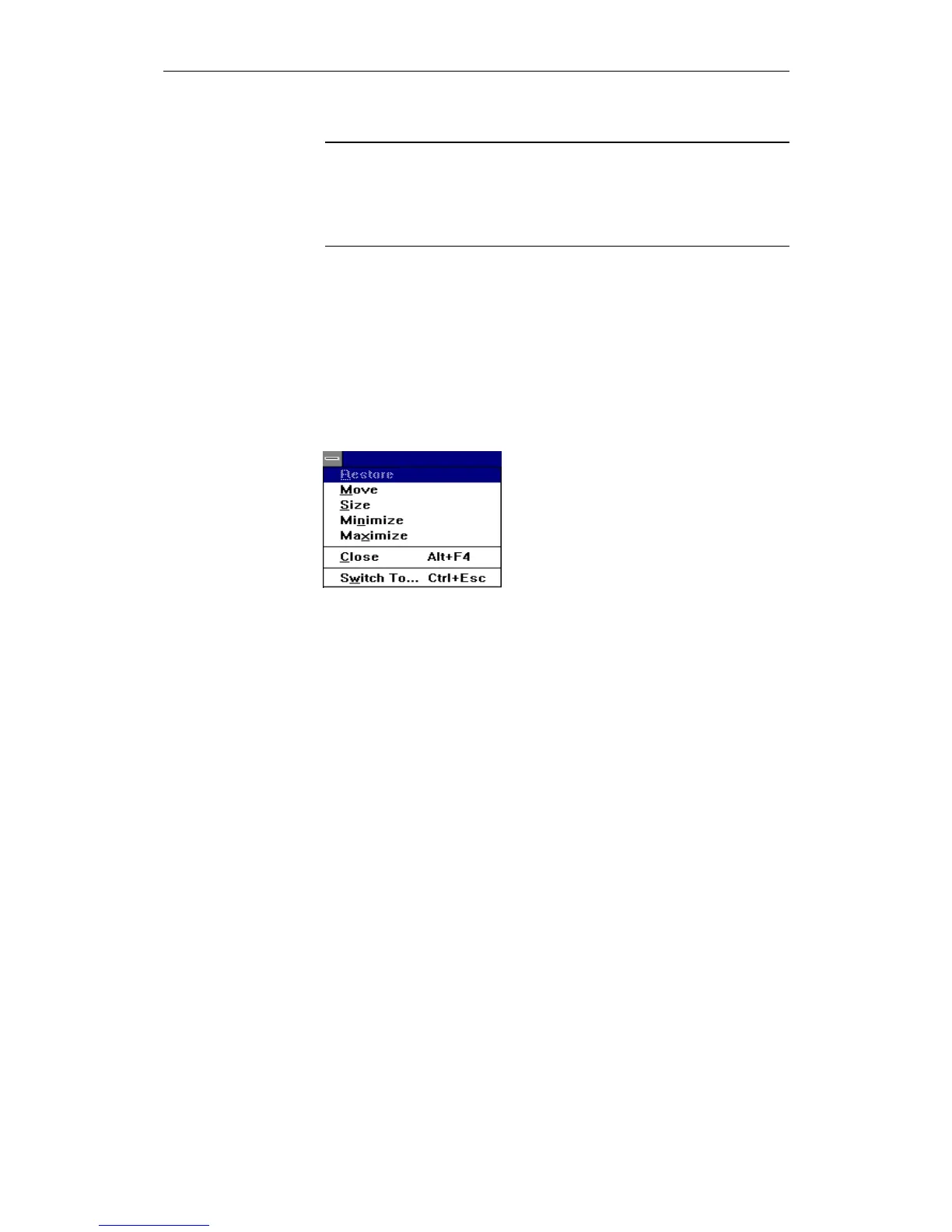01.99 3 MMC Applications
© Siemens AG 1999 All Rights Reserved 6FC5198-6AA60-0BP1
SINUMERIK 840C, OEM Version for Windows (BA)
3-5
Note
Standard Siemens applications have no control menu and no minimize/
maximize buttons. The size and position of an application can therefore only
be altered by the machine manufacturer, not the user.
The windows in standard MS-Windows applications such as the File Manager
or Control Panel also contain further elements.
The control menu box of an application program is located in the top left-hand
corner and can be opened by pressing the ALT and SPACE key combination or
by pressing the RECALL key twice in succession.
The control menu box of a document window belonging to an application
program can be opened by pressing the ALT and (-) key combination. Please
note that you must press the two keys consecutively (not simultaneously).
Fig. 3-2 Control menu
You can use the commands in the control menu to resize, move, maximize or
minimize a window. The Close command closes the window.
An icon is a small graphic image used to represent diverse types of application
programs. An icon appears when you start an application and subsequently
select the Minimize button.
Selecting the Maximize button enlarges a window to cover the entire area of
the screen.
Control menu box
Minimize/Maximize
buttons
