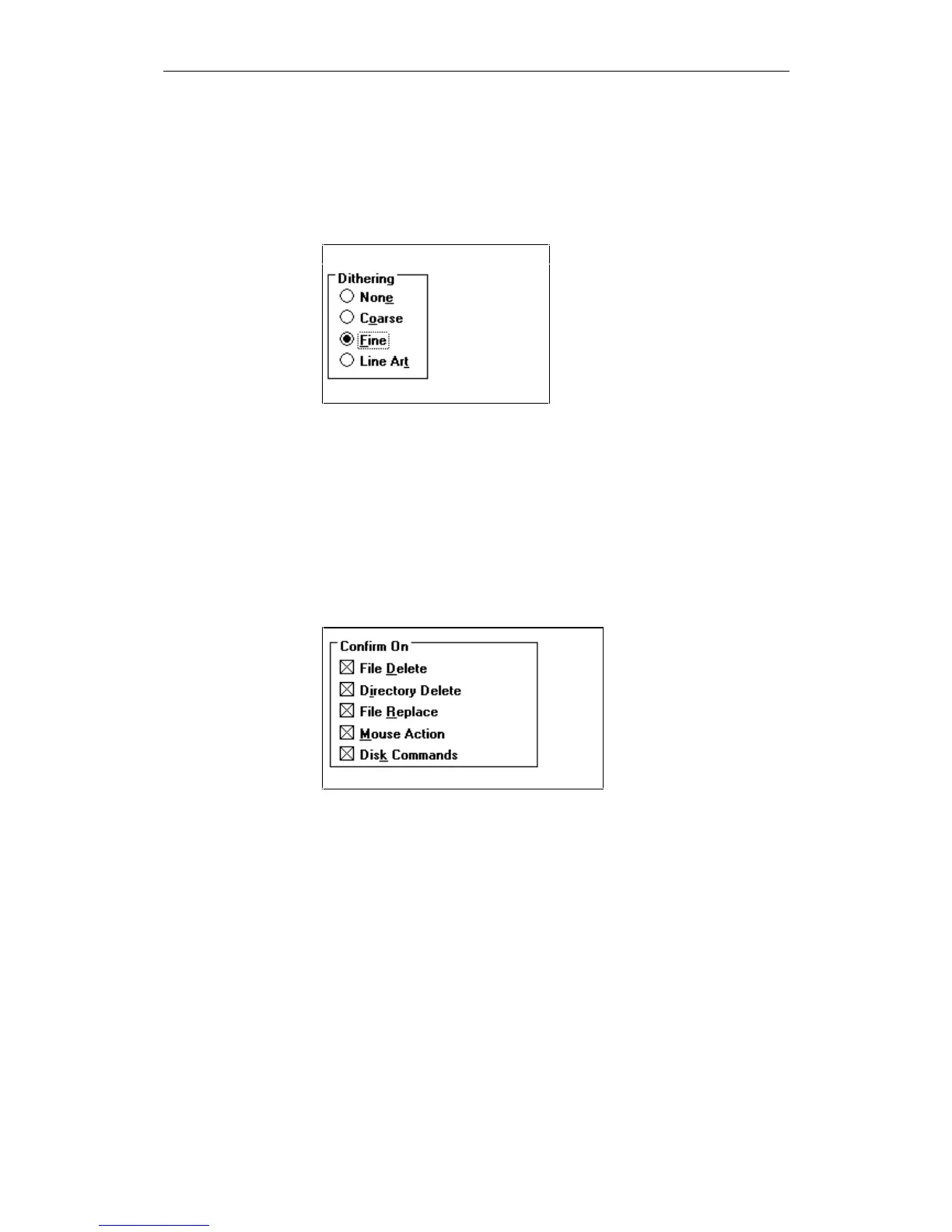01.99 3 MMC Applications
© Siemens AG 1999 All Rights Reserved 6FC5198-6AA60-0BP1
SINUMERIK 840C, OEM Version for Windows (BA)
3-11
Option buttons are used to select mutually exclusive options, i.e. you can only
select one of the options. The selected option button is identified by a black
dot.
Fig. 3-7 Option buttons
You can select an option button using one of the following methods:
• Press the EDIT key to move to the desired group of options or press the
corresponding HOTKEY.
• Use the ARROW keys to select the desired option.
A check box beside an option indicates that you can activate or deactivate the
option. In contrast to option buttons, any number of check boxes can be
activated simultaneously. Activated options are identified by an X.
Fig. 3-8 Check boxes
A check box can be activated or deactivated in one of the following ways:
• Press the EDIT key to move to the desired group of options or press the
corresponding HOTKEY.
• Use the ARROW keys to select the desired option.
• Use the SPACE key to select or deselect the box.
If the check box has been assigned a HOTKEY (underlined letter), you can use
the HOTKEY to activate the box.
Option buttons
Check boxes
