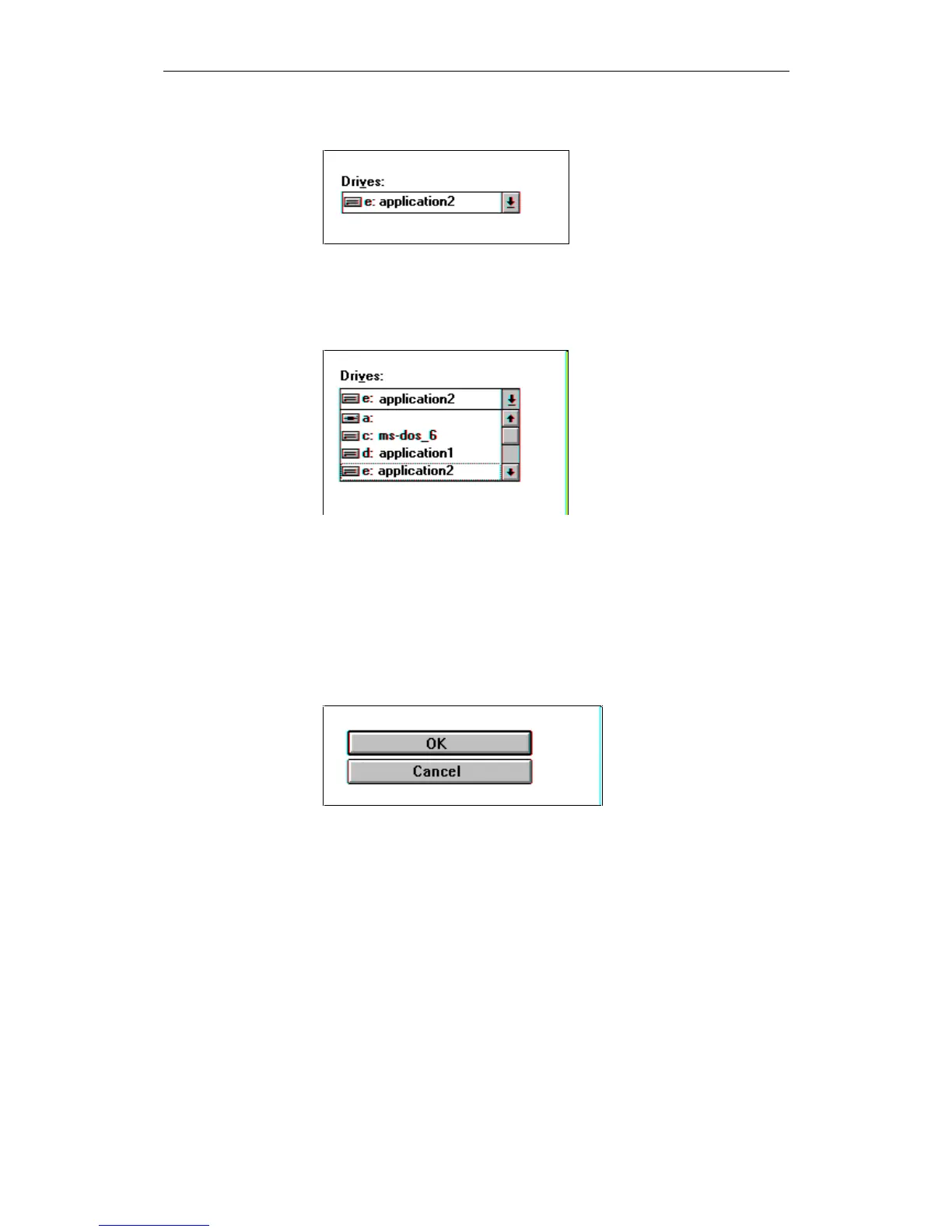01.99 3 MMC Applications
© Siemens AG 1999 All Rights Reserved 6FC5198-6AA60-0BP1
SINUMERIK 840C, OEM Version for Windows (BA)
3-13
Combo boxes are single-line list boxes displaying the current selection.
Fig. 3-11 Closed combo box
A combo box can be opened in the following way:
• Press the RIGHT ARROW key. The combo box is expanded to display a
standard list box.
Fig. 3-12 Open combo box
The items in an open combo box are selected in the same way as in a standard
list box.
Press the ACKNOWLEDGE ALARM key to close the opened combo box.
Command buttons are used to invoke an action, e.g. to execute or cancel a
command. "OK" and "Cancel" are examples of command buttons. They
generally appear on the right-hand side of a dialog box.
Fig. 3-13 Command buttons
Command buttons followed by omission dots (...) open another dialog box. A
command button displayed with the >> character expands the active dialog
box.
Combo boxes
Command buttons
