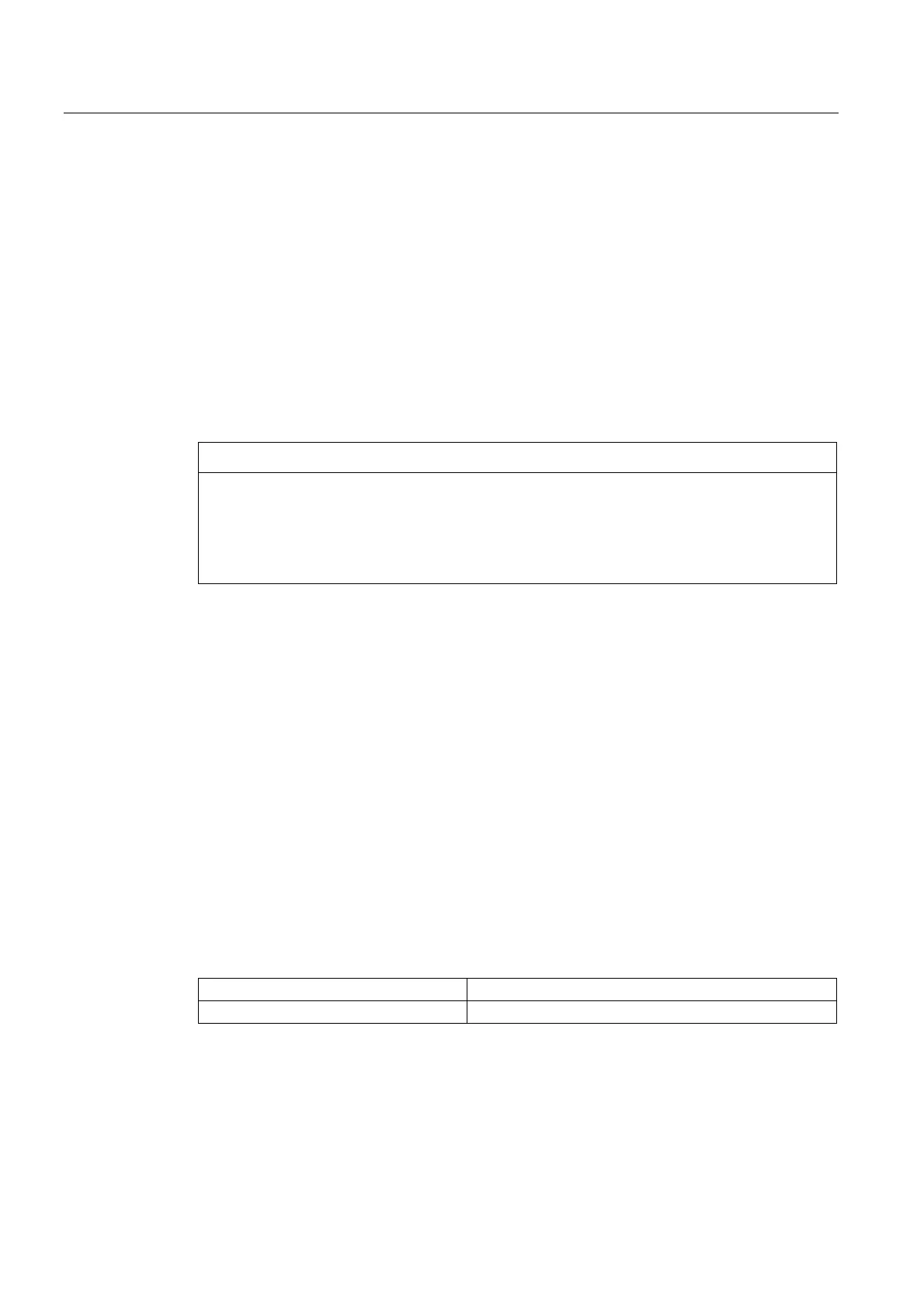Parameterizing machine data
3.2 Parameterizing the control using machine data
HMI Advanced (IM4)
106 Commissioning Manual, 03/2009, 6FC5397-0DP10-3BA0
Saving in the Flash File System (FFS) (powerline only)
MD 11291: DRAM_FILESYST_SAVE_MASK can be used to set which objects should be
saved in the DRAM on the FFS:
Bit 0-n = 0: No files are saved. If the control is switched off, the data on the NCK is
lost.
= 1: The data in the DRAM is saved in the FFS of the NC card.
Bit 0 CST directory (Siemens cycles)
Bit 1 CMA directory (machine manufacturer cycles)
Bit 2 CUS directory (user cycles)
Saving in the FFS avoids having to reload the objects when booting.
NOTICE
Direct changes to objects stored in the DRAM and saved in the FFS are not enabled. Only
cycles for saving can be specified in the FFS. Any changes that are required must be made
before loading onto HMI-Advanced.
Direct changes to objects in the DRAM that are not saved on the FFS are lost on Power
Off.
3.2.9 Specifying how STAT and TU values should be displayed
Singularities in special kinematics and robots
In the Cartesian point-to-point method (PTP) in workpiece coordinates, the position of the
machine axes is ambiguous in some places. In order to define these singularities without
ambiguity, the machine position STAT and the axes position TU are defined in addition to the
workpiece coordinates for this type of transformation (e.g. 5-axis transformation).
Setting the number base
The STAT and TU values are displayed in the axis screens (actual-value window, broad
actual-value window with feed and zoom display) and entered in the MDA editor during the
teach-in procedure. Whether the values in STAT and TU are displayed in binary, decimal, or
hexadecimal format is specified via the display machine data:
MD 9242: MA_STAT_DISPLAY_BASE Numerical basis for display of moving joint STAT
MD 9243: MA_TU_DISPLAY_BASE Numerical basis for display of rotary axis position TU
