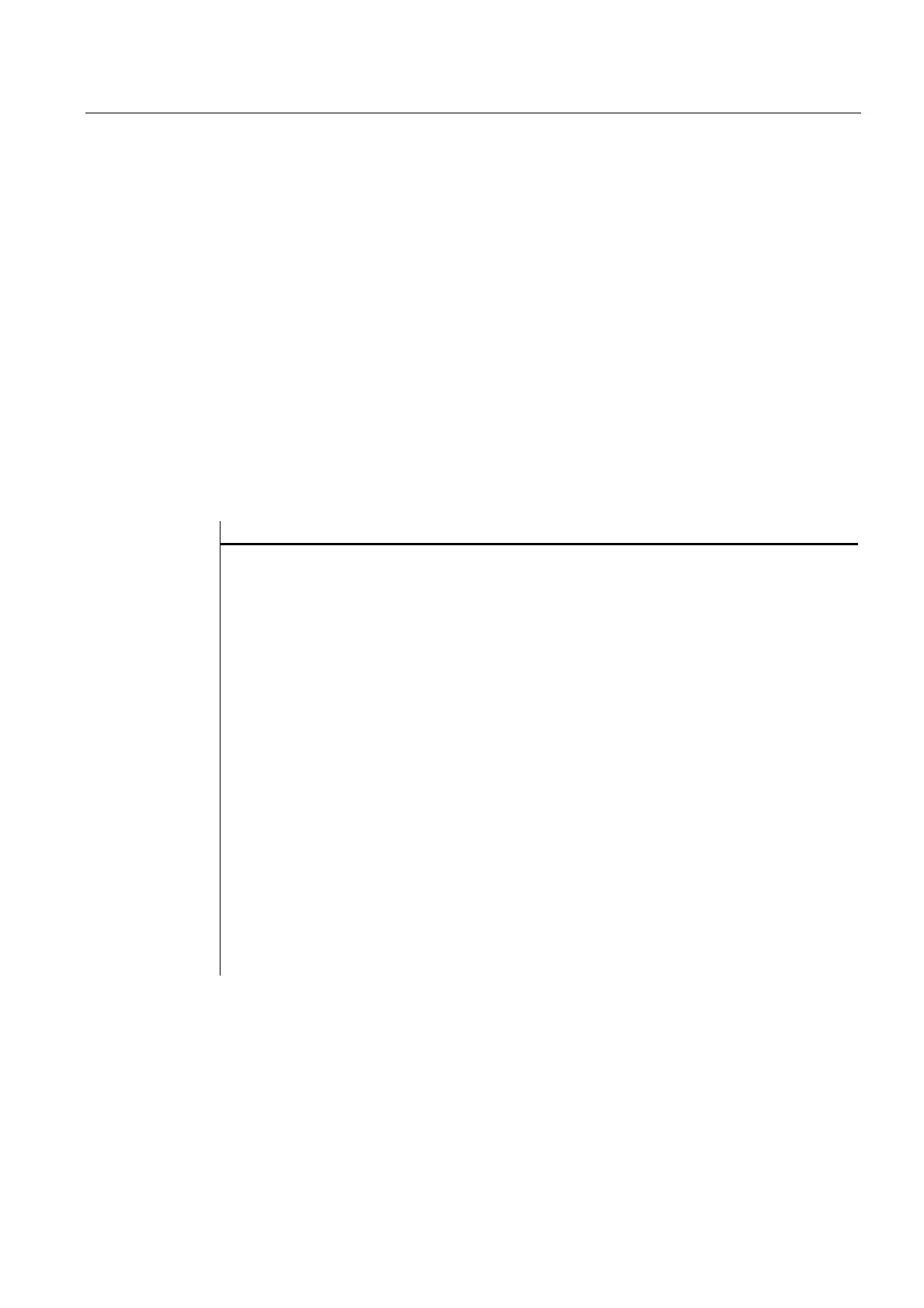Programming
2.7 Functions
Expanding the user interface
Commissioning Manual, 11/2006, 6FC5397-0DP10-0BA0
2-99
2.7.26 Select Program (SP)
Description
The SP (Select Program) function selects a file in the active NC file system for execution,
i.e., the file must be loaded into the NC beforehand.
Programming
Syntax: SP
("File")
Identifiers: Select Program
Parameters: "File" Complete path name of NC file
Example
//M(TestGC/"Code generation:")
DEF VAR1 = (R//1)
DEF VAR2 = (R//2)
DEF D_NAME
LOAD
VAR1 = 123
VAR2 = -6
END_LOAD
OUTPUT(CODE1)
"Cycle123(" VAR1 "," VAR2 ")"
"M30"
END_OUTPUT
PRESS(VS1)
D_NAME = "\MPF.DIR\MESSEN.MPF"
GC("CODE1",D_NAME) ; Write code from the OUTPUT method to
file \MPF.DIR\MESSEN.MPF
END_PRESS
PRESS(HS8)
AP("\MPF.DIR\MESSEN.MPF") ; Load file into NC
SP("\MPF.DIR\MESSEN.MPF") ; Select file
END_PRESS