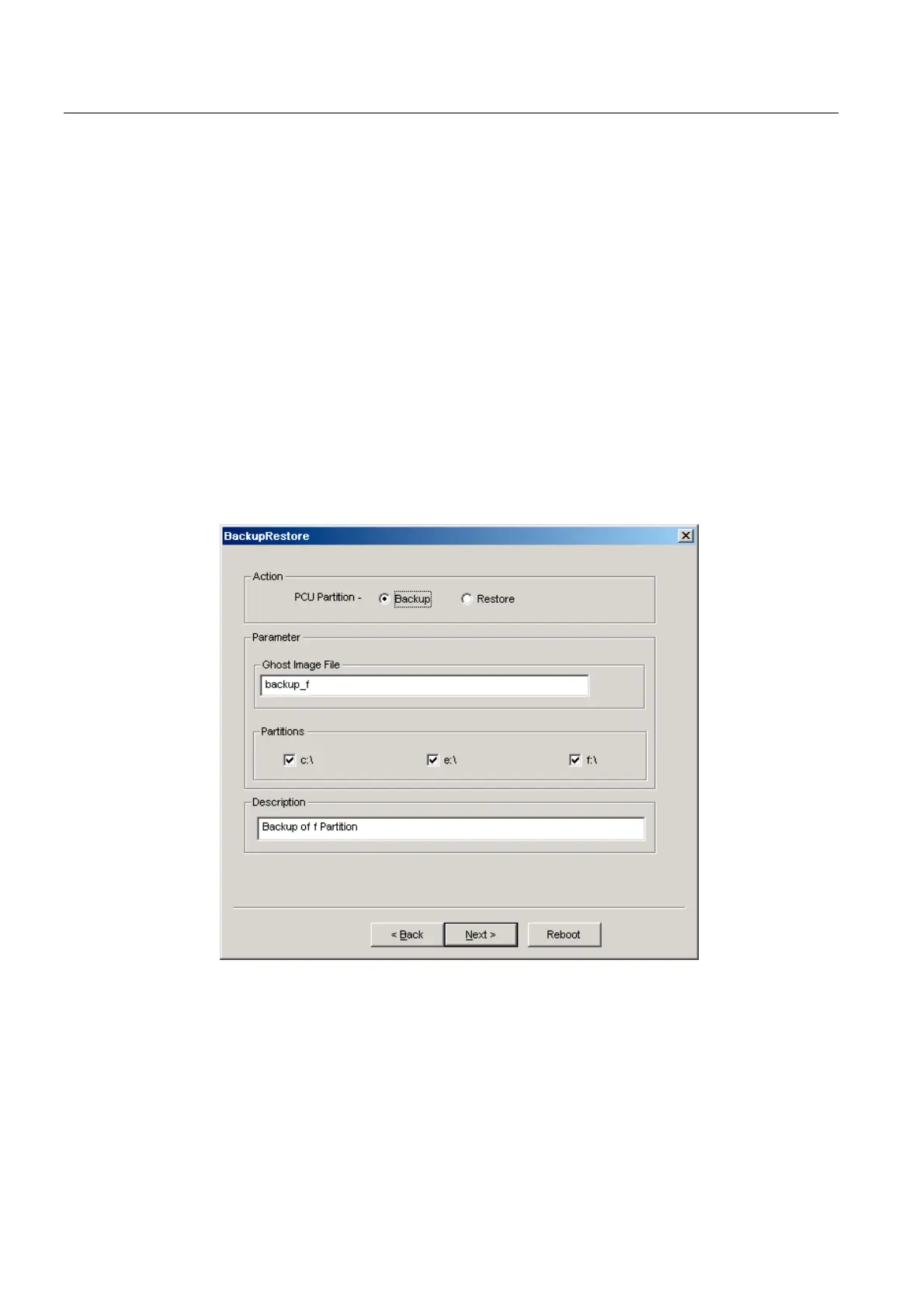Backing up and restoring data
4.1 Backing up and restoring data
PCU-Basesoftware (IM8)
66 Commissioning Manual, 03/2009, 6FC5397-1DP10-4BA0
Network Settings
With "Network Settings," you open the dialogue box for network settings.
Launch Program
To start a program in service mode, enter the program name here, e.g. "cmd" for starting a
DOS shell.
4.1.4 How to backup and restore local partitions
Backing up partitions
1. Select the "Backup" action from "Backup/Restore a local Partition Image" to backup an
image of one or more C, E, and F partitions locally on the D:\Images partition of the hard
disk:
Figure 4-4 Local Partition Backup
2. Select the partitions for which an image is to be produced.
3. Before the backup is started, the size of each partition will be displayed in the next
dialogue.
Recommendation:
If you wish to save the backup file and restore it later, we recommend that you always
create a complete image of partitions (C, E and F).