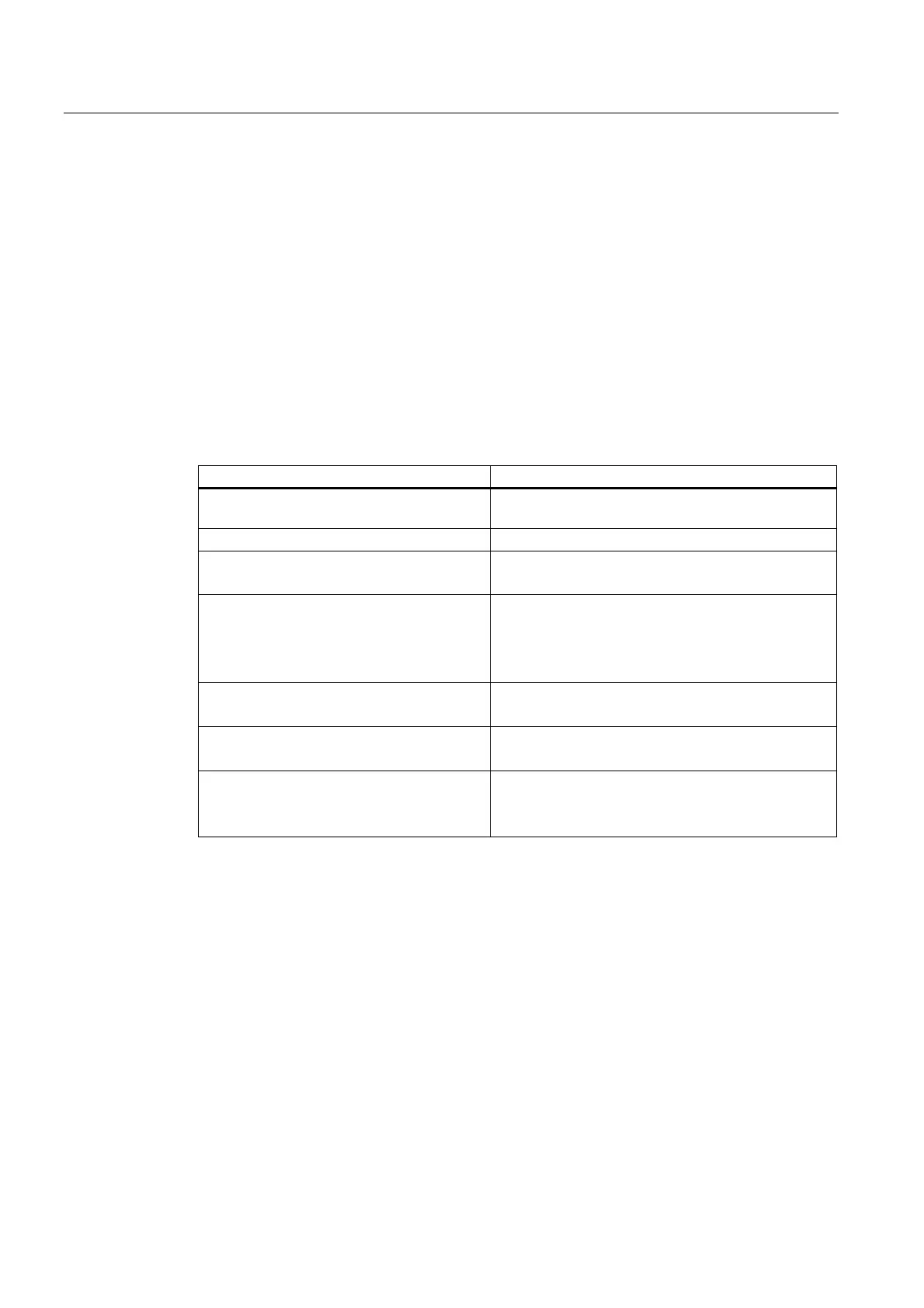Configuring environment
6.3 Storage structure of configuration files
Expanding the user interface
6-8 Commissioning Manual, 11/2006, 6FC5397-0DP10-0BA0
6.3 6.3 Storage structure of configuration files
6.3.1 HMI Embedded sl
Storage
In the Linux environment, the user configurations are copied to the /user/sinumerik/hmi/proj
directory (for "normal" user dialogs, i.e., everything except cycles support) on the CF card.
User configurations for user cycles support are copied to the /user/sinumerik/cycles/proj
directory on the CF card. All files are unpacked and copied to the relevant directory.
Similarly, the manufacturer configurations are copied to the /oem/sinumerik/.... directories.
Path Content
/card/oem/sinumerik/hmi/proj User configurations (com files for "normal" user
dialogs, i.e., everything except cycles support)
/card/user/sinumerik/cycles/proj User configurations for user cycles support
/card/oem/sinumerik/cycles/proj
/card/oem/sinumerik/hmi/proj
Manufacturer configurations
/card/user/sinumerik/cycles/ico/icoxxx
/card/oem/sinumerik/cycles/ico/icoxxx
/card/user/sinumerik/hmi/ico/icoxxx
/card/oem/sinumerik/hmi/ico/icoxxx
Bitmaps
/card/user/sinumerik/hmi/cfg
/card/oem/sinumerik/hmi/cfg
Ini files
/card/user/sinumerik/hmi/ico/icoxxx
/card/oem/sinumerik/hmi/ico/icoxxx
Header icons
/card/user/sinumerik/cycles/lng/xxx
/card/oem/sinumerik/cycles/lng/xxx
/card/user/sinumerik/hmi/lng/xxx
The relevant texts (aluc.txt or aluctx.s0x), where xxx
stands for the language
On delivery, three USB drives and access to the CF card are set up in the PROGRAM
operating area.
The following directory structure is set up on the USB memory:
\cycles
\cycles\proj (com files)
\cycles\prog (customer cycles (.spf))
\cycles\lng (Language directory – contains only subdirectories)
\cycles\lng\xxx (Language directory, e.g., ger, eng, etc. – one directory for
each language. The aluc.txt file for the relevant language is
stored here.)
