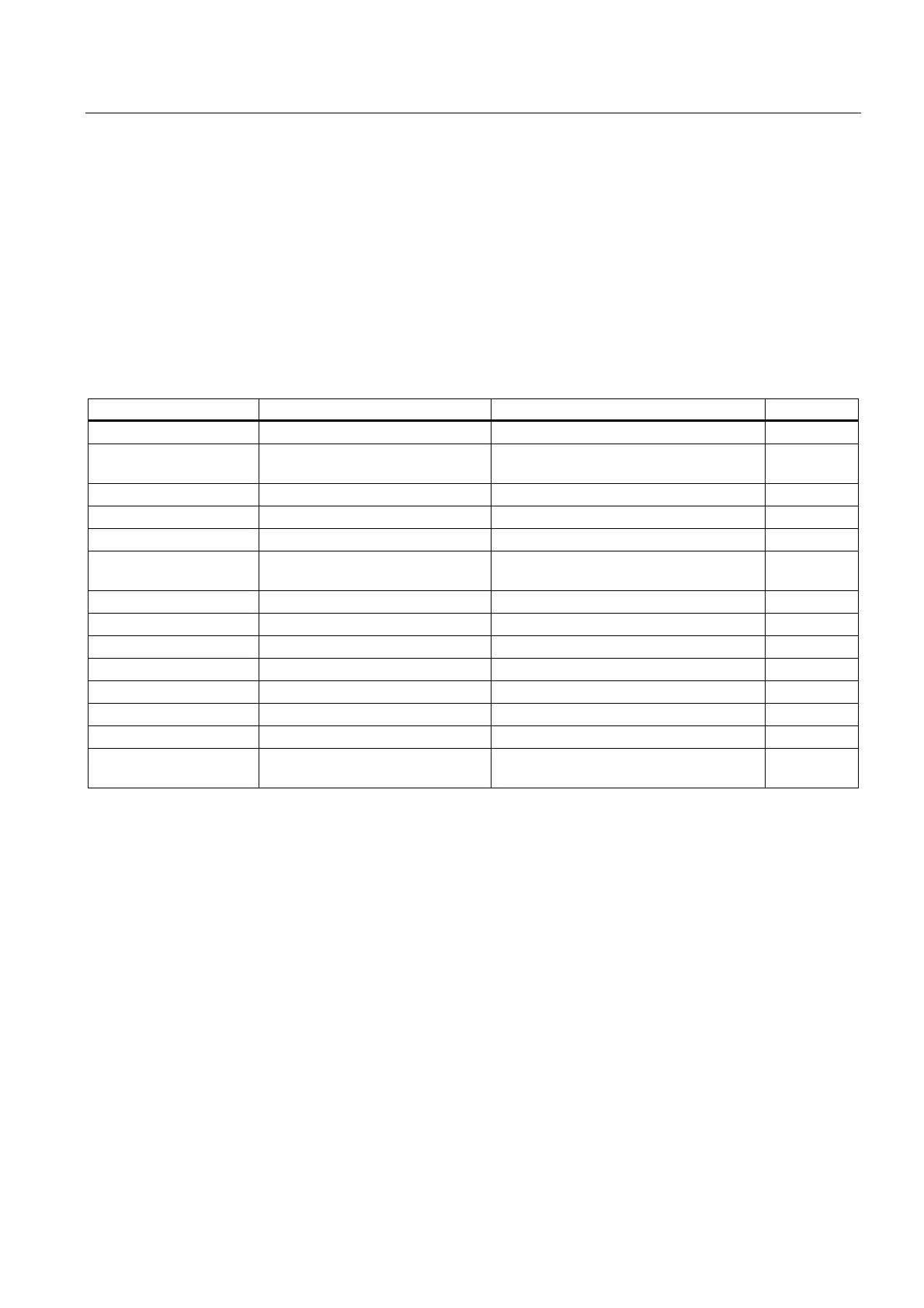Configuring the HMI system
2.5 Configuring user alarms
HMI Advanced (IM4)
Commissioning Manual, 03/2009, 6FC5397-0DP10-3BA0
83
2.5 Configuring user alarms
2.5.1 Classifying user alarms
Number ranges
The following alarm numbers are available for the cycle alarms, compile cycle alarms, and
PLC alarms:
Numerical range Designation Effect Deletion
60000 - 60999 Cycle alarms (Siemens) Display, interlocking NC start Reset
61000 - 61999 Display, interlocking NC start, no motion
after executing the pre-decoded blocks
Reset
62000 - 62999 Display Cancel
63000 - 64999 Reserved
65000 - 65999 Cycle alarms (user) Display, interlocking NC start Reset
66000 - 66999 Display, interlocking NC start, no motion
after executing the pre-decoded blocks
Reset
67000 - 67999 Display Cancel
68000 - 69000 Reserved
70000 - 79999 Compile-cycle alarms:
400000 - 499999 PLC alarms general
500000 - 599999 PLC alarms for channels
600000 - 699999 PLC alarms for axes and spindles
700000 - 799999 PLC alarms for users
800000 - 899999 PLC alarms for sequence
cascades/graphs
Reference: Function Manual Basic Functions: PLC basic program (P3 sl)
Selecting the language for alarm texts
If alarm texts are to be configured in languages other than those already available in the
control, then a softkey "language selection" can be configured. The name of the text file is
used to assign language-specific user alarm texts. The appropriate code and the extension
.com are added to the user file name entered in MBDDE.INI.
