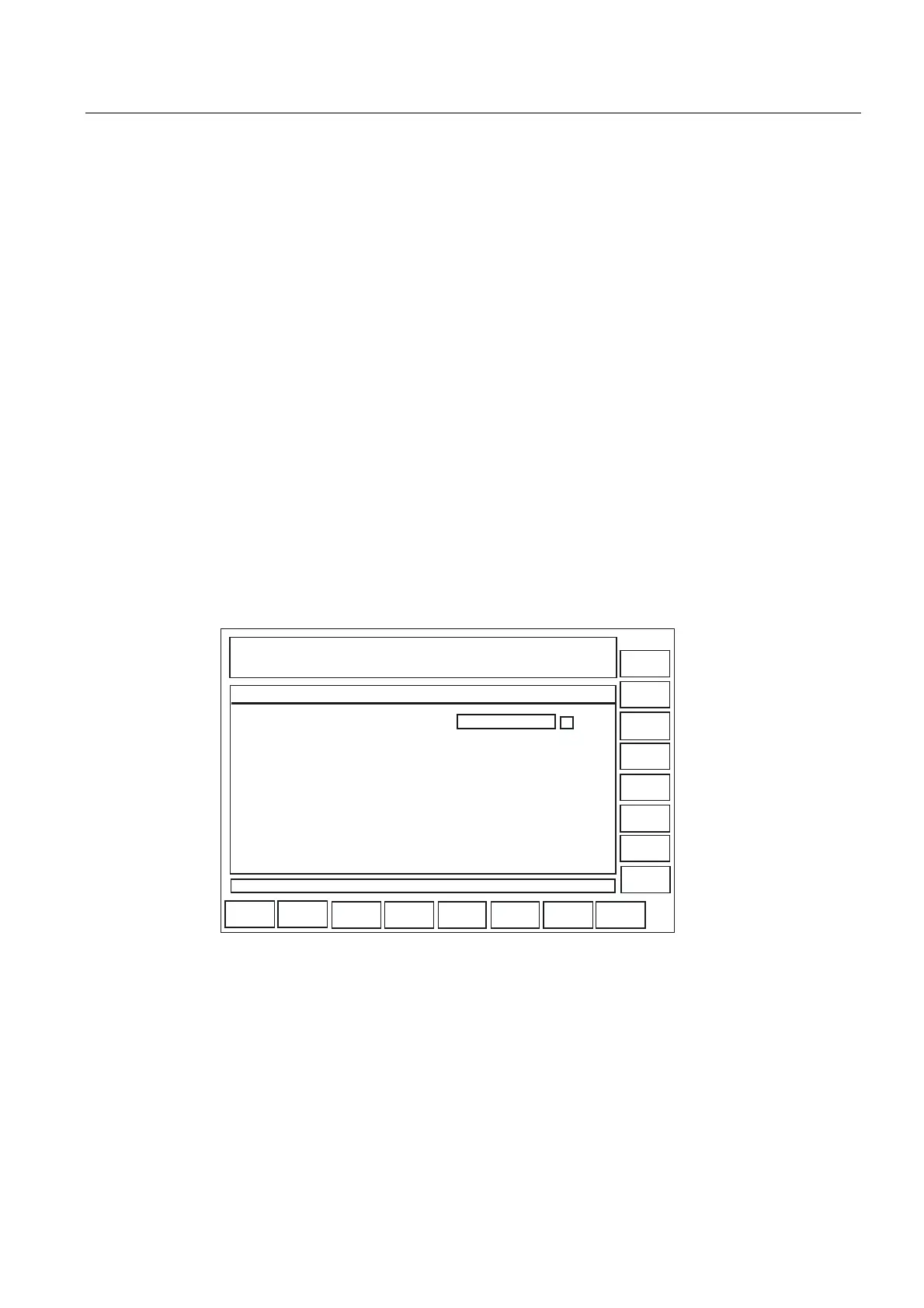Programming support
3.3 Activating a dialog from the NC program
Expanding the user interface
Commissioning Manual, 11/2006, 6FC5397-0DP10-0BA0
3-11
"G1=optional text variable". By calling the text variables contained in the MMC command
(9th to 23rd parameters), messages or names can be "composed" in this way.
3.3.5 Example 3: MMC instruction with synchronous acknowledgment mode
Selecting
N15 MMC("CYCLES,PICTURE_ON,T_SK.COM,PICTURE1,GUD4.DEF,,,F1","S")
N18 STOPRE
N20 TEST_1 = 5
N25 MMC("CYCLES,PICTURE_OFF","N")
M30
Parameters:
Dialog file (*.COM)
//C1(PICTURE1)
(R///USER VAR TEST_1/W/TEST_1///)
Text variable
F1 = ...Example 3: MMC command with synchronous
acknowledgment mode...
8VHUYDU7HVWB
([DPSOH00&FRPPDQGZLWKV\QFKURQRXVDFNQRZOHGJPHQWPRGH
2.
Figure 3-4 Example 3 Synchronous acknowledgment mode
Sequence of operations
The user variable Test_1 is displayed until the "OK" softkey is pressed. The user variable
has also been overwritten with the value 5 here.
Without STOPRE, this assignment would be carried out before the keyboard input (after it
with STOPRE).
