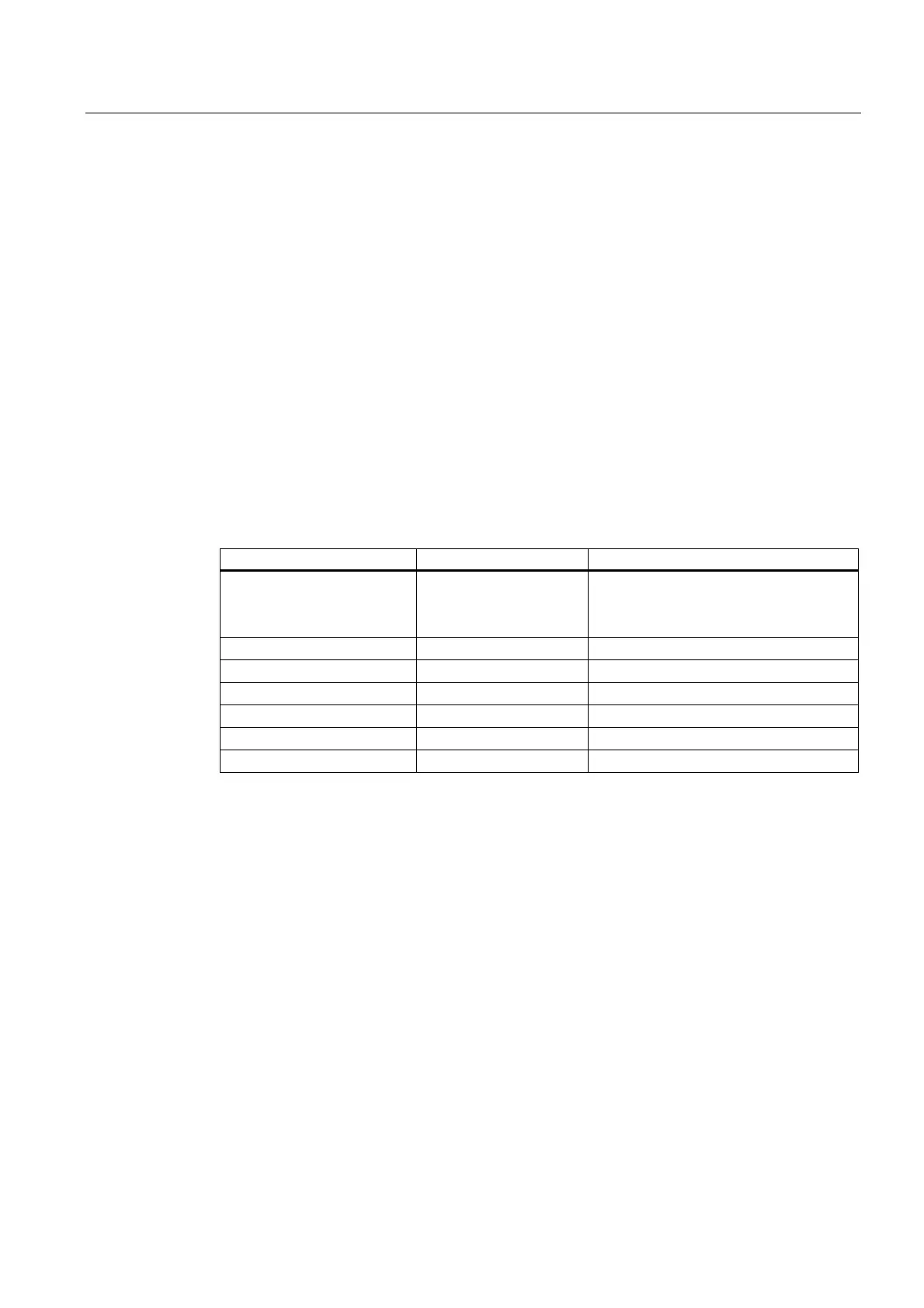Configure hotkeys and PLC keys
4.4 Selecting dialog/softkey menus
Expanding the user interface
Commissioning Manual, 11/2006, 6FC5397-0DP10-0BA0
4-17
4.4 4.4 Selecting dialog/softkey menus
4.4.1 Assigning INI files to operating areas
Overview
An Action value ≥ 100 automatically switches the HMI software to "Expand user interface"
operational sequences.
If Action ≥ 100, the configuration of the INI files determines which softkey menu or screen
form should be displayed and in which state.
HMI Advanced/HMI Embedded sl
The following INI files and sections can be configured for the jump entry to "Expand user
interface":
Operating area File Section
Machine machine.ini [KeyConfigurationAuto]
[KeyConfigurationMDA]
[KeyConfigurationJOG]
Parameter paramet.ini [KeyConfiguration]
Program program.ini [KeyConfiguration]
Services services.ini [KeyConfiguration]
Diagnostics diagnosis.ini [KeyConfiguration]
Start-up startup.ini [KeyConfiguration]
Custom custom.ini [KeyConfiguration]
ShopMill on NCU/ ShopTurn on NCU
In the case of ShopMill and ShopTurn on NCU, the files are accordingly named
SHOPMILL.INI and SHOPTURN.INI. The following sections, in which "Expand user
interface" functions can be configured, are parts of these files:
[MachineManual]
...
[MachineAutomatic]
...
[ProgramManager]
...
[Program]
...
[MessagesAlarms]
...
[ToolsZeroOffset]
