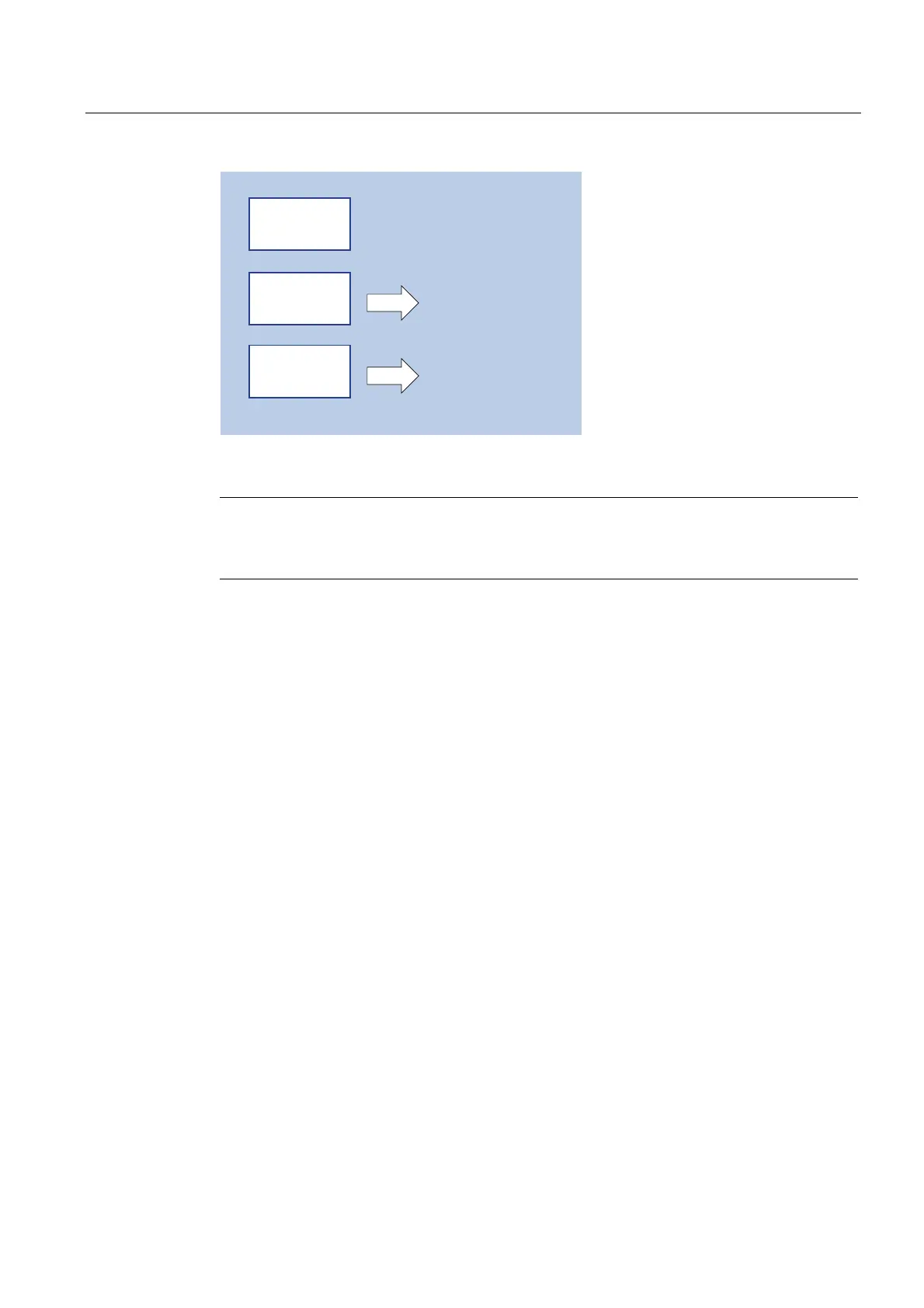Configuring the HMI system
2.2 Configuring a channel menu
HMI Advanced (IM4)
Commissioning Manual, 03/2009, 6FC5397-0DP10-3BA0
53
&KDQQHOJURXS
1&FKDQQHO
&KDQQHOJURXS
OLVW
$VVLJQPHQWIRUKRUL]RQWDO
VRIWNH\V
$VVLJQPHQWIRUYHUWLFDO
VRIWNH\V
Figure 2-5 Assignment of softkeys
Note
In a system, for example, an operating station can correspond to a channel group.
Up to 32 channel groups each with up to 8 channels can be configured in a channel menu.
2.2.3 Configuration of a channel menu for direct channel selection (1:1 configuration)
Configuring a channel menu
You configure the channel menu in the NETNAMES.INI configuration file, see example
below: 4 channel groups with differing numbers of channels are configured on an NCU.
;*********************************************** **********
; ChanMenu
;************************************************* ********
[chan MMC_1]
DEFAULT_logChanSet = Stat_1
DEFAULT_logChan = CH_1
ShowChanMenu = true
logChanSetList = Stat_1, Stat_2, Stat_3, Stat_all
;**********************************************************
; definition of the channel groups
[Stat_1]
logChanList = CH_1, CH_2, CH_3, CH_4
